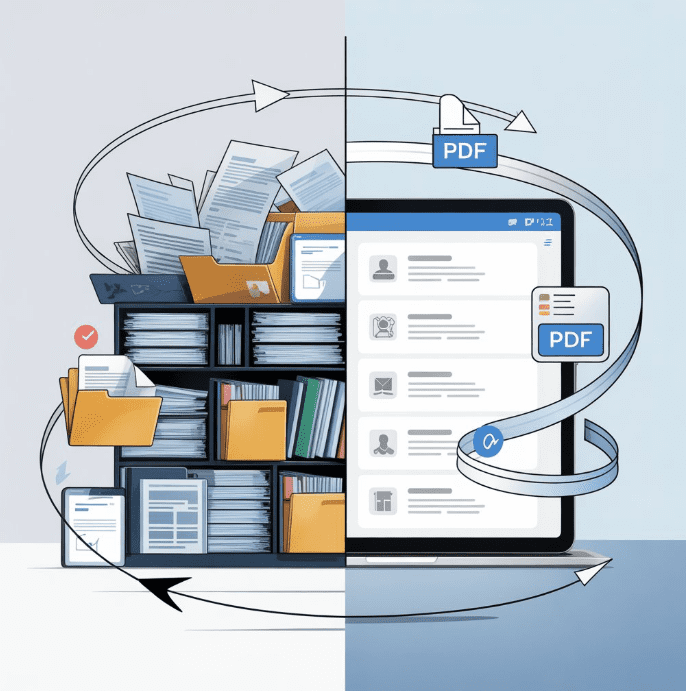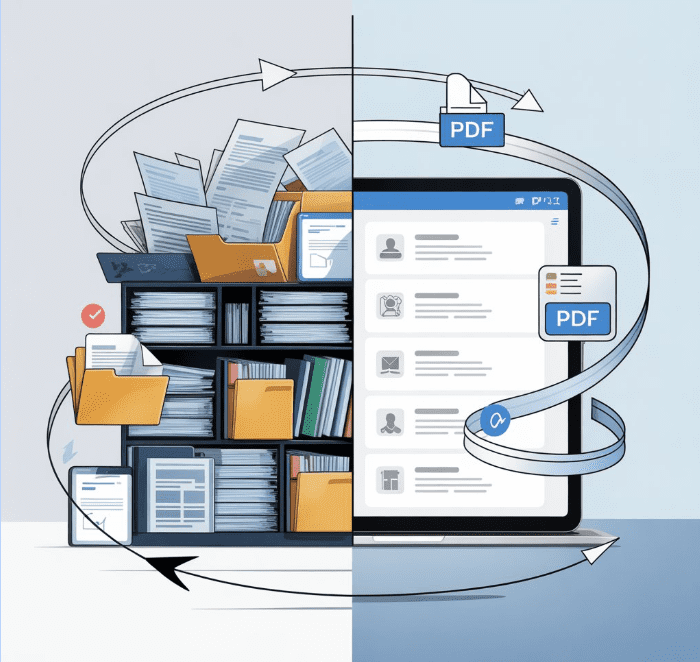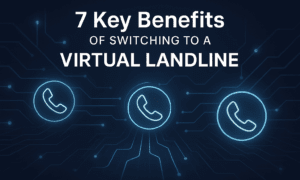When I first began handling digital documents every day, I relied on multiple apps to edit, sign, and share PDFs. It was messy—switching between tools meant lost time, formatting issues, and countless file versions. Things changed when I discovered KDAN PDF (formerly PDF Reader), an AI-powered PDF editor designed to handle every task in one workspace.
This isn’t a sales pitch—it’s a reflection on how one tool simplified my workflow, reduced frustration, and helped me manage documents more efficiently across all my devices.
From Fragmented Tools to an All-in-One PDF Solution
Most professionals know the struggle: one tool for editing, another for signing, and yet another for converting or organizing files. It quickly becomes overwhelming, especially when you manage contracts, forms, or research papers daily.
That’s where KDAN PDF stood out for me. It combines essential document productivity tools—editing, annotation, signing, organizing, and AI assistance—into a single app. Instead of uploading documents to multiple platforms, I now complete the entire workflow in one place.
What I appreciated first was the reliability. Even when handling lengthy legal documents, the software maintained formatting accuracy. Its design feels intuitive, letting you focus on the document rather than learning the interface.
Editing Contracts Without Losing Structure
Editing PDFs has always been one of the biggest pain points in digital work. Many tools distort layouts or misplace text boxes, forcing hours of manual correction.
With KDAN PDF, the editing process feels as natural as working in a word processor. I can adjust paragraphs, fix typos, or add clauses directly without exporting the file. Tables, bullet lists, and header formatting all remain intact.
What adds real value here is precision. When I edit contracts that involve multiple revisions, I need confidence that the final version remains clean and accurate. KDAN PDF provides that. I can highlight sections, leave notes for others, or compare two versions side by side—ideal for remote collaboration or reviewing agreements with clients.
Its AI PDF editor also saves time by analyzing text patterns and suggesting corrections automatically. It detects formatting inconsistencies or missing elements and allows quick fixes without manual searching. For professionals who frequently revise contracts or reports, that kind of assistance is invaluable.
AI Features That Streamline Everyday Tasks
The biggest difference between KDAN PDF and traditional readers is how AI capabilities enhance productivity. Instead of repetitive manual steps, the app uses automation for tasks like summarizing, translating, or redacting information.
For example, when I receive lengthy legal documents, I often need quick summaries before reviewing details. KDAN PDF’s AI summarizer condenses pages of text into short, clear sections, helping me understand the document faster.
The built-in translation tool is equally practical. Collaborating with international clients often means dealing with multilingual documents. With a few taps, I can translate entire sections without leaving the app. It’s not only faster but also keeps sensitive files private, avoiding third-party uploads.
Redaction and data extraction are another highlight. The AI can identify personal or financial details automatically, allowing secure removal or extraction into structured tables. For professionals who handle confidential files, this feature provides peace of mind.
Signing Forms on iPhone and iPad
As someone who frequently signs NDAs, consent forms, and contracts, mobility matters. I used to rely on desktop software or scanned signatures, which often caused delays. With KDAN PDF, I can sign PDFs on iPhone or iPad effortlessly.
The signing feature feels natural—you can create a digital signature once and reuse it securely across documents. It supports stylus input, touch signatures, and even stored e-sign profiles for consistency.
What’s impressive is how it integrates with cloud storage. I can sign a document while traveling, then sync it instantly with my desktop or share it via email. That cross-device continuity has changed how I handle urgent approvals or time-sensitive agreements.
For HR teams, consultants, or academics submitting forms frequently, this function cuts hours of administrative delays. It’s one of those small upgrades that has a noticeable impact on workflow efficiency.
Organization Made Simple: Managing Large Document Libraries
Once I switched to KDAN PDF, I no longer had to search through dozens of folders or rename files manually. The app includes smart organization tools that categorize documents automatically based on tags, names, or modification dates.
Its interface lets me manage everything from meeting notes to case files in one dashboard. I can merge multiple PDFs, reorder pages, and create folders by project or client. That’s a huge help when juggling large volumes of files daily.
Another underrated feature is version tracking. When you’re editing collaborative documents or contracts with multiple contributors, version confusion is common. KDAN PDF stores revision histories, making it easy to revert or compare updates without losing content.
This level of control is essential for professionals in legal, academic, and human resources fields, where document accuracy directly affects outcomes.
Security and Reliability You Can Trust
Handling sensitive information means security cannot be an afterthought. KDAN PDF provides strong data protection features, including password encryption, redaction, and permission controls.
I’ve worked with confidential agreements that required restricted editing or printing rights. The app allows these settings to be customized per document, ensuring only authorized users can make changes.
It also supports offline access—an important advantage when traveling or working in environments without a stable connection. Files remain secure on your device until you choose to sync them.
This reliability has made KDAN PDF part of my daily workflow. I know I can edit, share, and archive important files without worrying about data leaks or formatting failures.
Why KDAN PDF Fits Modern Professional Workflows
Professionals today need tools that go beyond reading and annotating files. KDAN PDF answers that are needed are achieved by merging document productivity tools with modern AI capabilities.
It’s not just for one industry. I’ve seen how lawyers use it for contracts, researchers for study materials, and HR teams for onboarding documents. The flexible design makes it adaptable across roles and organizations.
Here’s how KDAN PDF consistently supports productivity:
- All-in-one PDF solution: Editing, signing, organizing, and sharing in a single workspace.
- AI assistance: Summarize, translate, and extract information quickly.
- Cross-platform access: Seamless use between desktop, iPhone, and iPad.
- Security focus: Encryption and permissions to protect sensitive content.
By combining these strengths, KDAN PDF helps professionals reduce tool clutter and maintain control over their files.
User Experience: Working Smarter Every Day
After months of using KDAN PDF, I noticed not just time savings but mental clarity. Having fewer tools means fewer distractions. When I open a document, I know I can edit, sign, or summarize it in one place without exporting anything.
The interface feels built for professionals who value simplicity. You don’t need technical skills to use advanced tools—it’s intuitive enough for beginners yet powerful for heavy document users.
Even when handling large PDFs or scanned copies, performance stays smooth. No crashes, no lag, and no lost work. It’s a subtle improvement that makes a real difference during busy workdays.
Final Thoughts
Switching to KDAN PDF wasn’t just about finding a new reader—it was about finding a smarter way to work. As an AI PDF editor and all-in-one PDF solution, it helps me stay productive, organized, and confident when handling important documents.
For professionals juggling high document volumes or seeking a reliable tool for editing, signing, and managing files securely, KDAN PDF is worth exploring.
You can discover all its features and download the app from the official KDAN PDF website — and see how it can simplify your workflow, just as it did for mine.