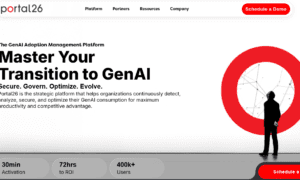Today, the vast majority of people use a computer every day. Even if you do not use a desktop computer, there is a good chance that you use a laptop or a phone daily. Think about the amount of time you spend on this computer. Now, think about the other people that make touch these devices as well. This is a great way to transmit germs from person to person in the current health and safety situation. Therefore, you must do everything you can to keep your computer clean. What are a few tips you should follow?
Wipe Down Your Computer When You Are Done
One essential thing you should do regularly is wipe down your computer when you are done using it. Once you are finished using your computer for the day, open up a can of Clorox wipes. Depending on how big your computer is, it may only take one Clorox wipe to clean the entire thing. Make sure you clean the front and back of the computer. You may be surprised where the dust will build up. If you do not like the streets that show up on your computer screen, instead of wiping it down with a microfiber cloth or towel when you are done with a Clorox wipe. This simple step will make your computer look as good as new.
Clean the Keyboard Using a Special Cleaner
One area that you need to focus on is your funeral. Your oily fingers are going to make contact with the keyboard constantly for several hours. These oils will get passed to your keyboard, where they will accumulate a lot of dirt, dust, and grind. You need to use a special keyboard cleaner that can help you remove these germs from your keyboard. If you want to protect your keyboard, you may even want to invest in a silicone layer you can place on top of the keyboard. Then, you can simply remove the keyboard cover and toss it in the wash to clean it.
Use an Air Can To Remove Dust
You may notice that there is a lot of dust that gets in certain parts of your computer. For example, you may spot dust in your events, bands, and accessories. This dust can make it difficult for your computer to operate properly. Even though you do not want to use a liquid cleaner on this part of your computer, there are other items you can use to keep your computer clean. For example, you may want to use an air can that will blow on these surfaces, removing the dust that builds up over time. This only takes a few seconds, so do this regularly.
Keep Your Computer Properly Ventilated
You should also make sure that your computer is appropriately ventilated. Pay attention to how long your battery is lasting. Think about how warm your computer is getting. If your computer overheats, this is going to damage the internal components, shortening its lifespan. As you use your computer, take a look at your fans and make sure they are not blocked by anything. Then, remember to clean them from time to time. If you keep your fans clean, your computer will stay adequately ventilated.
Protect Your Files as Well
Finally, you also need to make sure you protect your files as well. For example, you may want to use a free PC cleaner that will give you a comprehensive all-in-one solution that can help you keep your disks and files cleaned. By backing up your files regularly, you can also protect them from harm. When you back up your files, you may want to follow the 3-2-1 rule. This means you should have three copies of your files stored in two different formats, with one copy being stored off-site. If you back up your files regularly, you can protect your computer against major cybersecurity threats, including ransomware attacks.
Clean Your Computer Regularly
By following a few easy steps, you can keep your computer as clean as possible. Even though your computer may look clean, you do not realize just how many germs that might have. You must protect your computer by cleaning it regularly. This is just as important as investing in the correct type of antivirus software. If you are curious about what you need to do to clean your computer, you should reach out to a technology professional who can help you take proper care of your computers.