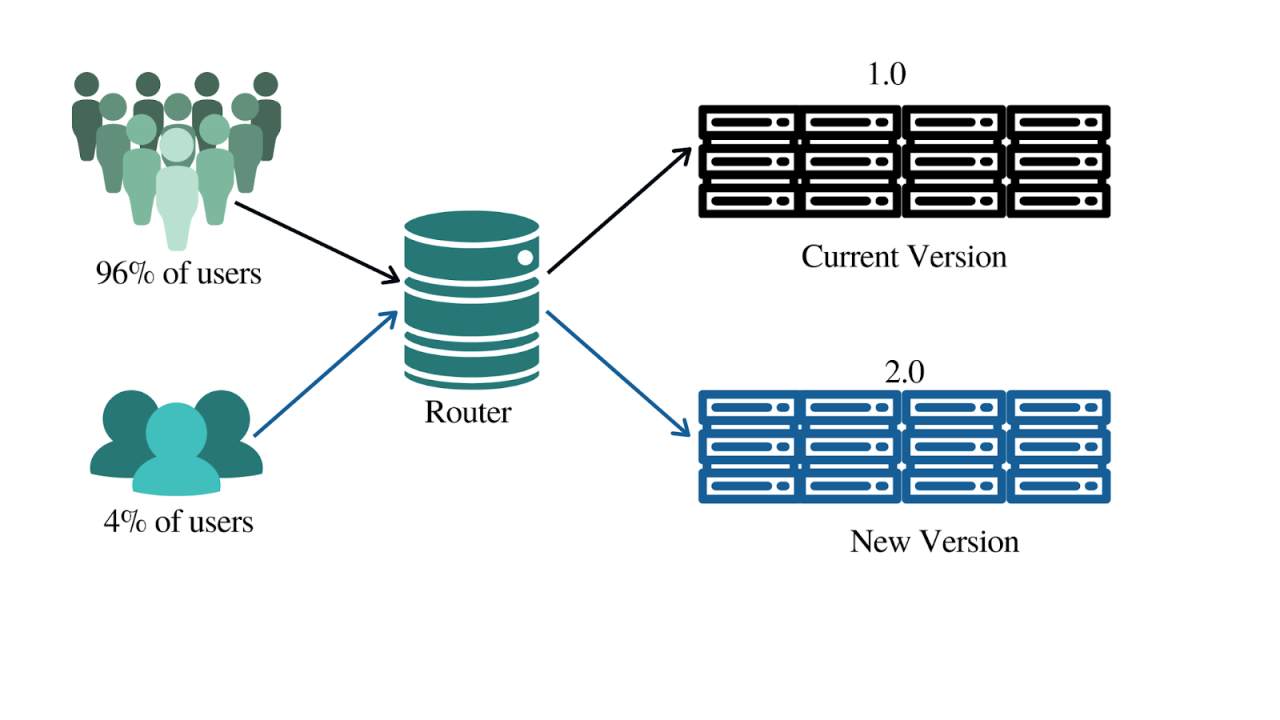- Minimize risk: When you launch new versions first to a small group, you lower the chances of problems for all users.
- Real-world insights: Canary testing shows how changes work in real production environments with real users.
- Gradual rollout control: You can slowly introduce updates. This helps with better monitoring and changes when needed.
- Early issue detection: You can find and fix bugs or performance issues before they affect most users.
- Confidence in deployments: If the canary tests go well, development teams and stakeholders feel more confident about the changes.
Introduction
In the busy world of software development, providing users with a great experience is key. Canary testing is a helpful tool for development teams. It helps them release new versions and updates with less risk. This method starts by giving a new version to a small group of users. This way, teams can observe how it performs and find any problems early.
Understanding Canary Testing
Canary testing is helpful when a new feature comes out. It helps to prevent serious problems in the system. Just like miners used canaries to find dangerous gases, software teams use this technique. They check for “toxic” code changes before these changes affect all users.
Canary testing helps you release updates slowly and carefully. A small group of users, representing your entire user base, tries the new version in real situations. Their feedback gives you good information about how stable and helpful the update is. It also shows any problems. This information helps you decide what to do next. You can either go ahead with a full launch or pull back to fix issues.
The Basics of Canary Testing
A canary test starts when you release the new version of your software in a smaller setting. This setting should be similar to your real environment. The selected “canary group” is the only group receiving traffic during this test.
A small group of users tries the canary release. This group is usually just a tiny part of all your users. Most of them do not realize they are using a different version.
It’s important to watch the performance numbers, error rates, and user feedback now. This information helps the development team check if the new version is working well. They can then decide their next steps for the rollout.
How Canary Testing Differs From Other Testing Methods
Canary testing and A/B testing are both helpful for trying out new features, but they do different things. Canary testing is great for reducing risks. It acts like an early warning system. This means that when a new release takes place, it won’t cause major problems for the entire user base.
A/B testing is when you look at different versions of a feature and compare them. The goal is to find out which version works better based on certain measures. For example, you could A/B test two button designs to see which one gets more clicks.
A canary release is the first step to spotting problems. We need to watch how stable and fast it is. A/B testing usually comes after this. A/B testing helps us improve the user experience. We can check the data to find out which version works best.
Key Benefits of Canary Testing
Canary testing has several advantages. The main benefits are that it lowers risks and helps to check how well the new version works in real situations. By allowing just a few people to use the new version at first, you keep the main user base safe from any bugs or performance issues.
Canary testing shows you how a new version performs in real-life situations. This method includes actions from different users and various network conditions. It can be hard to recreate these situations in a testing environment.
Enhancing Product Quality and User Experience
The main aim of software development is to create a high-quality product. This product needs to offer a great user experience. Canary testing is important for reaching this aim. It helps find and fix problems before they affect a larger user base.
Finding bugs, slowdowns, or usability problems early in the deployment process lets you fix them quickly. This prevents user frustration, bad reviews, and the need for urgent updates or rollbacks. These problems can harm a product’s image.
Canary testing is crucial. It ensures that everything runs well. This process helps users feel safe and secure. As a result, it leads to more happiness for everyone.
Reducing Risks in New Feature Rollouts
Introducing a new feature is very exciting. However, it also comes with some risks. You may wonder if it will work well in real-life use. Will it blend in with what is already there? A canary test can help answer these questions safely.
First, you place the new feature into a small canary group. This lets you observe how it affects different parts of your system. If there are problems, such as increased error rates or issues with the user interface, you can quickly track down the cause.
It is important to make good rollback plans. If there are big problems during the canary test, you should quickly return the canary group and the entire system to the stable version. This can help reduce any issues for your users.
The Canary Testing Process Explained
The canary testing process has a few important steps. First, you need to make a good plan. This means you should set clear goals for the test. You must also find the risks and pick the right metrics to track. Choosing the right canary group is very important. This group is a small number of users that represents your bigger audience. By doing this, you can get trustworthy results.
After that, you begin the implementation phase. This is when you start the canary release with a small group. It is important to watch everything closely to find any problems. By looking at the data you collect, you can choose what to do next. You will see if you should keep going with a larger release, make changes, or go back to the earlier version.
Selecting the Canary Group
Choosing the right canary group is important for getting useful results from your tests. This group should represent your entire user base. You need to include users with different traits. This means looking at where they live, what devices they use, what operating systems they have, and how they use the product.
The size of your canary group should match your app’s size and how big the changes are. If your app is small or the updates are not very important, a smaller canary group is okay. But for larger apps or big changes, a bigger canary group is better. It can also help you find rare problems.
It’s key to find a balance. A small group can help reduce issues. A bigger group can produce better results for your canary testing.
Setting Up the Test Environment
Creating a good testing environment is key for successful canary testing. This environment should closely resemble your production setting. This way, you get accurate results and prevent unexpected differences. It must include all the tools, settings, and data required to match real-life situations.
A common way to create a test environment is by using feature flags. These flags, also known as feature toggles, let you turn features or parts of code on or off for different groups of users. This way, you can send the canary release to only a chosen group while keeping it hidden from other users.
Adding canary testing to your CI/CD pipeline makes everything easier. It helps with automatic deployment. It also tracks progress and manages rollbacks. This improves the workflow and lowers the chance of mistakes.
Monitoring Performance and Gathering Feedback
Once the canary release is live, we need to monitor key performance indicators (KPIs). This lets us find any issues or slowdowns soon. Some important KPIs to check are error rates, response times, how we use resources, and measures like transaction success rates or how fast API calls are.
Getting feedback from users is very important right now. You can gather this feedback using in-app surveys or feedback forms. You can also check social media for comments about the new feature or app update.
Looking at the numbers and user comments helps us see how the canary release is doing. It also shows us what users think about it.
Best Practices for Effective Canary Testing
Effective canary testing is not only about the technical stuff. You need to have a clear plan and follow good practices. Before starting a canary test, set clear goals. Consider which areas of the new version worry you the most. Also, decide on the metrics you will track to check if it is working.
It is important to launch the new version gradually. Begin with a small group of your user base, around 1% or even less. As you feel more sure about how stable the new version is, you can increase this amount. Watch everything closely, and be prepared to respond quickly if any problems arise. This approach helps reduce risks and leads to a better process.
Defining Clear Goals and Metrics
Before you begin a canary test, you need to set clear goals. What do you want to achieve with this test? Are you hoping to improve performance, increase user engagement, or try out a new setup? Having clear goals keeps you focused and helps you pick the right metrics to measure.
It is crucial to pick the right metrics to check how your canary test is doing. These metrics can change based on what you are releasing and your goals. Some common metrics to consider are error rates, load times, API response times, feature usage data, and crash reports.
When you set clear goals with easy-to-measure metrics, it becomes simple to see how the canary release is performing. This also helps you figure out what actions to take next.
Implementing Gradual Rollouts
A key point of canary testing is to take your time. Instead of launching the new version to everyone all at once, you can slow things down to manage issues better. Start by letting a small group of users test the canary release. You can begin with just 1% or even less.
- See how well the new version works.
- When you feel it is stable, let more users use it slowly.
- This careful way helps reduce surprises or bugs.
- It makes the user experience better overall.
Slow rollouts are great for continuous delivery. They let you release updates often and with less risk. This way, you can get quick feedback. You can fix problems or make improvements based on how people actually use them.
Ensuring Seamless Rollback Mechanisms
Even when we check software carefully and watch over it, problems can still pop up once it is launched. That’s why having good rollback options is important for successful canary testing. A rollback option lets you go back to the last working state of the application fast if something goes wrong or if there are major errors.
There are a few ways to set up rollback options. One way is to use feature flags. They let you quickly turn off new code or features if there are any issues. Another method is to create a separate environment for the canary release. This can be easily switched off or changed back to the older version.
Having a good rollback plan and the right tools can help you work faster. This can lower downtime and lessen the effect on users. It also keeps your system stable and dependable during the deployment process.
Common Challenges in Canary Testing
The benefits of canary testing are numerous. Yet, it can be hard to do properly. A common problem is picking the right group of users for the canary group. You need to think about factors like age, behavior, and the type of tech they use.
It is also difficult to handle all the updates. When you have several releases and versions running at the same time, it can use a lot of resources. This can cause issues with finishing tasks.
Identifying a Representative Sample
A key idea in good canary testing is to gather insights from a small group and use that data for your larger user base. It is important that your canary group is similar to your real users in many ways.
If you don’t choose the right canary group, your test results may not be very useful. For instance, if your canary group mostly has people with expensive devices and fast internet, you might miss important issues that occur on older devices or slower connections.
When you set standards for your canary group, think about your user base. Notice where your users live. Consider the operating systems they use and the browsers they like. This information matters.
Managing Complex Deployments
As software projects get bigger and more complicated, deploying them gets harder. Right now, many teams use continuous integration and continuous delivery (CI/CD) pipelines. This means they manage frequent releases, multiple environments, and several code branches. It can feel like a large task.
Canary testing can be helpful, but it makes the process longer. So, it’s vital to automate things as much as you can. Use tools and platforms to simplify the deployment workflow. Using infrastructure as code can help too. It is also key to have a clear view of your release pipelines.
- It is wise to invest in reliable monitoring and alert systems.
- When you have several versions running at the same time, you need quick updates.
- This is crucial for checking the health and performance of every environment.
- It helps you spot issues fast and deal with them.
Canary Testing in Different Environments
Canary testing focuses on the same main ideas, but the methods can change. This depends on the software and its usage. Let’s look at how canary testing is used for web apps and mobile apps.
Web apps usually have server-side logic that is simple to manage. This helps with canary testing. They can quickly reverse any changes if needed. Mobile apps face other challenges. They must get approval from the app store. This means updates take time to be released, making canary testing more difficult.
Canary Testing in Web Applications
Canary testing is often used for web apps. It works well because it’s easy to move traffic and change things back if needed. A few servers receive the canary release. A load balancer sends a small group of users to these servers.
It is important to look at server logs, response times for APIs, and performance metrics from the front end. This practice helps find any problems. If there are issues, the load balancer can quickly send traffic away from the canary servers. This way, it lessens the impact on users.
Canary testing for web apps uses strong tools and systems to track and automate deployment. When you use these tools wisely, it can make the process simpler. It also helps lower the risk of making mistakes during deployment.
Canary Testing in Mobile Applications
Using canary releases for mobile apps can be tough. But, they have many benefits. They help to lower risks during deployment. You also get feedback from real users. A common way to do this is by using options in the app store, such as phased rollouts or beta testing tracks.
With phased rollouts, developers can slowly add more users for an update. This lets them look for any issues with stability and performance. Beta testing is a way to gather feedback from a small group of users before the bigger launch.
Adding feature flags to an app lets developers control how they launch new features. They can decide to enable features for certain groups of users. This helps gather specific feedback and allows for faster changes.
Conclusion
Canary testing is an important way to check software. It improves products and reduces risks when updates are made. Teams should choose a small group of users. They will watch how the software performs for them. This practice helps to make sure that deployment goes smoothly.
To do canary testing well, teams should use slow rollouts. They need to have clear steps to follow. There might be some problems, but managing difficult deployments and using rollback options can lower the risks.
Canary testing is useful for both web and mobile apps. It helps in a lot of situations. With canary testing, teams can deliver high-quality software and feel sure about it.
Frequently Asked QuestionsWhat Makes Canary Testing Unique?
Canary testing in software development is like how canaries are used in coal mines. Canaries detect carbon monoxide early. This testing method uses real users to spot problems. It checks for issues in a live environment before they turn into big problems.
How to Measure the Success of a Canary Test?
A good canary test watches key numbers. This includes error rates and how well things perform. It also looks at what users say. All of this is done while making sure the canary group has few negative effects.