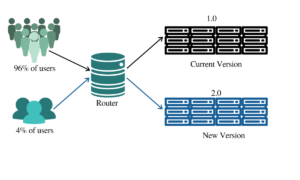There are a variety of usability testing methods available that a software development company in India can use. Each method has its unique advantages and disadvantages.
This article will discuss five of the most commonly used usability testing methods and provide examples of when each should be used.
By understanding the strengths and weaknesses of each method, developers and an agile software development company can choose the best approach for their specific needs and goals and ultimately improve the performance of their software.
Method 1: A/B Testing
In A/B testing, two software versions are compared to determine which is more user-friendly. Users are randomly assigned either to version A or version B of the software and then measured for engagement, task completion, and overall satisfaction with the A or B version. In addition, A/B testing can be used to test different UI elements, such as button placement, color schemes, and navigation.
For example, a developer wants to test which placement of a “submit” button on a form results in more successful submissions. So they created two versions of the form, one with the button on the right and one on the left. They then randomly assign users to either version and measure which version has a higher submission rate.
Pros:
- Allows for direct comparison of two versions of software
- It can be used to test a wide range of UI elements
- Provides quantitative data that can be analyzed statistically
- It can be conducted with a large number of users
Cons:
- It can be time-consuming and resource-intensive
- Results may not be generalizable to the entire user population
- It may not provide insight into why one version of the software performs better than the other
When to use
This method is particularly useful for testing UI elements such as button placement, color schemes, and navigation. However, it’s also useful for testing hypotheses about design decisions and can be used to validate design choices.
Method 2: User Surveys
User surveys are a quick and easy way to gather feedback on software usability from many users. Surveys can be sent via email or in-app, including multiple-choice questions or rating scales. It can gather information on various usability issues, including navigation, ease of use, and overall satisfaction.
For example, a software company releases a new update to its app. Then, it sends out a survey to all users asking for feedback. The survey includes questions about the new features, overall satisfaction with the update, and any issues encountered.
Pros:
- It can be used to gather feedback from a large number of users
- It is quick and easy to conduct
- Provides quantitative data that can be analyzed statistically
Cons:
- Responses may be biased due to the self-selection of participants
- Open-ended questions may be difficult to analyze
- It may not provide in-depth insights into usability issues
When to use
User Surveys should be used when a developer wants to gather feedback on software usability from many users. This method is useful for gathering information on a wide range of usability issues, including navigation, ease of use, and overall satisfaction. You can also use it to gather feedback after releasing or updating software.
Method 3: User Interviews
Conducting one-on-one interviews with users can provide in-depth insights into how they interact with the software. Interviews can be conducted in person or via video conferencing. They typically include open-ended questions and scenarios that users are asked to complete. In addition, interviews can be used to gather information on specific usability issues, such as problems with the UI or difficulty completing tasks.
For example, a developer wants to gather more information about how users interact with a specific feature in their software. So, they conduct one-on-one interviews with a small group of users, asking them to complete tasks using the feature and asking follow-up questions to gain a deeper understanding of their experience.
Pros:
- Provides in-depth insights into how users interact with the software
- It can be used to gather information on specific usability issues
- Allows for follow-up questions to be asked
Cons:
- It can be time-consuming and resource-intensive
- Results may not be generalizable to the entire user population
- Participants may not be representative of the entire user population
When to use
User Interviews should be used when a developer wants to gather in-depth insights into how users interact with the software. This method is particularly useful for gathering information on specific usability issues, such as problems with the UI or difficulty completing tasks. It’s also useful for understanding users’ mental models, their context of use, and their needs.
Method 4: Usability Testing with a Prototype
Testing a software prototype can provide early feedback on usability issues before the software is fully developed.
Usability testing with a prototype can be done with a small group of users. It typically includes tasks that users are asked to complete using the prototype.
For example, a team is working on a new website and wants to test the usability of the site’s navigation before the site is fully developed. So, they create a prototype of the site’s layout and navigation and conduct usability testing with a small group of users, asking them to complete tasks such as finding specific information on the site.
Pros:
- Provides early feedback on usability issues before the software is fully developed
- It can be used to test UI and UX during the design phase
- It can be conducted with a small group of users
Cons:
- It may not provide insight into how the software will perform with a larger number of users
- Results may not be generalizable to the entire user population
- Participants may not be representative of the entire user population
When to use
Usability testing with a prototype should be used when a developer wants to test the usability of software before it is fully developed. This method is particularly useful for identifying usability issues during the design phase and can help developers make design decisions that will improve the overall user experience. It’s also useful for testing UI and UX, navigation, and ease of use.
Method 5: User Testing with a Moderator
Having a moderator observe users as they interact with the software can provide valuable insights into usability issues. For example, the moderator can ask users to complete specific tasks and ask follow-up questions to gain a deeper understanding of the user’s experience.
For example, a company wants to identify usability issues with its e-commerce website. They have a moderator observing users as they complete tasks such as browsing products and making purchases. The moderator asks users about their experience and notes any issues encountered during the task.
Pros:
- Provides valuable insights into usability issues
- Allows for follow-up questions to be asked
- It can be used to identify problems with the UI and UX that may not be obvious during other types of usability testing
Cons:
- It can be time-consuming and resource-intensive
- Results may not be generalizable to the entire user population
- Participants may not be representative of the entire user population
When to use
This method is particularly useful for identifying problems with the UI and UX that may need to be clarified during other types of usability testing. Using the user testing method, you can also gain insight into the user’s context, behavior, and pain points.
To wrap up
Usability testing is an essential part of the software development process. By combining these five methods, developers and offshore software development services can identify and fix usability problems before releasing the software to the public, resulting in a better user experience and improved software performance.
While outsourcing software development services or hiring dedicated development team, it’s important to remember that tests should be conducted with real users, not just developers or other internal teams, for the best results. Furthermore, for software to be inclusive and accessible, it must also be tested with diverse users.