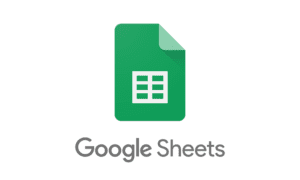In today’s fast-paced digital world, efficient data management and analysis have become indispensable for businesses, professionals, and even students. Among the numerous tools available for these tasks, Microsoft Excel has long been a household name. However, there are several compelling alternatives to Excel that not only match its capabilities but also offer unique features and advantages. In this article, we’ll explore the best Excel alternatives that can help you boost your productivity and streamline your data-related tasks.
Google Sheets: The Power of Collaboration
Google Sheets, part of Google’s G Suite, is an outstanding cloud-based spreadsheet software that’s accessible from any device with an internet connection. What sets Google Sheets apart is its collaborative features. Multiple users can work on the same document in real-time, making it an ideal choice for teams and remote work setups. Additionally, it seamlessly integrates with other Google services, such as Google Drive and Google Docs, enhancing your overall productivity.
LibreOffice Calc: The Open-Source Champion
If you’re looking for a free, open-source alternative to Excel, LibreOffice Calc is a strong contender. It provides a comprehensive set of features, including advanced formula support, pivot tables, and chart creation. Being open-source, it’s continually updated and improved by a dedicated community of developers. LibreOffice Calc offers cross-platform compatibility, making it an excellent choice for users on Linux, Windows, or macOS.
Zoho Sheet: Business-Focused Spreadsheet Software
Zoho Sheet caters to the needs of businesses with its powerful spreadsheet software. It offers features like data analysis, data sharing, and automation, making it a favorite among professionals. Zoho Sheet also integrates seamlessly with other Zoho apps, creating a unified ecosystem for your business operations. With its array of functions and templates, it’s perfect for financial modeling, project management, and more.
Apple Numbers: Aesthetic Simplicity
For Mac users, Apple Numbers is an elegant and user-friendly alternative to Excel. Its clean interface and intuitive design make it easy to create visually appealing spreadsheets. While it may not have all the advanced features of Excel, it excels in simplicity and ease of use. It integrates seamlessly with other Apple software and can be a valuable tool for personal and small business use.
Airtable: Combining Spreadsheets and Databases
Airtable is a unique platform that combines the flexibility of spreadsheets with the functionality of databases. It’s highly customizable, allowing you to create databases, project trackers, and more, all within a spreadsheet-like interface. With features like linked records and customizable views, Airtable is a versatile tool for individuals and teams working on complex projects.
Smartsheet: Project Management with a Spreadsheet Twist
Smartsheet is a robust project management and collaboration tool that leverages the familiarity of spreadsheets. It offers grid, card, Gantt chart, and calendar views to suit various project management styles. Smartsheet is an ideal choice for organizations that need to track projects, tasks, and resources while maintaining the spreadsheet format they’re accustomed to.
WPS Office Spreadsheets: Excel Compatibility
WPS Office Spreadsheets is known for its excellent compatibility with Excel files. If you frequently receive Excel documents from others, WPS Office makes it easy to open, edit, and save them without compatibility issues. It also offers a range of templates and advanced formula support, making it a viable Excel alternative for everyday use.
Quip Spreadsheets: Integrated Collaboration
Quip Spreadsheets, part of Salesforce’s Quip suite, offers an integrated approach to collaboration. It combines documents, spreadsheets, and chat in a single platform, streamlining communication and productivity. Quip Spreadsheets is an excellent choice for businesses that require a seamless blend of document creation and data analysis.
Conclusion
In the ever-evolving landscape of spreadsheet software, there’s no shortage of Excel alternatives that cater to diverse needs and preferences. Whether you prioritize collaboration, cost-effectiveness, aesthetics, or specific functionalities, these alternatives provide you with robust tools to enhance your productivity.