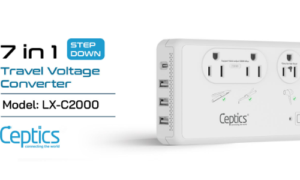Self-resolution of OST file issues can be time-consuming and cumbersome. There is plenty of software available to convert OST files to more usable and portable formats like PST. The problem is deciding which one best suits our needs. A dedicated tool to convert OST to Outlook PST format is a must-have in any IT administrator’s virtual toolset. Manual recovery and conversions are possible, as previously stated, but their drawback is that they are inconvenient. When it comes to dealing with file conversion and backup, EdbMail is an absolute must-have.
Following is a tutorial on recovering and converting emails, calendars, tasks, and contacts from Outlook OST files. Don’t forget to read our full review of the product.
OST and PST Files briefly Explained
We’ll assume you already know what a PST or OST file is if you’re using Microsoft Outlook, so we’ll keep this part brief.
Both these files store user Mailboxes, Calendars, contacts, messages, chats, and other important items and are stored on your computer’s hard disk, copying data from a mail server. This allows offline use of previously synchronized mailbox accounts.
When you add a POP3 and IMAP account to Outlook, these email accounts are stored in the Personal Storage Table (.pst) files as a backup. On the contrary, when you are accessing Exchange, IMAP, or Office 365, these profiles are synced with an Offline storage table (.ost) file. A PST file can be duplicated to fresh Outlook installations or directly moved to new PCs because Outlook does not delete it. An OST file cannot be reused on another PC since it can only be opened by the Outlook profile that created it.
What can EdbMails OST to PST Converter accomplish for me?
After covering the basics of OST and PST files, let’s look at how EdbMails’ OST conversion tool can help with OST file issues and accessibility issues. The software can also resolve problems including Exchange server crashes, synchronization difficulties, malware attacks, and.ost file corruptions.
Using EdbMails for OST conversion has a lot of extra benefits. Most notably, it can export individual emails and mail items rather than the complete file. It can convert calendars, contacts, public folders, journals, and notes.
We briefly outline some of the most prominent EdbMails features
- Save the restored OST in MHT, EML, HTML formats.
- Converting encrypted OST files without keys or passphrases.
- Outlook-like interface with a detailed preview of the recovered items
- Local offline recovery and conversion completely in your environment.
- Maintaining mailbox language encoding while converting from OST to PST.
In the next part, we’ll examine several license-specific features
Pricing and Licensing for EdbMails
The software allows you to preview all the mail items such as emails and calendars before converting them. There is also a free trial version of the program that allows you to try out all of the software’s functions before you decide on purchasing it. The major benefit is that the trial version does not expire and can be used at your leisure whenever you want to test it.
A Premium edition such as Corporate Premium or Technical Edition is recommended for Enterprise users, Corporations, Governments, and IT professionals. These editions allow you to install the software on several computers, and the Technical Edition further allows you to install it in multiple places and locations (Suited for resellers and data recovery firms). All licenses are lifelong with free customer service and free software updates. We recommend you to keep checking the official website for any discounts and the latest up-to-date pricing plans.
Except for the Personal Edition, which only converts OST to PST, the Corporate Premium and Technical Editions additionally allow direct OST to Live Exchange and Office 365 migration.
| Personal | Corporate Premium | Technical Edition | |
| OST License Cost | 39$ | 89$ | 129$ |
| Allowable Setup on PCs | Max 2 PCs | Unlimited PC’s in a single location | Installation on unlimited PCs and locations |
How to use EdbMails to Convert OST Files?
One of the reasons we appreciate EdbMails is that it is simple to use without losing functionality, which is rare to find in many IT solutions. When we compare it to the other tools there is always a trade-off between complexity and functionality, both of which are rightly addressed in EdbMails. (Simple to use and extensive features without sacrificing either)
You may need help getting started, or simply want to learn the basics before adding it to your IT toolkit. Meanwhile, we’ll test the principal OST to PST conversion method
Step 1: Install the software and run the recovery test
The first step is to install the software. This will only take a few seconds as the software is lightweight. You can choose between two options: Use the free trial software or log in with a licensed email address after you purchase the software. EdbMails does not have a license or activation key (The licensing plan is linked to the email address you use during the purchase). As a result, you can start using the software as soon as you purchase it.
Step 2: Choose the OST conversion option
Launch the software and choose the OST conversion option from the drop-down menu. Begin the recovery by looking and browsing for the file. In our test scenario, we could open a large OST file of hundreds of GB in minutes.
Step 3: Converting the recovered OST to PST and other formats
If you’ve recovered you.OST file, you can preview it through the EdbMails desktop client. The software has 3 panes. You can see a detailed tree menu in the left-hand column of the software. The center pane shows the individual mails or items present in different folders. The bottom pane allows you to read and view the contents in real-time as you would do it in Outlook. The folders are organized exactly as they are in the source OST file. EdbMails uses granular recovery to fully recover the contents without any data loss. You can save the content in HTML, PST, EML, or MHT formats.
You can also do this if you simply need to save a single mail item and not the complete file. Right-click the item and save it in the desired format and location. Using the filter option allows you to convert certain mail items based on Date, Subject, Attachments, etc. Once you’ve made your choice, click Export to Outlook PST to begin the conversion.
OST to Office 365 converter software at your digital doorstep
If you are looking to transition to the cloud, then EdbMails has the perfect solution for you. It can additionally transfer your OST file contents to cloud-based Office 365 or live Exchange server saving precious time for organizations looking to get their data directly to their newly configured accounts. This is another plus point of the software’s versatility.
Free Support and Live Demo: Icing on the cake
When it comes to converting an OST file to a PST file, EdbMails steals the show. In addition, we’ve saved the best for last. EdbMails offers free expert 24/7 customer assistance and a free live demonstration of the software on request. If you have any questions or would like a recommendation depending on how you want to go with your conversion process, you can reach them at any time via the live chat window. As a bonus, the program turned out to be more economical than the majority of competing products. In light of the foregoing, we, therefore, give it a perfect score of 5 stars for its all-around nature.
Final Thoughts
EdbMails’ OST to PST converter converts OST files into a more accessible format, such as PST, in order to make them more accessible to people. It’s an excellent tool both for IT professionals and personal users who want to save both time and money on their projects which is one thing we can all agree on. If you’re looking to export .ost files directly to the cloud, then the Corporate and Technical Editions are your best bet which further allows Multi-PC installations and migrations to Office 365 or live Exchange server.