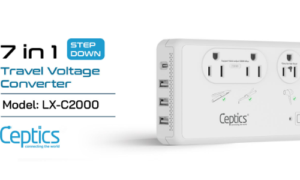Apple Music has become a go-to platform for music lovers, offering a vast library of songs, albums, and playlists. However, its digital rights management (DRM) restrictions often leave users wanting more freedom with their music. Whether it’s playing your favorite tracks on an MP3 player, transferring them to a USB drive for your car, or simply ensuring you keep your music library intact even after canceling your subscription, converting Apple Music to MP3 is a great solution.
Unfortunately, Apple Music tracks are DRM-protected, meaning they can only be played on authorized devices within the Apple ecosystem. This is where ViWizard Apple Music Converter comes into play. With its easy-to-use interface and powerful features, ViWizard allows you to convert Apple Music tracks to MP3 format quickly and efficiently. This guide will walk you through the process step by step and explain why ViWizard is the best tool for the job.
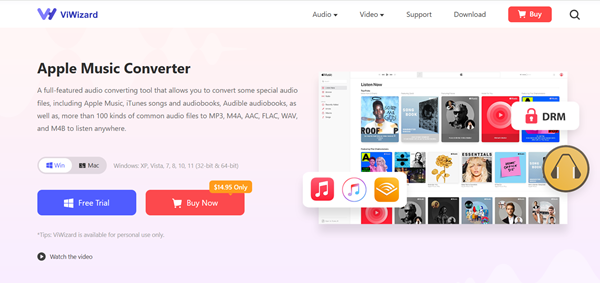
Part 1. Why You Might Need to Download Apple Music to MP3
Understanding DRM Restrictions
Apple Music’s DRM protection ensures that downloaded songs can only be played on devices authorized with your Apple ID. This means you’re unable to transfer tracks to non-Apple devices or share them freely. While this is designed to protect copyright holders, it can be limiting for users who want to enjoy their music across different platforms.
Benefits of Converting Apple Music to MP3
- Device Compatibility: MP3 is a universal format compatible with virtually any device, including MP3 players, Android devices, and car audio systems.
- Offline Playback: Enjoy your music offline without needing an active Apple Music subscription.
- Backup and Longevity: Safeguard your music library by storing files permanently, even if you cancel your Apple Music account.
- Ease of Sharing: Share tracks with friends or family without worrying about restrictions.
Part 2. What Is ViWizard Apple Music Converter?
ViWizard Apple Music Converter is a dedicated software tool that enables you to convert Apple Music tracks to various formats, including MP3, AAC, WAV, FLAC, and more. Designed with user convenience in mind, it ensures you can bypass DRM restrictions without compromising audio quality.
Key Features of ViWizard Apple Music Converter:
- Supports various music sources: ViWizard can not only convert music from Apple Music to common audio formats, but also works to download iTunes contents to MP3 and other desired formats.
- Wide Format Support: Convert Apple Music to MP3, AAC, WAV, FLAC, and other formats.
- Lossless Audio Quality: Retain 100% of the original sound quality during the conversion process.
- Preserve Metadata: Keep important details like song titles, artists, albums, and artwork intact.
- Batch Conversion: Process multiple files at once, saving time for larger libraries.
- Customizable Settings: Adjust bitrate, sample rate, and other parameters to suit your preferences.
- High-Speed Conversion: Convert tracks at up to 30x faster than real-time playback.
With its intuitive interface, ViWizard is suitable for both beginners and advanced users, making it the ideal solution for anyone looking to convert Apple Music to MP3.
Part 3. How to Use ViWizard Apple Music Converter to Download from Apple Music to MP3
Please make sure you have had the latest version of iTunes software on your computer. Then, follow these simple steps to convert your Apple Music tracks to MP3 using ViWizard Apple Music MP3 Converter:
Step 1: Install and Launch ViWizard Apple Music Converter
Download ViWizard Apple Music Converter from the official website.
Install the software on your Mac or Windows PC and launch the application.
Step 2: Import Apple Music Tracks to ViWizard
Open ViWizard and click the “Add” button to import songs, albums, or playlists from your Apple Music library.
Alternatively, you can drag and drop files directly into the program.
Once added, the tracks will appear in the conversion list.
Step 3: Customize Output Settings
Navigate to the settings menu located on the bottom left and select MP3 as the output format.
Adjust audio parameters such as bitrate (e.g., 256 kbps), sample rate, and channel to achieve your desired quality.
Choose the destination folder where the converted files will be saved.
Step 4: Start the Conversion Process
Click the “Convert” button to begin converting your Apple Music tracks to MP3.
The progress bar will show the status of the conversion process. Depending on the size of your library, this may take a few minutes.
Step 5: Locate and Use the Converted MP3 Files
Once the conversion is complete, navigate to the output folder you specified earlier.
You can now transfer the MP3 files to any device, such as an MP3 player, USB drive, or smartphone, for unrestricted use.
Part 4. Tips for the Best Results with ViWizard
To ensure the best experience while using ViWizard Apple Music Converter, consider the following tips:
- Optimize Settings: for the highest audio quality, choose a higher bitrate (e.g., 320 kbps) and sample rate (e.g., 44.1 kHz).
- Organize Your Files: use the “retain metadata” feature to keep track of song titles, artists, and albums, ensuring your library remains organized.
- Keep Software Updated: regularly update ViWizard to ensure compatibility with the latest Apple Music versions and DRM protocols.
Part 5. Why Choose ViWizard Downloader Over Apple Music to MP3 Converter Online
While online tools may seem like a quick and easy way to convert Apple Music to MP3, ViWizard Apple Music Converter offers several significant advantages that make it the better choice:
- Bypassing DRM Restrictions: Online tools struggle with DRM-protected files, while ViWizard is specifically designed to handle Apple Music’s DRM legally and efficiently.
- Audio Quality: ViWizard ensures lossless audio quality, whereas online tools often compress files, resulting in noticeable quality loss.
- Privacy and Security: Online tools require uploading your files, posing privacy risks. ViWizard runs locally on your computer, ensuring your data remains secure.
- File Limits: Many online tools impose restrictions on file size or the number of files. ViWizard allows unlimited conversions, including entire playlists.
- Conversion Speed: ViWizard’s 30x faster conversion speed outpaces the slower, internet-dependent online tools.
- Metadata Preservation: ViWizard retains ID3 tags, including song titles, artists, and artwork, which online tools often strip away.
- Offline Usage: ViWizard works offline, while online tools require a stable internet connection.
- Customizable Features: ViWizard provides advanced settings like output formats, bitrate, and sample rate, giving you more control over your files.
For anyone serious about managing their Apple Music library with high-quality results and total security, ViWizard is the clear choice over online tools.
Conclusion
Converting Apple Music tracks to MP3 using ViWizard Apple Music Converter is a simple yet powerful way to unlock the full potential of your music library. Whether you want to play your favorite songs on any device, back up your collection, or enjoy offline playback without restrictions, ViWizard makes the process hassle-free.
With its intuitive design, customizable settings, and lossless audio quality, ViWizard is the ultimate solution for anyone looking to bypass Apple Music’s DRM limitations. Don’t let restrictions hold you back—download ViWizard today and take full control of your music!