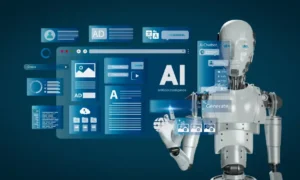Motherboards come in various shapes, sizes, and overall appearances, which is known as their form factor. However, the most commonly used motherboards today include ATX, Micro-ATX, and Mini-ITX boards. These are three entirely different motherboards that not only differ in terms of design, but the purpose of each version is different as well.
Anyhow, whether you’re building a sleek, high-end gaming PC and searching for the most appropriate motherboard, it could be hard to decide which motherboard should be selected for a particular system.
Therefore, in the following research, I have illustrated some significant differences between the three motherboard form factors and recommended which one you should decide on as per your and your PC’s needs.
ATX vs. Micro ATX vs. Mini ITX
Below, an overall difference is covered among the three prevalent motherboard form factors in terms of dimensions, size, compatibility, and price so that you can better decide which motherboard you should select.
Dimensions
| Motherboard Form Factor | ATX | Micro-ATX | Mini-ITX |
| Dimensions (inches) | 12.0 x 09.6 | 09.6 x 09.6 | 06.7 x 06.7 |
The above table shows the physical dimensions and size of motherboards; thus, you can see the substantial difference between the three form factors. The highest dimension of all is the ATX motherboard version. Yet the remaining two, micro-ATX and mini-ITX boards, have square designs. The mini-ITX is approximately half-length of the standard ATX. Similarly, the length and width of the micro-ATX are precisely the same as the width of the ATX board. So, do you think any of the motherboards could be adopted for a single computer case? We’ve also made a guide on computer case for RTX 3080 which are compatible with all form factor motherboards.
Size
Well, this factor is related to the above one because the dimensions make up the overall size of anything. Anyways, as you have seen above, all motherboards do not come in equal or similar sizes, which means they’re designed for different purposes. This size of the motherboard is also known as the form factor, and it usually refers to the size of the case. The small-sized motherboards were constructed to reduce the overall building size and noise for calm performance.
Compatibility
Talking about the compatibility with the motherboard case, RAM capacity, and PCIe slots, the three motherboards are noticeable distinctions from one another. The two motherboards, ATX, and Micro-ATX hold four RAM slots. However, the mini-ITX has only two slots. It typically means the mini-ITX can support two 16 GB RAM sticks to the maximum. Whereas the two boards can accommodate up to the two 32 GB RAM sticks, and that is a huge difference.
Then comes the RAM capacity and PCIe slots, which are further essential elements to ponder. A PCIe slot is a high-speed hardware interface that acts for connecting external devices, including sound cards and GPUs. Conversely, the ATX motherboard contains probably seven PCIe slots. Conversely, the micro-ATX form factors come with four PCIe slots, and the mini-ITX offers only one PCIe slot.
Cost
This is another vital aspect that shouldn’t be neglected. While buying a motherboard, if you have set a specific budget but you’re not aware of how much each form factor costs, you may make a wrong decision. So, get to know about the relative pricing of each motherboard version.
A standard ATX generally costs the highest of all, and it is ideal for hardcore gaming PCs and graphic computers. Although the mini-ITX board is also pricey, it is still relatively cheaper than the ATX form factor. On the other hand, the micro-ATX is the most affordable type of motherboard as compared to the other two versions. This is because they’re used for regular PCs by mediocre users.
Pros and Cons of Motherboard Versions
| FORM FACTORS | PROS | CONS |
| ATX |
|
|
| Micro-ATX |
|
|
| Mini-ITX |
|
|
Bottom Line
I compared the three most popular motherboard versions in terms of various factors, purposes, overall execution, and pros and cons. So, we’ve come to an end; if you are building a monstrous gaming rig, ATX is considered the most suitable and decisive form factor. This motherboard holds more PCIe slots, and RAM capacity and is perfect for intense hardware upgrades. Yet, this is indeed the most expensive motherboard as well. Thus, if you are building a regular desktop PC, consider your requirements, and there is no need to invest in an extravagant motherboard.