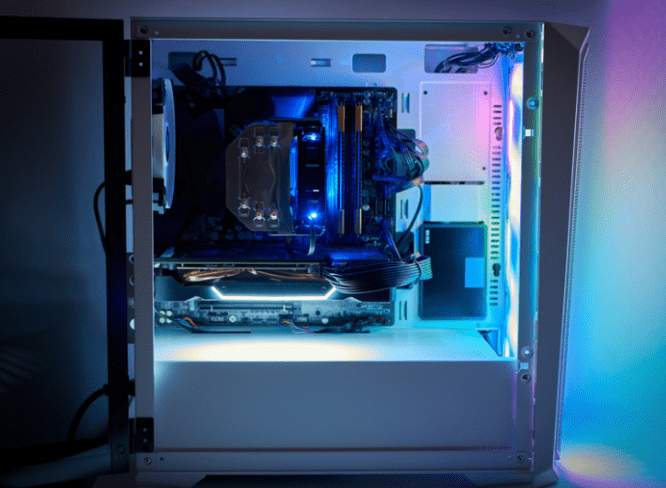Are you building your own PC for the first time, or simply looking to upgrade your current gaming set-up? Whether it is for leisurely activities such as watching movies and playing games, or more intensive work purposes such as graphic design and programming, a PC’s case can drastically affect its overall performance.
Therefore, choosing one that meets your requirements and suits your style is essential. This comprehensive buying guide will provide insight into what kind of cases are currently available in the market, highlighting their features with helpful tips on how to pick the right one according to your needs.
Check out this blog post if you want an informative breakdown of everything related to computer cases!
PC Case Size Option
Computer enthusiasts are constantly presented with numerous case options for the ideal PC. Cramming all your components in a mini-ITX cube? Great for those who want to show off their cute computer form factor.
But if you’re the type of person searching for something slightly less portable and more powerful, try out a Full-Tower or Mid-Tower case with plenty of room for expansion, extra fans, and whatnot.
Check out our buying guide below, it will surely have something to satisfy even the most demanding of hardware needs.
1. Full-Tower
Full-Tower is the biggest size option for a PC case, and it’s definitely worth considering if you’re looking to build a powerful rig. Not only does Full-Tower offer plenty of space for all your components, but it also allows you to fit an EATX motherboard in there – giving you the freedom to pack in serious power.
The Full-Tower PC case is quite large and bulky, but it’s absolutely perfect if you have the space, and want something tops when it comes to power.
2. Mid-Tower
Mid-Tower is by far the most popular PC case size when it comes to PC gaming. Mid-Tower can house ATX motherboards and almost other major components.
Plus, Mid-Tower cases are very versatile in how they are built and what components can fit in them. So if you’re looking for a case that is great for general PC usage, Mid-Tower should be your first choice.
3. Mini-Tower
Mini-Towers are a great choice if you don’t want to sacrifice too much size or performance. Mini-Tower has the capability of housing micro ATX motherboards while not taking up too much of your precious space. This form factor is the perfect option for those who want a compact size but still have enough room for plenty of goodies. With Mini-Towers you get the best of both worlds: space and power.
4. Small Form Factor (SFF)
SFF PC cases may be the Holy Grail of packing a powerful computer into a surprisingly small space. SFF cases only make up a portion of traditional-shaped computers, so you should pick one if you’re building a computer for a particular purpose like entertainment, easy gaming, or office use.
You’ll also sacrifice fewer inches of your desk or living room to fit this petite little case – and since SFF cases are often quiet, they can even be used for Home Theater PC (HTPC). So if you’re tight on space, SFF may be the way to go.
Cooling
The PC case you select for your build might be just as crucial as the parts you chose. There are two basic cooling methods: liquid cooling and air cooling, both of which should be taken into account while choosing the correct case.
Air cooling usually uses a built-in fan with a heatsink to cool the CPU, while liquid cooling involves circulating a coolant through pipes connected to various parts of the system. Both approaches have their pros and cons, so really it comes down to preference and what fits with your setup.
High-performance computers, such as gaming or graphics workstations, frequently employ liquid cooling systems. Ultimately, choosing a case with a great cooling method could make or break your shiny new gaming rig.
Airflow
When it comes to choosing a PC case for your gaming PC, one of the factors to consider is airflow. Proper airflow keeps your system running smoothly and extends the life of the components, which is why a good case with effective air ventilation is essential.
Look for models that come with pre-installed fans like front intakes or top fans. You may even want to think about additional fans if you want extra protection against heat buildup.
GPU Size
When it comes to GPUs, bigger isn’t always better – but they usually are. The most powerful GPUs can end up taking up a lot of space in your PC case, so make sure you pick one with enough room.
You also have to think about other components that may need to be installed next to it, like an HDD or a radiator. Depending on the size of your GPU, there may not be enough space for these too. It’s definitely worth double-checking before making your purchase.
Cable Management
Cable management is an important part of any PC build if you want your PC to look neat. Not only does cable management help spruce up the aesthetics of the case, but it also plays a huge component in making sure air can flow throughout your tower in order to cool down all its components.
This means that each and every wire should be routed along the surface of the case and tucked away where possible. Managing cables properly will save you time and energy, not to mention headaches from trying to troubleshoot something that may have resulted from poor management.
So when you’re building or upgrading your PC, don’t forget about cable management. It is almost as essential as any other component.
PSU Size
It’s not just the wattage you have to think about when selecting a Power Supply Unit (PSU) size to fit within your PC case. You also have to consider the physical size and how it will fit.
Different PSU sizes, from SFX to ATX, vary in width and length depending on their type and mode of power delivery. It’s important to correctly measure your PC case before purchasing a PSU, as this will determine what size can properly be used in it.
Taking measurements, then choosing the right PSU is key to ensuring a great fit and avoiding any structural issues with your build.
Design
Designing a PC case can be so much fun, but daunting at the same time. So much thought and care needs to go into making sure your computer looks sleek and modern and fits with the look you’re going for.
One of the best ways to give a truly custom look is to add RGB lighting, offering up a range of colors and allowing you to create stunning light shows with the press of a button. And don’t forget about tempered glass panels. They really show how awesome your interior components are in their illuminated glory and also add an element of protection.
With carefully considered choices, focused on color, form, texture, and stylish features like RGB lighting or tempered glass panels, you’ll have built something that sets you apart from generic cases out there.
Final Thoughts
Buying a PC case is one of the most important aspects when building your own computer. The size of main components, cooling, airflow, as well as design all plays a role in how well your gaming rig will perform.
Make sure to do your research before making a purchase to ensure that you get the best possible value for your money. Thanks for reading and happy building!