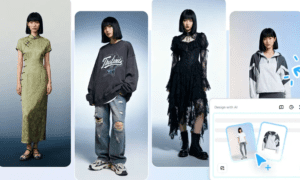Do you ever find yourself confused about the differences between UI and UX design? You’re not alone! In today’s fast-paced digital world, it’s crucial for designers to understand the distinctions between these two essential components of user-centric design. Join us as we break down the differences between UI and UX design, and explore why every designer needs to know how they work together to create seamless user experiences. Let’s dive in!
Intro to UI and UX Design
Are you a designer looking to elevate your skills and stay ahead in the competitive industry? Understanding the nuances between UI and UX design is crucial for creating exceptional digital experiences. Let’s dive into the world of UI/UX design – where creativity meets functionality, and user satisfaction is key.
Understanding the Difference Between UI and UX
When it comes to design, understanding the difference between UI and UX is crucial. User Interface (UI) design focuses on the look and feel of a product, how visually appealing it is, while User Experience (UX) design centers around the overall user journey and interaction with the product.
UI designers are responsible for creating visually engaging interfaces that attract users. They work on elements like color schemes, typography, and layout to ensure a seamless visual experience for users.
On the other hand, UX designers concentrate on enhancing user satisfaction by improving usability and accessibility. They conduct research to understand user needs and behaviors, then use this data to create intuitive designs that meet those requirements.
While UI focuses on aesthetics and UI emphasizes functionality, both must seamlessly intertwine to create a successful digital product that not only looks great but also provides an exceptional user experience.
The Role of a UI Designer
UI designers play a crucial role in creating visually appealing interfaces for digital products. They focus on the look and feel of the product, ensuring that every element is aesthetically pleasing and user-friendly.
Their main responsibilities include designing buttons, icons, color schemes, typography, and overall layout to enhance the user experience. UI designers need to have a keen eye for detail and an understanding of design principles to create intuitive interfaces that engage users.
Collaborating closely with UX designers, they bring wireframes and prototypes to life by incorporating visual elements that align with the brand identity and user preferences. UI designers use tools like Adobe XD, Sketch, or Figma to create mockups and iterate designs based on feedback.
In essence, UI designers are storytellers who craft compelling digital experiences through their creative vision and attention to detail.
The Role of a UX Designer
When it comes to the world of design, the role of a UX designer is crucial. UX designers focus on creating seamless and intuitive experiences for users when interacting with a product or service. They dive deep into understanding user needs, behaviors, and motivations through research and testing.
A UX designer’s primary goal is to ensure that every touchpoint in a user’s journey is optimized for efficiency and satisfaction. They work closely with stakeholders, UI designers, developers, and other team members to bring their designs to life. This collaborative approach helps in crafting solutions that not only look visually appealing but also function seamlessly.
From wireframing and prototyping to conducting usability tests and analyzing data, UX designers wear many hats throughout the design process. Their keen eye for detail, empathy for users, and problem-solving skills are what set them apart in creating meaningful experiences that resonate with end-users.
Common Misconceptions about UI and UX Design
One common misconception about UI/UX design is that it’s all about making things look pretty. While aesthetics are important, design goes much deeper than just visual appeal. It involves creating intuitive and seamless user experiences.
Another misconception is that UI and UX are interchangeable terms. In reality, they are two distinct disciplines that work together to create a cohesive product. UI focuses on the look and feel of a website or app, while UX deals with the overall user experience.
Some may believe that only designers need to understand UI/UX principles. However, everyone involved in the development process should have a basic understanding of these concepts to ensure a successful end result.
It’s also often thought that good design can fix underlying issues in a product. Design can enhance usability, but it cannot compensate for fundamental flaws in functionality or content strategy.
Collaborating between UI and UX Designers
Collaborating between UI and UX designers is crucial for creating seamless digital experiences. Communication is key in ensuring that the design elements align with the overall user experience strategy.
UI designers focus on crafting visually appealing interfaces while UX designers prioritize enhancing user satisfaction by improving usability and accessibility. By working together, they can create designs that are both aesthetically pleasing and functional.
Regular meetings, brainstorming sessions, and feedback loops help bridge the gap between UI and UX design perspectives. Collaboration allows for a more holistic approach to problem-solving and innovation.
Sharing ideas, providing constructive criticism, and being open to different viewpoints are essential in fostering a collaborative environment. Ultimately, when UI and UX designers work hand in hand, they can deliver products that not only look great but also provide exceptional user experiences.
Best Practices for Effective UI and UX Design
When it comes to effective UI and UX design, simplicity is key. Design with the user in mind by keeping interfaces clean and intuitive. Use consistent branding elements to create a cohesive experience across all touchpoints.
Pay attention to typography, color schemes, and spacing to enhance readability and visual hierarchy. Prioritize content that adds value and removes any unnecessary clutter that can distract users from their goals.
Utilize user testing and feedback loops to continuously improve your designs based on real user interactions. Stay updated on industry trends and best practices to ensure your designs remain relevant in a fast-paced digital landscape.
Collaborate closely with developers and other team members throughout the design process to ensure seamless implementation of your vision. Strive for accessibility by designing inclusively for all users regardless of abilities or devices used.
By incorporating these best practices into your UI/UX design workflow, you can create meaningful experiences that resonate with your audience while driving business success.
Tools and Resources for UI/UX Designers
When it comes to UI/UX design, having the right tools and resources at your disposal is essential for creating exceptional user experiences. There are numerous software options available to help streamline your design process, from prototyping tools like Adobe XD and Sketch to collaborative platforms such as Figma and InVision.
These tools allow designers to create interactive prototypes, test usability, and gather feedback from stakeholders seamlessly. Additionally, utilizing resources like online courses, webinars, and design communities can help you stay updated on industry trends and best practices in UI/UX design.
Ways to Improve Your Skills as a UI/UX Designer
Looking to elevate your skills as a UI/UX designer? Here are some effective ways to level up your game.
Firstly, stay updated with the latest trends and technologies in the design industry. Continuous learning is key to staying relevant and innovative in your craft.
Secondly, seek feedback from users and peers regularly. Constructive criticism can help you identify areas for improvement and refine your designs.
Additionally, practice empathy by putting yourself in the shoes of the end-users. Understanding their needs and experiences will guide you in creating user-centric designs.
Moreover, collaborate with other designers to gain new perspectives and insights. Sharing knowledge within the design community can inspire fresh ideas and approaches.
Conclusion
Understanding the differences between UI and UX design is crucial for every designer to create successful products. Both elements play a vital role in enhancing user experiences and achieving business goals. By considering these differences, designers can effectively strategize and implement designs that are both visually appealing and highly functional. Remember, there’s no one-size-fits-all approach when it comes to design – stay curious, keep learning, and always strive for continuous improvement within your design process. As technology continues to evolve, so will the importance of UI/UX design in creating exceptional user experiences.