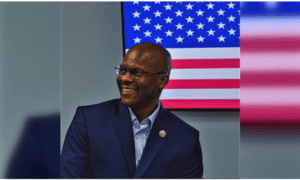Remote work continues to transform modern business operations worldwide. Teams collaborate across different time zones every day. Communication tools have become essential for productivity. Among these, a reliable free screen recorder proves invaluable for many professionals. Recording meetings preserves important information for later review. Tutorial creation becomes simple with the right software. This guide explores the best options for remote workers. Quality screen recording enhances remote communication significantly. Let’s examine what features matter most.
Why Remote Workers Need Screen Recording
Remote teams face unique challenges in daily operations. Information sometimes gets lost in digital communication channels. Meeting participants may miss crucial details during discussions. Time zone differences prevent simultaneous attendance for everyone. A good screen recorder solves these problems effectively. Recorded sessions can be reviewed at convenient times. Visual instructions clarify complex concepts better than text. Screen recordings reduce misunderstandings among team members. They create a valuable knowledge base for future reference.
Bandicam: The Ultimate Solution
Many options exist, but Bandicam stands out from competitors. This free screen recorder offers professional-grade features. The intuitive interface welcomes users of all experience levels. Recording begins with just a few simple clicks. The lightweight design doesn’t slow down your computer. Video quality remains exceptional even in free version. Remote workers particularly appreciate its reliability during meetings.
Bandicam captures both screen content and webcam simultaneously. This feature proves essential for personalized presentations. The rectangle mode records only relevant portions of screen. You can highlight important elements during recording sessions. Drawing tools allow real-time annotation for emphasis. These capabilities make complex explanations much more effective. Remote training becomes significantly more engaging with these tools.
Key Features for Online Meetings
Online meetings require specific recording capabilities for success. Audio clarity matters as much as video quality. Bandicam captures system sounds and microphone input separately. This separation allows for perfect audio balance afterward. The screen recorder handles multiple monitors without complications. Recording can be scheduled for automated meeting capture. Hotkeys enable quick control during important discussions.
Privacy considerations remain important during sensitive meetings. Bandicam allows recording without notifying other participants. Selective area recording keeps confidential information off-screen. The pause function helps edit out irrelevant sections. These features protect sensitive company information effectively. Remote workers maintain professional standards while recording.
Ease of Setup and Use
Technical difficulties waste valuable time in remote settings. The ideal free screen recorder installs quickly without complications. Bandicam requires minimal configuration for excellent results. Default settings work well for most business purposes. The clean interface presents options in logical categories. Essential functions appear prominently for immediate access.
New team members learn the software within minutes. No extensive training sessions become necessary. The help documentation answers questions clearly and concisely. Support resources include tutorial videos for visual learners. This accessibility keeps focus on work rather than tools. Productivity improves when technology becomes transparent to users.
Video Quality Considerations
Professional communication demands appropriate video quality standards. Bandicam delivers exceptional clarity in all recording modes. The screen recorder supports high-definition output formats. Text remains readable even in complex software interfaces. Color reproduction stays accurate for design discussions. Frame rates remain smooth during dynamic presentations. These qualities ensure information transfers correctly between colleagues.
File size optimization happens automatically during recording. Videos remain manageable for easy sharing afterward. Quality settings can be adjusted for different needs. The balance between quality and efficiency works perfectly. Remote workers appreciate reasonable file sizes for limited bandwidth. Storage concerns diminish with these optimizations.
Storage and Sharing Options
Recorded meetings must be easily accessible to team members. Bandicam creates files in universally compatible formats. Videos play on any device without special software. The free screen recorder includes basic editing capabilities. You can trim unnecessary sections before sharing. Export options suit various platforms and purposes.
Cloud integration simplifies distribution to remote colleagues. Files can be automatically saved to shared folders. Large recordings split into manageable segments when needed. Compression options reduce size without sacrificing quality. These features streamline knowledge sharing across organizations. Remote teams stay informed regardless of location.
Conclusion
Screen recording has become essential for effective remote work. The right tools make communication clearer and more efficient. Bandicam offers the perfect balance of features and simplicity. The free screen recorder meets professional standards without complexity. Remote workers save time with its intuitive operation. Online meetings become more valuable when properly recorded.
Consider your specific team needs when choosing software. Bandicam addresses most requirements out of the box. The free version provides excellent functionality for daily use. Premium features unlock additional capabilities when needed. Most remote workers find this screen recorder exceeds their expectations completely. Better communication leads to better results in any remote setting.