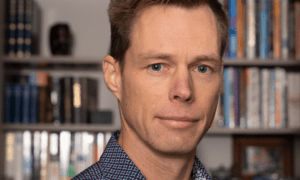Amazon, the largest online retailer across the globe, sells a wide range of items. To organize them conveniently, it utilizes nodes. The latter involves a hierarchy or system of rankings by which users can browse their preferred items whenever they visit Amazon’s platform.
Each node has a dedicated Amazon node ID; if you know how to browse nodes through node IDs, you can check out several items at ease. A good understanding of the Amazon product category tree will help you further in this regard.
What Is Amazon Browse Node?
Amazon maintains a stock of a long list of items from different categories. So, for the online retailer, it is imperative to offer a means by which customers can look for products they wish to buy. To address this requirement, Amazon uses Amazon Browse Node.
Each node used by Amazon is called browse node as it is the name by which Product Advertising API recognizes the retailer’s hierarchy system. Also, the fact that these nodes allow customers to browse through different items on Amazon’s platform constitutes a cogent reason for which the nodes are technically referred to as Amazon browse nodes.
Individual nodes refer to a specific set of items listed on the Amazon platform. By using them, shoppers can search for particular products that correspond to their interests.
Suppose someone is interested in books. They can browse through the nodes of books, ranging from thrillers to literature. At the time of doing it, they can choose a node based on their genre.
Amazon browse nodes are further classified into branch nodes and leaf nodes. While the former has subcategories of nodes, the latter does not have it.
How Can You Find Browse Node IDs?
The concept of node IDs may look a little tricky on the surface. But in practical terms, it is a lot simpler than what it looks like at the outset.
When purchasing products on Amazon, you would have noticed an alphanumeric ID for each listed product. In line with this concept, Amazon also assigns a node ID to each category of products.
To get to the product page that you wish to browse or buy on Amazon, you can explore two options. You can either run a search for it using Amazon’s standard search forms or browse node IDs. The latter lets you get to your product in a quick time compared to the former option.
But how do you find browse node IDs? While most shoppers wish to search their products by entering the browse node IDs on the Amazon platform, only a few succeed in it. There are two primary reasons for it. Firstly, browsing node IDs, unlike ASINs, are not commonplace. Secondly, these IDs do not follow any fixed pattern.
The only reliable way to find browse node IDs is to go through the Amazon product category tree. Though it is primarily designed for associates, others can also view it. You can reach it by entering the proper URL for the category tree.
Read on to know more about the Amazon product category tree.
A Glance Into Amazon Product Category Tree
Before you proceed to get into Amazon’s category tree details, think of a tree diagram. Just as it consists of different subcategories, the Amazon product category tree also displays distinct products in categories and sub-categories.
Under the Amazon product category tree, products are arranged as categories and sub-categories in the form of a tree and its branches. It is for the benefit of shoppers as it allows them to know where to find their preferred products.
Amazon product category tree is also used for the optimization of product listings. Amazon’s browse tree guide (BTG) consists of guidelines to help people with this purpose. If you have used Seller Central, chances are you may have already heard about BTG.
The table on it may vary depending on the location. Different products are arranged in the document in the form of a table. For example, the word “browse” in the document refers to Amazon’s department. The product is arranged into different categories. If you look at it, you can easily understand the subcategory in which a product must be set.
Amazon product category tree comes in handy for marketers. Following the best practices in conjunction with the product category tree can improve email conversion rates.
Final Thoughts
Whether you are a seller who wishes to sell a new product on Amazon or a buyer, Amazon browses node IDs and the product category tree are helpful for both. Together, they lead to precise searches for products without taking away a lot of time. With the knowledge of the method to find Amazon browse node IDs, you can use both effectively.