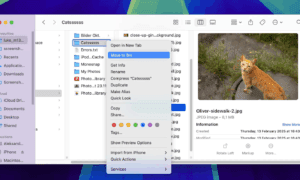It is quite evident that Seagate has risen fast to the status of being the universally magnanimous digital storage supplier. Besides being gigantic, it is reliable, fast, and convenient. People mostly choose Seagate external hard drives to store their documents, photos, movies, music files, etc. However, Seagate hard drive data loss is quite inevitable at certain points in time.
So, if you are experiencing a similar problem, this article is here to guide you. Please ensure that you keep reading until the end so that you have a clear idea of the most effective solutions for Seagate Data Recovery. Let’s check them out.
Ways to Recover Data from Seagate Hard Drive
There are a plethora of ways to conduct Seagate data recovery with the help of various tools available in the market. Here, we have made a comprehensive listing of the most commendable ways to run Seagate data recovery:
- Perform Chkdsk
Firstly, you need to check whether your Seagate external hard drive is detectable by your PC. So, when you notice that it does, it is ideal for performing Chkdsk on your Windows PC. CHKDSK is essentially run in a command prompt, where it enables you to fix, scan, and recover all your files. You can follow the steps below to run this command:
- Navigate to the Windows Start button and type in “CMD” in the search box.
- You will notice that the Command Prompt will appear within the search list. Here, you will have to right-click on the option and select “Run as Administrator.”
- You need to grant permission so that it can make changes to your computer.
- And once the Command Prompt opens, you need to type in chkdsk E:/f. Here, ‘E’ stands for the Seagate external drive. Next, you need to hit the Enter button.
You’re all set to go for your data recovery from the Seagate hard drive.
- Run Recovery from Seagate Rescue Service
If you notice that your Seagate external hard drive is covered by warranty, then it’s crucial to have a complimentary Seagate Rescue Plan. In other words, it means that you can seamlessly recover your lost data, including music, videos, pictures, etc. However, this can only be done by using your hard drive warranty card.
Further, Seagate will recover all your lost data for you from the drive. Next, your recovered data will be sent through their online cloud storage system or in a new external drive.
- Try Reinstalling the Driver
If the case is such that your computer is incapable of detecting your Seagate external hard drive, reinstalling the driver might help. You can wait for some time to see if reinstalling the driver is helping. And after a few minutes, you will notice that the drive’s data appears automatically.
Wrapping Up
There are numerous reasons for data loss from the Seagate hard drives. Nevertheless, you can always follow the above-mentioned steps to conduct Seagate data recovery. You can also use Easeus Data Recovery Software for free as well, Hope you will recover data safely.