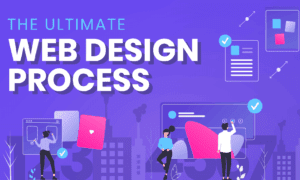4 Takeaways From Figma Config 2025
The design world is buzzing with excitement following Figma Config 2025. Four attendees have shared their top takeaway from this year’s conference. From keynote speeches to new products, this year’s conference has set the stage for significant changes in design practices.
- “The Art of Not Naming Your Layers” by Inga Hampton
- Figma Make’s AI-Powered Design Tools
- Launch of Figma Sites in Beta
- Keynote on New Collaborative Tools
“The Art of Not Naming Your Layers” by Inga Hampton
As a designer myself, my highlight of Figma Config 2025 was “The Art of Not Naming Your Layers” by Inga Hampton. Inga did the impossible: she talked us out of one of the most sacred design conventions with humor, logic, and a startlingly compelling argument for shedding the realization of obsessive layer labeling. She showed that as a result of using a more modern design system (in conjunction with Figma’s awesome auto-layout and component structure), a designer can work much faster and more intuitively. It was both freeing and pragmatic when she shared how her team is able to achieve clarity and cohesion on mega-projects despite working towards them in this unique, non-traditional way.
Among the most impressive parts of Inga’s presentation was her explanation of how “organized chaos” can be a legitimate and efficient method of working. In addition to providing some real examples from her own design projects, she also walked us through how smart grouping, consistent styles, and clear component naming do more work than obsessively naming every rectangle or frame. It was a powerful demonstration that PRODUCTIVITY sometimes MEANS VIOLATING THE RULES we’ve outgrown. It made me think about all the time I’ve spent naming layers that no one else will ever even see — and how I could be using that time to move the design forward.
Aaron Whittaker, VP of Demand Generation & Marketing, Thrive Digital Marketing Agency
Figma Make’s AI-Powered Design Tools
“Design is in everything we make, but it’s also between those things. It’s a mix of craft, science, storytelling, propaganda and philosophy.” ~ Erik Edigard
This quote illustrates the approach that was came across boldly during the Figma Config 2025 conference. While I watched virtually, it represented how the design thinking, capabilities and experiences provided are being reinforced by emerging technology (AI). Figma is now a comprehensive platform for the entire product development lifecycle and even the marketing needs that follow rather than simply a visual ideation tool.
Biggest takeaway? First, Figma Make. As someone who has passionately believed in the importance of prototyping ideas and then creating functional MVPs, the Figma Make “prompt-to-app” tool uses design fundamentals, AI and coding to generate working prototypes, apps, animations, games and customized components or modules from written descriptions or existing designs using Anthropic’s Claude. By democratizing the creative process, it enables designers and no-code users to build real applications and interactive experiences rapidly.
Second, the combined other platform tools use the above to address the many formats and opportunities established on the foundations of solid design powered by innovation. This includes Figma Sites to turn designs into real websites through built-in CMS elements and deployment, Figma Buzz to make effective and scalable marketing assets, and many others.
Teams embracing the evolution of the Figma suite of offerings are now empowered to collaborate on creating and enhancing together through an all-in-one end-to-end workflow that supports brainstorming and design to deployment and promotion, faster and better.
Ian Gertler, CMO, industry thought leader and advisor, Blubird and Symplegades
Launch of Figma Sites in Beta
One of the most exciting moments from Config 2025 was the launch of Figma Sites in beta. It’s a big step forward—opening up the ability to publish designs directly to the web, all within Figma. For those of us who work across brand and web, this has the potential to streamline workflows in a really meaningful way. I’ve already started rebuilding my studio’s site on a test domain to see how it handles things like collections and blog content. It’s early days, but it’s a promising sign of where design-to-web tools are heading – making it easier to create fully custom websites without needing to outsource or compromise.
Meg Walker, Founder & Creative Director, Ottilie Studio
Keynote on New Collaborative Tools
I have to say, the biggest highlight for me at Figma Config 2025 was definitely the keynote on the new collaborative tools. They have really taken it up a notch, making it so much easier to work together in real time, no matter where anyone is located. There was this tool that caught everyone’s attention, which allows live brainstorming with updates that feel almost instantaneous. It’s sleek, and the possibilities for creative teams are just incredible.
Also, there was a conversation I had during the lunch break with a few designers from different industries, and it really opened my eyes to the diverse ways Figma can be integrated into various workflows. It’s amazing how software can uniquely fit into each space, solving specific problems or enhancing creativity. If you’re into design, keeping up with these developments is essential because they can seriously transform your work process. Trust me, it’s worth looking into.
Alex Cornici, Marketing & PR Coordinator, Insuranks
Related Articles
- How to Attend Tech Conferences in the U.S. on a Budget: 10 Money-Saving Tips
- Designing for Startups: A Conversation with a Product Designer