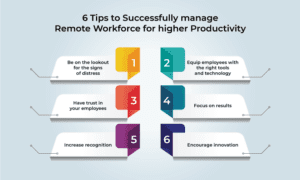In today’s competitive business environment, operational efficiency is no longer a luxury—it’s a necessity. With remote work now a permanent feature of the modern workplace, organizations must navigate a critical challenge: time theft. According to recent statistics, over 80% of businesses in the U.S. report losses due to time theft in some form. Whether it’s extended breaks, multitasking on personal errands, or misreporting work hours, the impact is real and often underestimated.
Remote work offers flexibility, but that flexibility demands structure and accountability. If you’re struggling with tracking how time is being spent or feel your team is underperforming despite clocked-in hours, you’re not alone.
This is where a screenshot monitor app becomes your best ally.
What is a Screenshot Monitoring App?
A screenshot monitoring app is a digital tool that periodically captures screenshots of employee computer screens during work hours. It’s designed to offer real-time visibility into team activities without micromanaging.
Core features include:
- Automated or randomized screenshot capture
- Time stamped visual logs
- Activity level detection (keyboard/mouse)
- Integration with productivity and task dashboards
Rather than serving as a surveillance tool, this screenshot monitor works as a digital accountability partner—ensuring transparency and structure in decentralized workforces.
Time Theft in Remote Teams: A Growing Concern
Time theft refers to situations where employees get paid for time they haven’t genuinely worked. In a remote environment—where supervision is limited—this challenge is more pronounced and easier to conceal.
Common Types of Time Theft:
- Buddy punching (when one employee clocks in for another)
- Logging in but not working
- Personal activities during work hours
- Frequent, unlogged breaks
- Misuse of paid time off (PTO) policies
- Attending unnecessary meetings without contributing
- Unauthorized overtime for extra pay
- Excessive multitasking on non-work tasks
Even unintentional time theft—such as distraction from home life or unclear schedules—contributes to lost productivity.
Why Screenshot Monitoring is a Game-Changer
A screenshot monitoring software solution addresses time theft not through surveillance but by building visibility, awareness, and accountability. Here’s how it tackles the issue directly:
✅ 1. Real-Time Visual Proof of Work
Screenshots provide tangible proof of activity, helping managers:
- Validate that tasks are executed during logged hours
- Match logged time with actual project engagement
- Monitor the use of tools and websites relevant to work
This clarity reduces confusion, misreporting, and inflated timesheets.
✅ 2. Discourages Fake Activity
Unlike motion-based trackers, the screenshot monitor app captures actual screen content. This discourages tactics like:
- Mouse jigglers
- Repetitive tab switching
- Inactivity masked as busyness
Employees naturally become more mindful of their on-screen activity.
✅ 3. Drives Accountability and Self-Discipline
When employees know their screen usage is documented through employee screenshot monitoring, they’re more likely to:
- Stick to schedules
- Focus on deliverables
- Stay engaged throughout the day
This cultivates a workplace culture of responsibility and trust.
✅ 4. Highlights Patterns of Inactivity
With this data, managers can identify idle time or inefficient workflows and:
- Intervene constructively
- Restructure tasks and roles
- Support employees who may be struggling
Early intervention keeps productivity issues from escalating.
Real Business Benefits of Using Screenshot Monitoring Apps
Beyond reducing time theft, implementing a screenshot monitoring software solution strengthens remote team performance. Here’s how:
📈 Transparency in Workflow
- Managers gain visual insights into daily operations
- Employees have logs to validate their work
- Disputes over task ownership are reduced
🚀 Boost in Productivity
- Employees stay focused with clear expectations
- Distractions are minimized
- Workflows are aligned to performance metrics
📅 Better Project Management
- Quickly detect task bottlenecks
- Improve future project time estimates
- Keep deadlines under control
Why Time Theft Happens: Underlying Causes
To truly address time theft, we need to understand its root causes:
- Burnout and stress: Overworked employees may disengage.
- Inadequate training: Leads to confusion and idle time.
- Lack of structure: Remote workers may slack without oversight.
- Low morale or toxic culture: Reduces motivation and care.
- No accountability system: Without checks, bad habits grow.
Deploying employee screenshot monitoring alongside open communication and supportive management helps resolve these underlying issues.
Best Practices for Ethical and Effective Monitoring
Monitoring without ethics creates distrust. Here’s how to implement a screenshot monitor with transparency:
- ✅ Communicate clearly: Explain what’s being monitored and why.
- ✅ Set clear boundaries: Only monitor during scheduled work hours.
- ✅ Use random intervals: Prevents staged activity.
- ✅ Balance metrics: Combine screenshots with task-based evaluations.
- ✅ Respect privacy: Avoid capturing personal data.
- ✅ Give access: Allow employees to review their own logs.
Used responsibly, screenshot monitoring software supports—not stifles—remote teams.
How to Prevent Time Theft—Beyond Monitoring
Use monitoring as part of a broader strategy:
- Draft clear time theft policies with consequences
- Automate timekeeping to reduce manual errors
- Use approval workflows linked to actual outcomes
- Provide thorough onboarding and training
- Build a results-driven culture focused on performance
The screenshot monitor app is a tool—not a cure-all. Its true strength is revealed when combined with the right leadership and systems.
Final Thoughts
Remote work is here to stay—and with it comes a need for better accountability. Time theft, whether intentional or accidental, can silently drain productivity and revenue.
Implementing a screenshot monitoring software solution offers more than just oversight—it builds a foundation of:
- Transparency
- Responsibility
- Productivity
- Fairness
Your organization can use an employee screenshot monitoring tool to not only prevent losses but to empower your teams and protect your bottom line.
In a decentralized world, clarity is power—and a well-used screenshot monitor provides exactly that.