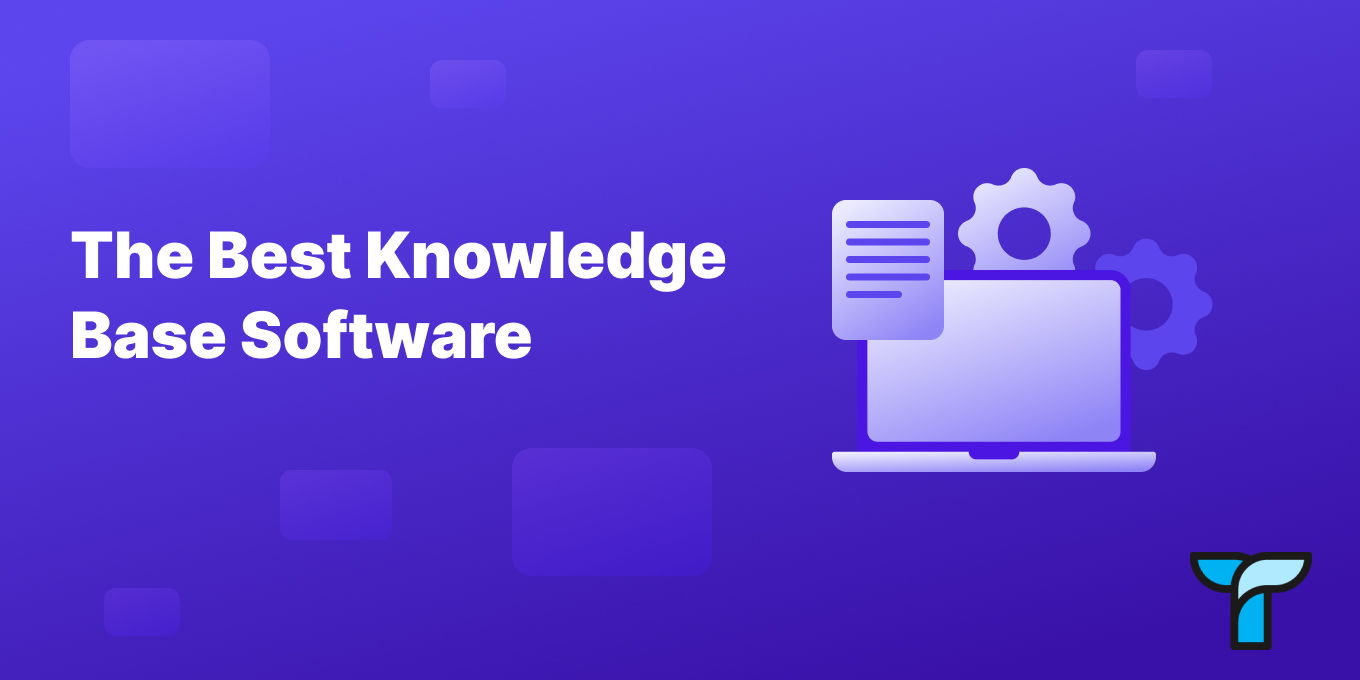Knowledge management is the backbone of any efficient team or organization. The right tool can centralize information, streamline workflows, and save everyone valuable time. But with so many knowledge base tools out there, how do you decide which one suits your needs? Today, we’ll break down three leading platforms— doc360, Tettra, and Pylon—to help you make an informed choice.
From standout features to use cases, this guide will give you a clear picture of each platform. And if you’re specifically looking for the best fit for your organization, read on to explore the key factors you should consider before committing.
Why Do You Need a Knowledge Base?
Before we dive into the tools, let’s establish why a knowledge base is so crucial.
Whether you’re a startup or an established enterprise, having a well-organized repository of information empowers your team and improves customer experiences. Here’s why:
- Centralized Information: No more scattered emails or Slack messages. Everything is in one place.
- Improved Collaboration: Team members can contribute and access shared knowledge effortlessly.
- Self-Service for Customers: Reduce support tickets by providing an easily navigable help center.
- Scalability: A good knowledge base grows with your organization, adapting to your evolving needs.
Now that you know the “why,” let’s dive into the “what.”
Document360: A Comprehensive Knowledge Base Solution
Document360 is a leading cloud-based platform built for creating, managing, and sharing knowledge bases. It caters to both public-facing help centers and internal team documentation.
Key Features
- Easy-to-Use Editor
Document360’s markdown editor is intuitive and user-friendly, allowing users of all skill levels to create structured, visually appealing articles. - Powerful Categorization
With its robust hierarchy and tagging system, finding information becomes effortless. Organize documents into categories and subcategories, ensuring a seamless navigation experience. - Advanced Analytics
Want to know which articles perform well or what your users are searching for? Document360 provides detailed insights to optimize your content. - Multilingual Support
Reach a global audience with multilingual documentation. Translate content effortlessly for diverse teams and customers. - Integrations
Document360 connects with tools like Zendesk, Microsoft Teams, and Slack, making it easy to integrate with your existing workflows.
Who Should Use Document360?
This platform is perfect for small to mid-sized teams looking for a scalable and easy-to-use solution. SaaS companies, customer support teams, and organizations with remote employees particularly benefit from its versatility.
Anchor Text Example: Looking to streamline your knowledge base? Check out Document360 to get started.
Tettra: Knowledge Management for Slack and Microsoft Teams
If your team heavily relies on Slack or Microsoft Teams, Tettra might be the knowledge base for you. It’s designed to help teams document processes and create FAQs with ease.
Key Features
- Seamless Integrations
Tettra integrates directly with Slack and Microsoft Teams, allowing you to share knowledge without switching tools. - Knowledge Requests
Have a question that’s not in the knowledge base yet? Tettra’s request feature makes it easy for team members to ask for and receive answers. - Minimalist Design
Tettra’s clean, simple interface keeps things straightforward, which is great for teams just getting started with knowledge management. - Templates
Speed up documentation with pre-built templates for onboarding, policies, and processes. - Access Controls
Admins can set permissions to control who can view, edit, or manage specific content, ensuring sensitive information stays secure.
Who Should Use Tettra?
Tettra is ideal for small teams, startups, or businesses that need a lightweight tool for organizing internal knowledge. It’s especially appealing to organizations already working in Slack or Microsoft Teams environments.
Anchor Text Example: Simplify team knowledge sharing with Tettra, the go-to solution for Slack-focused teams.
Pylon: A Knowledge Base for Technical Teams
Pylon is tailored for development and IT teams that need a knowledge base solution to manage complex workflows. Its robust infrastructure and modular design make it a powerful tool for scaling organizations.
Key Features
- Development Lifecycle Support
Pylon covers every stage of the development lifecycle, from coding and testing to deployment. - Customizable Architecture
Its modular structure allows you to implement only the features you need, reducing unnecessary complexity. - Integration-Friendly
Pylon integrates seamlessly with tools like Jenkins, Docker, and Git, fitting right into your development pipeline. - Resource Optimization
Pylon dynamically allocates resources based on workload, ensuring efficiency without overspending. - Comprehensive Security
With access controls, encryption, and vulnerability scanning, Pylon ensures your data and workflows are protected.
Who Should Use Pylon?
Pylon is best suited for technical teams and enterprises that require a scalable, secure, and feature-rich knowledge management system. It’s especially valuable for organizations dealing with software development and IT infrastructure.
Anchor Text Example: Scale your development processes with Pylon, the ultimate tool for technical teams.
How to Choose the Right Knowledge Base
With so many great tools, how do you decide? Here are a few factors to consider:
- Team Size and Needs
- Small to medium teams: Consider Tettra for its simplicity.
- Larger or technical teams: Pylon’s scalability might be the better fit.
- Integration Requirements
- If you’re a Slack-heavy team, Tettra is your go-to.
- For teams already using Git or Docker, Pylon is a natural choice.
- Content Volume
- Need to manage a lot of documentation? Document360’s categorization features shine.
- Budget
- Tettra is often more affordable for startups.
- Pylon’s robust features come at a premium, but they’re worth it for larger organizations.
- Global Accessibility
- Document360 offers multi-language support, making it ideal for international teams.
Final Thoughts
Choosing the best knowledge base depends on your team’s unique requirements. Whether you need simplicity, robust integrations, or scalability, one of these tools is bound to meet your needs.
Anchor Text Example: Explore all the features of Pylon, and see how it can scale with your growing team.