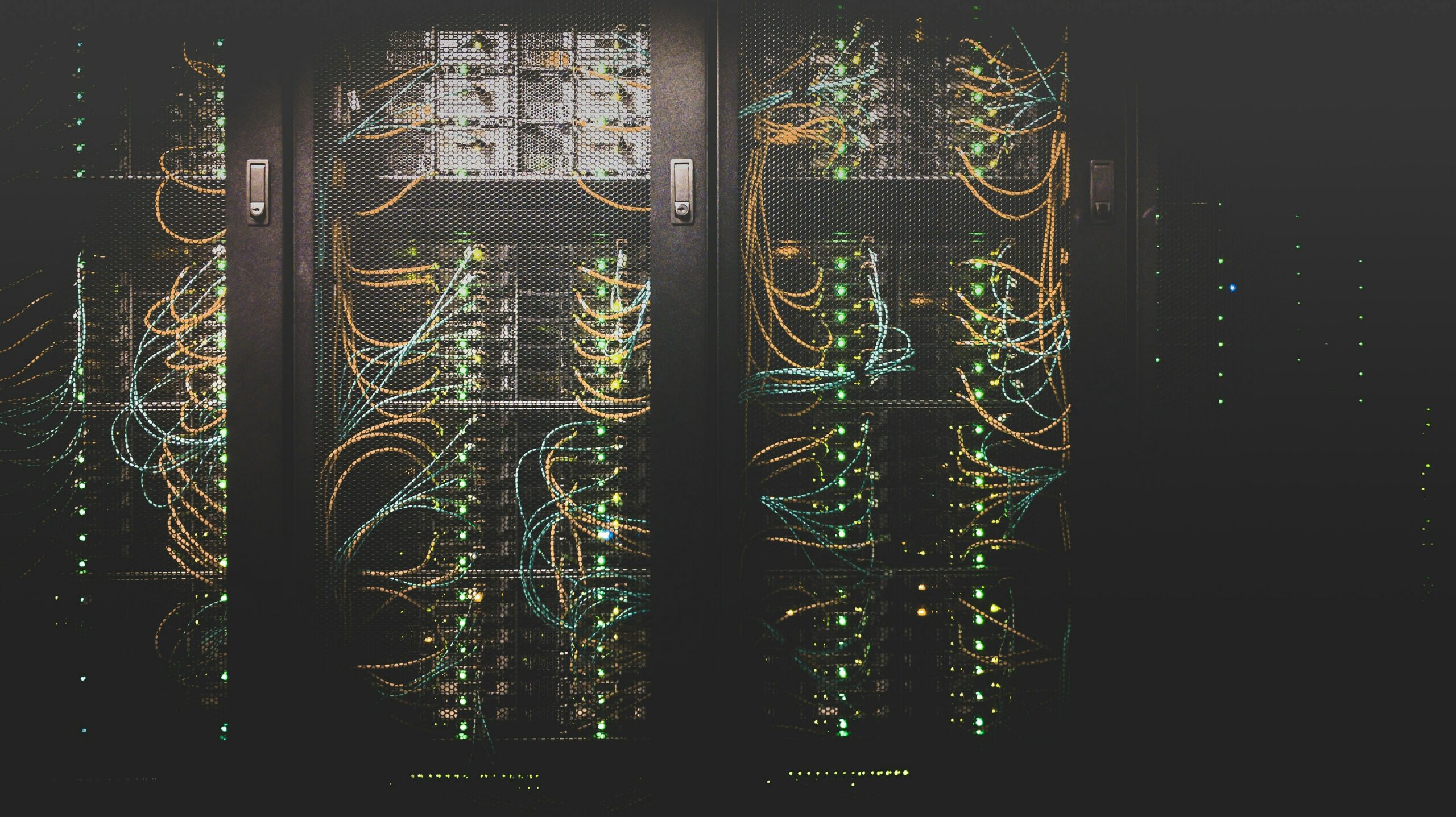In a world where data is as precious as gold, how do you safeguard your digital treasure?
Welcome to your compact and comprehensive guide, where we navigate the maze of options in the realm of data protection. From catastrophic crashes to sneaky cyber threats, the perils facing your data are many and merciless.
But fear not! Whether you’re a tech wizard or a digital novice, this guide is your trusted map to finding the perfect guardian for your digital assets.
So, as we embark on this journey, ask yourself: is my current data backup and recovery service up to the challenge of protecting my invaluable data? Let’s find out.
What is Data Backup and Why is it Important for Your Business?
Data backup is the process of creating and storing copies of digital information, ensuring that if the original data is lost, corrupted, or compromised, a restore to a previous state is possible.
In today’s digital-driven business landscape, data is not just a resource but the lifeline of operations. From financial records to customer databases, the integrity and availability of data underpin critical business decisions, customer service, and strategic planning.
The importance of data backup becomes starkly evident when considering statistics: according to a report by Cybersecurity Ventures, a business falls victim to a ransomware attacks every 11 seconds, potentially leading to catastrophic data loss. Additionally, natural disasters, technical malfunctions, and human error further elevate the risk.
Implementing a robust data backup strategy is not a luxury but a necessity, safeguarding against these risks and ensuring business continuity.
Types of Backup Solutions
When it comes to safeguarding your data, there are several types of backup solutions to consider. Each has its unique features and is suited for different needs:
- Full Back up: This method involves creating a copy of all data to an external storage system. It’s comprehensive but can be time-consuming and requires significant storage space.
- Incremental Backup: This backup only copies data that has changed since the last backup. It’s more efficient than a full backup, reducing time and storage needs, but restoration can be slower as it requires the last full backup and all subsequent incremental backups.
- Differential Backup: Similar to incremental backup, this method saves data changed since the last full backup. It strikes a balance between full and incremental backups, offering quicker recovery than incremental backups but requiring more storage space.
- Mirror Backup: This is an exact replica of the original data. Mirror backups are quick to restore from but do not preserve historical data, as they overwrite the previous backup with the most recent data.
- Cloud Backup: cloud-based backup solutions sending data over the internet to a remote, cloud-based server. It offers scalability, remote access, and reduced infrastructure costs. However, it relies on internet bandwidth and can have varying levels of security.
- Local Backup: Data is backed up to local storage devices like external hard drives or NAS (Network-Attached Storage). Local backups are fast and easily accessible but lack the geographic redundancy of cloud solutions.
- Hybrid Backup: This approach combines cloud and local backups, providing both the security of local backups and the accessibility and redundancy of cloud storage.
- Continuous Data Protection (CDP): Unlike scheduled backups, CDP continuously or nearly continuously captures changes to data and stores them. This method provides up-to-the-minute data recovery but requires more storage and resources.
- Snapshot Backup: This method captures the state of a system at a particular point in time. It’s useful for systems that require frequent updates, allowing quick recovery to a specific state.
Now, let’s check out how to find your perfect data backup solution.
10 Key Factors to Consider When Choosing a Data Backup Solution
In the vast digital landscape of today, data is not just data, but the backbone of each form of modern business, and also, a quite risky aspect that might get you in trouble if you’re not keeping it in compliance.
However, this valuable asset is constantly at risk from threats like hardware failure, cyberattacks, and natural disasters. Protecting your data through a robust backup solution is not just a best practice; it’s a necessity.
When selecting a data backup solution, it’s crucial to consider several key factors that ensure your data is secure, accessible, and recoverable.
1. Scalability
A scalable backup solution is essential because data volumes are not static. As your data grows, your backup solution should grow with it. Look for solutions that offer flexible storage options and can handle increased data volumes without compromising performance.
Without scalability, you may find yourself frequently switching backup solutions to accommodate increasing data, leading to higher costs and potential data management complexities.
2. Reliability
The reliability of a backup solution is crucial because it directly impacts your ability to recover data after an incident.
According to a report by Clutch, 90% of companies require less than one hour of downtime before it starts impacting business operations.
So, you should look for solutions with high reliability that offer consistent backup success rates, quick data recovery options, and robust protection against data corruption or loss.
3. Cost-Effectiveness
Cost-effectiveness is about more than just the initial price tag; it includes considering long-term costs like maintenance, upgrades, and scalability.
A recent study found that budget constraints are a top concern for IT professionals. Thus, an ideal backup solution should offer a good balance between features and price, providing all necessary functionalities without unnecessary extras that inflate costs.
4. Compliance
Compliance with data protection regulations is non-negotiable in today’s regulatory environment. Non-compliance can lead to severe legal consequences, including hefty fines.
A compliant backup solution safeguards you by ensuring that your data handling practices meet the required standards, such as GDPR or HIPAA, SOX, ISO 27001, and more, depending on your geographical location and industry.
5. Ease of Use
An easy-to-use backup solution minimizes the risk of human error, which is a significant factor in data loss, according to a report that found that nearly 43% of data loss cases are due to human error.
Thus, a data backup solution should offer an intuitive interface, straightforward procedures, and clear documentation. User-friendliness ensures that all team members can efficiently manage backups, regardless of their technical expertise.
6. Support
Quality customer support for a backup solution is vital for quickly resolving issues and minimizing downtime.
The 2020 Customer Support Benchmark Report reveals that 60% of consumers believe that waiting on hold for even one minute is too long. And in intervention situations, it surely is too long, especially in data breach cases.
Effective support means having access to knowledgeable technicians who can assist with problems, provide guidance, and offer best practices for managing your backups.
This support is especially crucial during data recovery situations, where quick and accurate assistance can significantly reduce the impact of data loss.
7. Data Security
Robust data security in backup solutions is imperative in an era where cyber threats are increasingly sophisticated. For instance, the WannaCry ransomware attack affected thousands of organizations by exploiting vulnerabilities in their systems.
A backup solution with strong encryption and advanced security features safeguards against such threats, ensuring your data remains secure and uncompromised.
8. Backup Frequency Options
The option to customize backup frequency is crucial because data generation rates vary.
Some environments require daily or even hourly backups, while others may be adequately served with weekly backups. Moreover, flexibility in backup frequency is essential, as 25% of data loss incidents could have been avoided with more frequent backups.
Flexible frequency options allow you to tailor the backup schedule to your specific data needs, ensuring that critical data is backed up promptly, minimizing potential data loss.
9. Recovery Speed
The speed of data recovery is a critical factor, especially in high-stakes environments. For instance, in healthcare settings, the rapid retrieval of patient data can be crucial for timely treatment decisions.
A backup solution that enables quick data restoration ensures minimal disruption to operations, which is essential for maintaining service quality and operational efficiency.
10. Data Redundancy
Data redundancy is about having multiple copies of data stored in different locations. This approach was highlighted during natural disasters like Hurricane Sandy, as well as the AWS outage of 2017, which affected significant portions of the internet.
Having data stored in multiple locations safeguards against such widespread service disruptions, where companies could recover data despite severe local damage.
Redundancy ensures that even if one backup is compromised or destroyed, others remain accessible, providing a safety net against total data loss.
Takeaways
And there you have it—a journey through the labyrinth of data backup solutions, equipped with the map to find your treasure chest of data security.
Remember, in the digital odyssey of your business, the right backup solution is your trusty sidekick, guarding against the dragons of data loss.
So, choose wisely, back up boldly, and always keep a watchful eye!