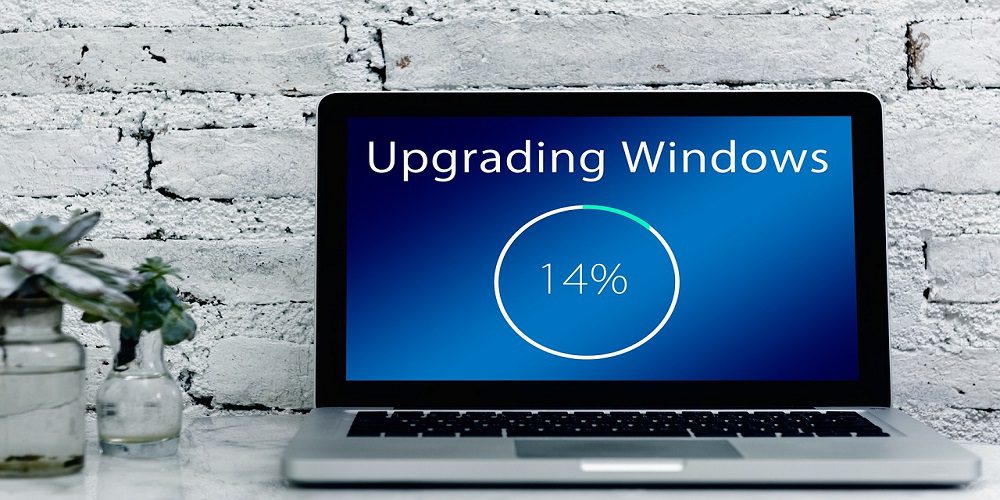Are you ready to take your business to new heights by embracing the power and flexibility of Windows as a Service? Look no further! In this blog post, we are going to unveil some game-changing tips that will help you smoothly transition your business to this cutting-edge platform. From boosting productivity to streamlining operations, get ready for a journey toward maximizing efficiency like never before.
Introduction
As enterprises move away from traditional software development and delivery models, Windows as a Service (WaaS) has emerged as a new approach that delivers significant benefits in terms of efficiency and cost savings. However, making the transition to WaaS can be challenging, and many businesses struggle with how to best take advantage of this new model.
In this blog article, we’ll explore some tips for smoothly transitioning your business to Windows as a Service, so you can maximize efficiency and get the most out of this new delivery model. We’ll cover topics such as:
Defining your goals for transitioning to WaaS
Mapping out your transition plan
ensuring smooth communication and collaboration throughout the process
Managing change effectively
By following these tips, you can make sure that your transition to Windows as a Service is as smooth and efficient as possible.
What is Windows as a Service?
Windows as a Service (WaaS) is a Microsoft initiative to deliver Windows 10 as a service, providing ongoing security updates and new features regularly. This approach enables organizations to receive the latest Windows 10 features and security improvements without having to wait for a new operating system release. WaaS also simplifies the deployment and management of Windows 10, making it easier for businesses to keep their devices up-to-date and secure.
Benefits of Transitioning to Windows as a Service
There are many benefits to transitioning your business to Windows as a Service (WaaS). Perhaps the most obvious benefit is that it can help you save money. WaaS can help you reduce your IT costs by eliminating the need to purchase new hardware and software every few years. Instead, you can pay for Windows as a Service on a monthly or yearly basis and always have the latest version of Windows.
Another benefit of WaaS is that it can help you improve your security posture. By always having the latest patches and security updates installed, you can help protect your business from the ever-evolving threat landscape. Additionally, WaaS can help you simplify your IT infrastructure and make it easier to manage.
Transitioning to WAaS can help you future-proof your business. As Microsoft continues to move towards a cloud-first strategy, embracing WaaS now can help ensure that your business is prepared for the future.
Preparing to Transition: Tips for Maximizing Efficiency
As Windows as a Service (WaaS) adoption grows, so does the importance of having a well-oiled process for managing these updates. Here are some tips to help you prepare for and manage the transition to WaaS in your organization:
1. Define your goals and objectives. What are you hoping to achieve by moving to WaaS? Is it simply to stay current with the latest Microsoft releases, or do you have specific business goals in mind? Once you know what you want to achieve, you can map out a plan to get there.
2. Assess your current environment. How are you currently managing your Windows deployments? What processes and tools do you use? Do you have everything you need in place to manage WaaS effectively? If not, now is the time to make changes or invest in new tools.
3. Choose the right deployment approach. There are several different ways to deploy WaaS in your environment. Choose the one that makes the most sense for your organization based on your goals, objectives, and existing infrastructure.
4. Prepare your users. One of the most important aspects of transitioning to WaaS is making sure your users are prepared for the change. Educate them on what WaaS is, how it will impact their workflows, and what they need to do to be successful with the new platform.
Assessing your current infrastructure
If you’re like most businesses, your IT infrastructure is a mix of on-premises and cloud-based systems. When it comes to Windows as a Service (WaaS), you need to assess your current infrastructure to ensure a smooth transition.
Here are some things to keep in mind:
1. Determine which systems are compatible with WaaS. Not all systems are created equal when it comes to compatibility with WaaS. Make sure you check with your vendors or consult an expert before making the switch.
2. Consider your data needs. WaaS is a great option for businesses that have a lot of data or rely heavily on cloud-based applications. If you have on-premises systems that aren’t well integrated with the cloud, you may want to consider re-platforming them before moving to WaaS.
3. Evaluate your networking capabilities. WaaS requires a robust and reliable network connection. If you don’t have one in place, now is the time to invest in one.
4. Assess your staff’s skillset. WaaS can be complex, so your staff must have the necessary skillsets to manage and troubleshoot problems should they arise. Training may be necessary to get everyone up to speed.
By taking the time to assess your current infrastructure, you can make sure that your transition to WaaS is smooth and successful!
Identifying resources needed for the transition
One of the first steps in transitioning your business to Windows as a Service is identifying the resources you’ll need to make the transition smooth and efficient. Depending on the size and complexity of your business, you may need to allocate additional staff or budget to manage the process. You’ll also need to factor in any changes to your current infrastructure and applications.
To help you determine what resources you’ll need, we’ve put together a list of key considerations:
Assessing your current environment: Before you can plan for your transition, you need to understand your current setup. This includes assessing your hardware and software requirements as well as understanding how your applications and processes currently work.
Planning for changes: Once you have a good understanding of your current environment, you can start planning for changes. This includes deciding which Windows as a Service features you want to use and mapping out how these changes will impact your infrastructure and applications.
Implementing changes: Once you’ve planned for all the necessary changes, it’s time to start implementing them. This process will vary depending on the size and complexity of your business, but some key considerations include testing new features before rolling them out to production and training staff on how to use new Windows as a Service features.
Monitoring and feedback: It’s important to monitor the progress of your transition and solicit feedback from users. This will help you identify any areas that need further improvement and ensure that your transition
Developing a transition plan or timeline
Assuming you are currently running Windows 7, Windows 8.1, or Windows 10 with a Long-Term Servicing Branch (LTSB) edition and you want to transition your business to Windows as a Service (WaaS), three key areas of focus will help make your transition as smooth as possible:
1. Developing a Transition Plan or Timeline
Just like any other major change in your business, transitioning to WaaS should be given careful consideration and planning. You’ll want to start by evaluating your current situation and needs and then developing a timeline for making the switch. This will help ensure a smooth transition for both you and your employees.
2. Assessing Your Current Situation and Needs
The first step in developing your transition plan is to assess your current situation. What version of Windows are you currently running? Are you using an LTSB edition? If so, what features and capabilities will you lose by moving to WaaS? Will all of your devices and apps be compatible with the new version(s) of Windows? What sort of budget do you have for this project? Once you have a good understanding of where you’re starting from, you can begin to develop a plan for moving forward.
3. Developing Your Timeline
Once you’ve assessed your current situation and needs, it’s time to develop a timeline for making the switch to WaaS. Depending on the size and complexity of
Implementing the transition plan
There are a few key things to keep in mind when implementing your Windows as a Service transition plan:
1. Start with a pilot group: When transitioning to Windows as a Service, it’s important to start with a pilot group. This will help you work out any kinks in the process and make sure that everyone is on board with the new system before rolling it out company-wide.
2. Communicate early and often: Change can be difficult, so it’s important to communicate your plans early and often with your team. Make sure everyone knows what’s happening and why this transition is taking place.
3. Be prepared for bumps in the road. There will inevitably be some bumps along the way as you transition to Windows as a Service. Be prepared for them and have a plan in place for how to address any issues that come up.
4. Have a solid support plan in place so that if anything does go wrong, you have someone to turn to for help. This could include having someone on your team who is familiar with the process or working with an outside support company.
5. Celebrate successes: Don’t forget to celebrate your successes along the way! This transition can be challenging, but it’s also an opportunity to improve your business’ efficiency.
Common Challenges During the Transition Process
The Windows as a Service transition process can be challenging for any business. There are common challenges that businesses face during the transition process, such as:
1. Ensuring compatibility with existing systems and applications
2. Migrating data and user settings
3. Training employees on the new system
4. Managing the update process to ensure timely and smooth delivery of updates
Compatibility is often the biggest challenge when transitioning to Windows as a Service. Many businesses have existing systems and applications that they need to continue using during and after the transition process. Ensuring that these systems and applications are compatible with Windows as a Service can be a challenge.
Migrating data and user settings is another common challenge during the transition process. This can be a time-consuming and complex task, especially if there is a lot of data to migrate. User training is also important to ensure a smooth transition to Windows as a Service. Employees need to be trained on how to use the new system, which can be time-consuming and expensive. Managing the update process is crucial to ensuring the timely and smooth delivery of updates. This can be difficult to do manually, so many businesses choose to use an automated update management solution like Microsoft WSUS or System Center Configuration Manager (SCCM).
Conclusion
As the business world evolves, so must organizations. Windows as a Service is quickly becoming the standard for many businesses, and understanding how to maximize its efficiency can be key to staying ahead of the competition. With these tips in mind, transitioning your business smoothly over to Windows as a Service should be relatively straightforward and enable you to gain that extra edge needed for success in today’s competitive market.