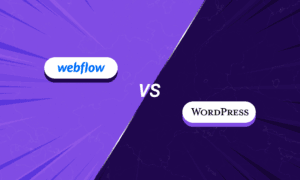Choosing a WordPress theme is an important decision that can have a significant impact on the overall look, feel, and functionality of your website. Also, choosing a WordPress theme can be overwhelming, especially for beginners. While there are plenty of options to choose from, it’s essential to make the right choice. By avoiding some common mistakes, you can choose a WordPress theme that not only looks great but also meets your website’s needs and requirements. Here are some common mistakes to avoid that people make when choosing WordPress themes. Avoid these mistakes and create a professional-looking website in minutes with our easy-to-use WordPress Themes .
Choosing a Theme That is Not Mobile-Friendly:
With the increasing number of users accessing websites through their smartphones and tablets, it’s crucial to select a theme that is responsive and mobile-friendly. Otherwise, your website may appear distorted and hard to navigate on mobile devices.Choosing a theme that is not mobile-friendly can be a significant problem for your website. With the majority of internet users browsing on their mobile devices, having a theme that is not optimized for mobile can result in a poor user experience and a loss of potential traffic.
2. Ignoring Page Load Time:
The speed at which your website loads can significantly affect user experience and your search engine rankings. Therefore, select a lightweight theme that doesn’t slow down your website. You can test a theme’s load time by using online tools such as GTmetrix or Pingdom.Ignoring page load time means that you are not taking into account the time it takes for a webpage or website to fully load in a user’s browser. This can refer to the time it takes for all the HTML, CSS, and JavaScript files to download and render on the user’s device.
3. Choosing a Theme With Too Many Features:
While it’s tempting to choose a theme with plenty of bells and whistles, remember that each added feature can slow down your website. Instead, choose a theme that meets your needs without too many extra features that you may not use.When selecting a theme, it’s important to consider what features you actually need and what will enhance the user experience on your website. It’s better to choose a theme that has the core features you need and then add additional functionality through plugins or custom code as necessary.
4. Overlooking Customizability:
Overlooking customizability refers to the mistake of not taking into account the different needs and preferences of users when designing a product, service, or experience. Customization is one of the significant benefits of using WordPress. Ensure that your chosen theme allows for customization without requiring coding skills.
5. Not Considering Support and Updates:
Always select a theme that is frequently updated and comes with excellent support from the theme developer. This ensures that your website is secure and that any issues are resolved promptly.Software support and updates are important for maintaining the functionality and security of software. Without support and updates, software can become outdated, vulnerable to security breaches, and incompatible with newer technologies.
6. Choosing a Theme Without Considering Your Branding:
Your website is an essential aspect of your brand identity. Therefore, choose a theme that aligns with your brand’s values, colors, and overall aesthetic.Choosing a theme without considering your branding can be a mistake, as your brand is the foundation of your business and should be the starting point for all of your marketing efforts, including your website design.
7. Not Checking Compatibility with Plugins:
Plugins enhance the functionality of your WordPress site. However, not all themes are compatible with all plugins. Before selecting a theme, check its compatibility with the plugins you plan to use.When developing software, it is essential to ensure compatibility with plugins that users may use in conjunction with the software. Plugins can add valuable features and functionality to software, but if the software is not compatible with them, users may experience issues such as crashes, errors, or even data loss.