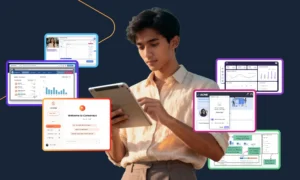Having your customers’ checkout experience run seamlessly is every eCommerce shop owner’s dream. The last thing any business wants is for traffic to get to the site, click on the products, add things to their cart, but ultimately hop off, abandoning the cart. Designing a process that encourages a positive user experience (UX) can be challenging; however, by assessing your UX and checkout flow, there are a few changes you can make to earn more sales.
Design A Great Mobile Experience
Although we may hate to admit it, we spend a lot of time on our phones. In fact, it’s estimated that nearly 51.2 percent of the internet’s total traffic in 2018 will be on mobile, making it a crucial market for eCommerce. As shopping on our phones becomes more common, providing an excellent experience for customers on mobile is a must.
The core of a great mobile experience is the customer’s flow. An excellent way to frame this is by going through each step of the checkout process and objectively think, “what would I do at this point in the buying journey?” If this line of thinking is new, go to a few other online stores and take notes on what you think of their process and how you can implement a similar flow. While this may take a fair amount of time, designing an excellent mobile experience will be worth the boost in sales.
Have Quick Load Times
Another important factor in improving customer experience is quick load times. According to SmartInsights, 39 percent of people will stop engaging with a website if it takes too long to load. The bottom line is that people don’t want to wait online, and doing a checkup on your load times might be a smart decision.
Check out your website on as many different devices and browsers as possible, noting the differences in how images, objects, or fonts display. Additionally, create a form on your website that makes offering feedback accessible in case there are any aspects you missed. These may seem like simple oversights, but they could be prohibiting sales without you even knowing it, so put effort into catching bugs or errors.
Include eChecks as a Payment Option
One of the most convenient ways to receive payments, eChecks can be a fantastic service to add to your checkout system. Not only are eChecks quick and efficient, but they’re also significantly cheaper than credit cards or PayPal, costing between $0.25 to $1.50 per transaction.
When shopping for an eCheck system, the name of the game is price and convenience. For example, Deluxe offers a system that has a low price point but still offers instant delivery. You’ll save quite a bit on interchange fees and have the security of knowing the funds are guaranteed. All-in-all, using a system like this can be a solid move to boost your checkout flow.
Have Calls-To-Action Within Your Design
While you have probably used calls-to-action in your marketing mix, these should also be implemented in your website as a part of your regular design flow. According to a survey of 200 small business websites, 70 percent don’t display a clear call-to-action.
Before someone gets to checkout, your call-to-action should be designed to emphasize that goal. For example, you could showcase a sale on your homepage with a button that leads to checking out. Another popular choice in design is the autofill function. Run through these processes a few times, as they can help decrease abandoned sales.
Adjust How You Display Costs
Finally, a simple trick that can make a world of difference to the checkout experience is displaying costs differently. According to Bigcommerce, 61 percent of people abandoned their cart because of extra costs, which is why framing expenses another way can lead to more sales. For example, instead of showing $25+$5 for shipping, display $30+free shipping. Although the customer is still paying the same amount, the latter is perceived as a better value.
Try to brainstorm a few different phrasing or display mechanisms you can use in your checkout flow. These include looking at how you can factor in taxes, as well as getting the lowest prices on shipping. This is practice is primarily psychological, enticing the customer to believe they’re getting the best deal possible, even if it’s within the median amount, which is why much of the number displayed should already be handled on the backend. The name of the game here is all about perception, as this portion of checking out is the final decision when money flows from their pocket to yours.
What are some processes you’ve found helpful in simplifying and streamlining customer experience?