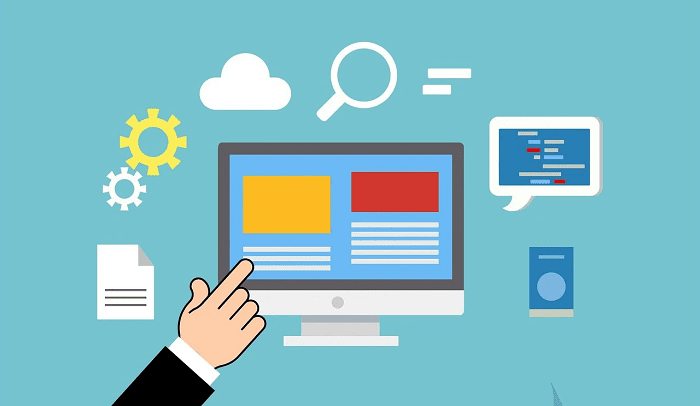When it comes to website design, usability is king. The purpose of building a website for your organization will only prove worthwhile if your target market takes the time to check it out, hang out, and click away. If yours is not user-friendly, they are free to choose another channel from a vast sea of available choices, and they would. According to experts, one of the things that shoo away traffic is a fiddly interface that gives the audience a hard time finding their way through. So, usability is an essential aspect that you must focus on to get results from your web development efforts.
With that said, how do you improve web usability? Here are several tips and tricks to get you started.
1) Optimize your pages to reduce loading time. Internet users have short attention spans. If they do not see results within a few seconds, they are likely to leave and move to another site. That’s why the loading time for your pages is quite critical. You have to keep it shorter by optimizing your pages, scaling image sizes, and reducing file sizes.
2) Address common accessibility issues. Fixing basic accessibility problems is a surefire way to enhance web usability. With the help of an accessibility overlay, a single line of code can instantly resolve several issues, including images without alt text, unlabeled buttons, and more. Such issues may prompt users to pull out of the site altogether, so fixing them can help retain your audience.
3) Create a site that’s responsive across different platforms. The internet audience has largely gone mobile. When they browse through pages, they expect the same responsiveness and usability whether they browse using laptops or smartphones. So going for a mobile-friendly website design is no longer just an option but a must.
4) Keep your navigation layout simple. Familiarity is the name of the game when it comes to site navigation. The frustration and confusion over buttons that cannot be located to get to pages that they want to can easily cause users to abandon the website. This is not an element where you can experiment. Try sticking to the simple and fuss-free navigation layout people are used to, and you will see a dramatic difference in your site traffic.
5) Integrate images to your advantage but remember not to overdo it. Going graphical is a way to impress the audience, but when you add pictures to your pages, make sure they are worth the space. Stick to the number of images needed to keep your website appealing to the eyes. Adding more than that can affect your page’s loading page and its usability in general.
Usability may be an all-important aspect of web design, yet it is often overlooked. When you build your site, remember to make it a part of software development and do regular testing to ensure that you are keeping up with your users’ demands. Constant checking of your live website will help you assess the situation so you can make the necessary adjustments to continue keeping a user-friendly site.