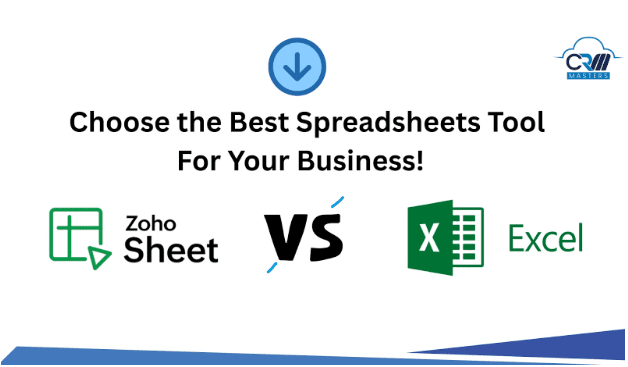Having the right spreadsheet tool can make a big difference in how efficiently your team works with data. When it comes to choosing between Zoho Sheets and Microsoft Excel, many factors come into play, such as collaboration, ease of use, and integration with other tools. If you are using Zoho Sheets, getting support from a trusted Zoho Implementation Partner can help you smoothly transition and tailor the setup to your business needs. Meanwhile, Excel remains a trusted choice for businesses that require powerful data analysis and offline capabilities. This comparison will help you understand which tool aligns best with your business requirements.
Why Comparing Excel and Zoho Sheets Matters?
Selecting the right spreadsheet tool can impact productivity, cost efficiency, and collaboration across teams. Microsoft Excel is synonymous with advanced analytics and enterprise operations, while Zoho Sheets is modern and budget-focused, so that users can easily access online and teamwork features. Understanding each tool’s strengths ensures that both individuals and businesses get optimal value from the investment.
What is Zoho Sheets?
Zoho Sheet is a cloud-based spreadsheet application that is part of the broader Zoho Products. Designed with collaboration and business intelligence in mind, it allows teams to work together in real-time, analyze data effectively, and connect with other cloud tools.
Zoho Sheet supports multiple file formats, including Excel, CSV, and ODS, ensuring compatibility. Its cloud storage and version history features enhance productivity, while robust security ensures data protection. Whether for personal use or business reporting, Zoho Sheet simplifies spreadsheet management with intuitive tools and automation, making it a smart choice for modern professionals and teams.
Features of Zoho Sheet
There are many features of Zoho Sheets, but few are given below
- Custom Functions:- Create personalized formulas tailored to your business requirements
- Data Cleaning:- Automatically detect and correct inconsistencies, duplicates or errors in a dataset.
- Insights by Zia:- Zia provides instant insights, trends, charts, and projections from data.
- Third-Party Integration: Seamlessly connect with other applications such as Zoho CRM, Google Workspaces, or Microsoft tools.
- Data From Pictures:- Convert tabular data captured into images into an editable spreadsheet with ease.
- End-to-End Security:- You can protect your data with advanced encryption in Zoho Sheets.
What is Microsoft Excel?
Microsoft Excel is one of the most widely used spreadsheet tools in the world, and part of the Microsoft Office suite. It is known for its robust functionality and advanced capabilities. It offers advanced formulas, pivot tables, and automation through macros, making it essential for professionals and businesses.
Features of Microsoft Excel
There are many features of Microsoft Excel, and few are given below:-
- Data Analysis Tools:- You can gain insights with advanced data analysis capabilities.
- Formulas and Functions:- You can utilize complex formulas and functions for accurate calculations.
- Data Security:- With Microsoft Excel, you have data protection with robust validation and security.
- Multiple Support:– Get import and export data in multiple formats with Microsoft Excel.
Zoho Sheets Vs Microsoft Excel: Key Comparison
- Data Organization and Cleaning
In Zoho Sheets, data sorting supports multiple criteria at once for more accessible filtering and analysis. It’s a smart data cleaning tool that automatically removes duplicates and corrects inconsistencies, increasing accuracy with less manual effort.
Microsoft Excel also offers sorting and filtering capabilities, but requires more manual work for cleaning errors and duplicates, often relying on formulas or manual work.
For businesses moving their data from Excel or other platforms, professional Zoho Migration Services can ensure a smooth transfer, protecting your data accuracy and structure while minimizing disruptions.
- Viewing and Navigation
Zoho Sheets helps users choose grid spacing styles without adjusting individual rows and columns, and provides flexible zoom levels from 50% to 400%, adjusting spreadsheet elements dynamically. It also allows freezing of rows or columns that remain fixed during scrolling and printing.
Excel offers adjustable row and column sizes and zoom, but typically relies on manual settings, which are mostly effective in its desktop applications. Both platforms support right-to-left language layouts, with Zoho Sheets supporting full interface RTL languages.
- Collaboration and Sharing
Zoho Sheets supports real-time collaboration with four levels of permissions (view, comment, edit, share), cell- or range-level commenting, mentions, chat threads, and email notifications to collaborators.
Excel enables file sharing with various access levels, rights and single-cell comments, with collaborative features improving significantly under Microsoft 365.
However, Zoho Sheets’ collaboration tools are more designed for intuitive team workflows.
- Automation and Customization
Zoho Sheets helps users to build custom functions easily using Deluge, a no-code drag-and-drop scripting language suitable for non-programmers.
Excel offers highly advanced automation via VBA macros, which provides deeper flexibility but requires programming skills, making it the choice for users needing complex scripting.
- Mobile Access
Zoho Sheets and Excel both have mobile applications for iOS and Android. A standout feature of Zoho Sheets is the ability to transform printed tabular data into editable spreadsheets using the mobile apps data from pictures functions.
Excel emphasizes a familiar mobile interface and offline editing capabilities.
Which Spreadsheet Software is Right For Your Business?
Choosing between Zoho Sheets and Microsoft Excel depends on your business’s unique needs and workflows. If your business needs real-time collaboration, ease of use, and smart automation features, Zoho Sheets offers a modern, cloud-based solution that can grow with your team.
On the other hand, if your business requires advanced data analysis, extensive offline capabilities and powerful automation through macros, then you can select Microsoft Excel for your business.
Ultimately, the best spreadsheet tool is the one that aligns with your operational goals and helps your team work efficiently.
Still Confused?
Which spreadsheet tool is best for your business?
CRM Master’s Infotech provides Zoho Consulting Services with more than 9+ years of experience and helps you choose the right software for your business!