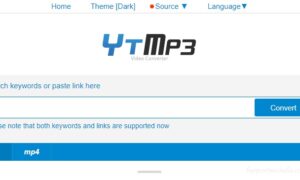In the realm of digital media, Ytmp3 has emerged as an innovative and user-friendly platform. It is an online service dedicated to converting YouTube videos into MP3 effortlessly. This platform enables users worldwide to convert their favourite YouTube videos into high-quality MP3 files, making it easier for them to enjoy music or audio content offline.
Ytmp3 is not just an ordinary MP3 converter. It’s a free, web-based tool that requires no additional software or app installation. The simplicity and convenience of Ytmp3 have made it a popular choice among users looking to convert YouTube content into an audio format.
Moreover, Ytmp3’s fast processing speed, high-quality audio output, and compatibility with various devices make it a standout among numerous online MP3 converters. Whether it’s a lecture, podcast, or a hit music video, Ytmp3 allows users to convert any YouTube video into audio format and enjoy it at their convenience.
Why convert YouTube videos to MP3?
In our modern, fast-paced life, it’s not always possible to stay connected to the internet. Whether you’re commuting, working out, or just relaxing, having your favourite YouTube content in an audio format can be incredibly useful. Converting YouTube videos to MP3 allows for offline listening, saving on data usage, and enjoying audio content on any device, anytime.
YouTube is an abundant source of content, from music videos and podcasts to lectures and audiobooks. However, its reliance on internet connectivity can be limiting. By converting YouTube videos to MP3, users can listen to their favourite content without interruption, even in areas with poor or no internet connection.
Furthermore, converting videos to MP3 allows users to focus solely on the audio, reducing distractions and making it easier to multitask. For instance, one can listen to a lecture or podcast while driving, cooking, or working out, enhancing productivity and making the most of their time.
The process of converting YouTube videos to MP3 using Ytmp3
Ytmp3 makes the process of converting YouTube videos to MP3 straightforward and hassle-free. To start, simply copy the URL of the YouTube video you want to convert. Next, paste the copied URL into the search bar on the Ytmp3 homepage. Then, select the ‘MP3’ option and click ‘Convert’.
The conversion process begins instantly. Ytmp3 swiftly processes the video, extracting the audio and converting it into high-quality MP3 format. Once the conversion is complete, users can download the file directly onto their device.
Ytmp3’s intuitive interface and straightforward process make it ideal for users of all levels of tech-savviness. With no need for registration or software installation, Ytmp3 provides an efficient and uncomplicated way to convert YouTube videos to MP3.
Features of Ytmp3: Free MP3 Download and More
One of the most appealing features of Ytmp3 is its ability to offer free MP3 downloads. Unlike many other online converters that require paid subscriptions or have hidden charges, Ytmp3 provides its services entirely free of cost. This feature has made it a preferred choice for many users looking for an affordable way to download their favourite YouTube content in MP3 format.
In addition to free MP3 downloads, Ytmp3 offers a range of other features. For one, it boasts fast conversion speeds, ensuring users don’t have to wait long to download their converted files. Moreover, the platform supports various audio and video formats, providing flexibility to users.
Ytmp3 also values user privacy. The platform does not store any user data or download history, ensuring the privacy and security of its users. With its combination of user-friendly features, Ytmp3 stands out as a comprehensive solution for converting YouTube videos to MP3.
How to convert MP4 to MP3 using Ytmp3
Ytmp3 is not just a YouTube to MP3 converter; it’s also capable of converting MP4 files to MP3. This feature is especially useful for users who have MP4 videos stored on their devices and wish to convert them into an audio format. The process of converting MP4 to MP3 using Ytmp3 is as simple and straightforward as converting YouTube videos.
To convert MP4 to MP3, users need to upload their MP4 file onto the Ytmp3 platform. Once the file is uploaded, users select the ‘MP3’ option and initiate the conversion process. Ytmp3 quickly processes the file, converting it into high-quality MP3 format. The converted file can then be downloaded directly onto the user’s device.
This feature adds to the versatility of Ytmp3, allowing it to cater to a broader range of user needs and making it more than just a YouTube downloader.
Comparing Ytmp3 to other online MP3 converters
When compared to other online MP3 converters, Ytmp3 holds its own. Its combination of simplicity, speed, and high-quality output set it apart from many of its competitors.
While other online MP3 converters may require software installation or user registration, Ytmp3 offers its services without any such requirements. This makes the platform more accessible and user-friendly, especially for users who prefer not to download additional software or create new accounts.
Moreover, Ytmp3 stands out for its speed and efficiency. The platform can quickly convert videos into high-quality MP3s, saving users time and effort. Additionally, the audio quality of the converted files is consistently high, ensuring a satisfying listening experience for users.
Using Ytmp3 as a music downloader
Ytmp3 can also serve as an effective music downloader. Users can easily convert their favourite music videos into MP3 format, allowing them to create their own music library and listen to their favourite songs offline.
With Ytmp3, users can search for their favourite songs on YouTube, convert the videos into high-quality MP3 files, and download them directly onto their devices. This process is quick, simple, and free, making Ytmp3 an excellent tool for music enthusiasts.
The quality of audio conversion using Ytmp3
One of the main concerns users often have when using online MP3 converters is the quality of the converted audio. Poor audio quality can significantly diminish the listening experience. Fortunately, Ytmp3 ensures high-quality audio conversion.
Ytmp3 uses advanced conversion technology to ensure that the converted MP3 files retain the original audio quality of the YouTube videos. This results in clear, high-quality audio that enhances the listening experience.
Converting YouTube to MP3 with no ads with Ytmp3
One of the standout features of Ytmp3 is its ad-free experience. While many online MP3 converters are cluttered with ads, Ytmp3 provides a clean, distraction-free interface. This makes the process of converting YouTube videos to MP3 smooth and enjoyable.
The lack of intrusive ads also enhances the platform’s user-friendliness. Users can focus on converting their favourite YouTube videos into MP3s without being distracted by unnecessary advertisements.
Why Ytmp3 is the Best Free YouTube to MP3 Converter
Considering its array of features, ease of use, and high-quality results, Ytmp3 stands out as the best free YouTube to MP3 converter. Its ad-free interface, fast conversion speed, and commitment to user privacy make it a reliable and efficient tool for converting YouTube videos to MP3.
Moreover, the ability to convert MP4 files to MP3 and serve as a music downloader adds to the versatility of Ytmp3. Whether you’re looking to download your favourite songs, convert YouTube videos to MP3, or convert MP4 to MP3, Ytmp3 caters to a wide range of user needs.
Conclusion
In conclusion, Ytmp3 is an efficient, reliable, and user-friendly tool for converting YouTube videos to MP3. Its simple process, high-quality output, and range of features make it an excellent choice for users looking to enjoy their favourite YouTube content in audio format. Whether you’re a music lover, a podcast enthusiast, or a student, Ytmp3 can cater to your YouTube to MP3 conversion needs effectively.