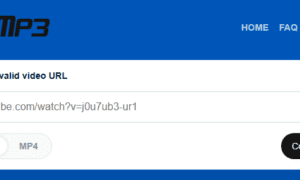Looking to convert your favorite YouTube videos into high-quality MP3s? Look no further than Ytmp3! With Ytmp3, you can easily convert YouTube videos into audio files that you can listen to anytime, anywhere. Whether you want to create a playlist for your workout session or simply enjoy your favorite podcasts on the go, Ytmp3 has got you covered.
Using Ytmp3 is incredibly simple. Just paste the URL of the YouTube video you want to convert, select MP3 as the output format, and hit the convert button. Within seconds, Ytmp3 will transform your video into a downloadable MP3 file, ready for you to enjoy.
What sets Ytmp3 apart from other converters is its commitment to high-quality audio. Say goodbye to low-bitrate tracks that sound muffled and distorted. Ytmp3 ensures that your MP3 files retain every bit of clarity and richness, providing you with an immersive listening experience.
So why wait? Start converting your favorite YouTube videos to high-quality MP3s with Ytmp3 today and take your music enjoyment to the next level!
What is YTMP3?
Ytmp3 is an online tool that allows you to convert YouTube videos into MP3 audio files. It is a user-friendly platform that requires no software installation or technical expertise. With Ytmp3, you can easily extract the audio from YouTube videos and save them as MP3s, which can be played on various devices such as smartphones, tablets, and MP3 players.
Why Convert YouTube Videos to MP3?
There are several reasons why you might want to convert YouTube videos to MP3 format. Here are a few:
- Portability: MP3 files are lightweight and can be easily transferred to different devices, allowing you to enjoy your favorite music or podcasts on the go.
- Offline Listening: By converting YouTube videos to MP3s, you can listen to them offline without the need for an internet connection. This is especially useful when you’re traveling or in areas with limited connectivity.
- Create Personalized Playlists: Converting YouTube videos to MP3s enables you to create customized playlists based on your preferences. You can mix and match songs, podcasts, or any other audio content to suit your mood or activity.
- Save Data: Streaming YouTube videos consumes a significant amount of data. By converting them to MP3s, you can save on data usage while still enjoying your favorite content.
Ytmp3: An Overview of the Conversion Process
Converting YouTube videos to MP3 using Ytmp3 is a straightforward process. Here’s an overview of how it works:
- Copy the YouTube Video URL: Open the YouTube video you want to convert and copy its URL from the address bar of your browser.
- Paste the URL on Ytmp3: Visit the Ytmp3 website (ytmp3.audio) and paste the YouTube video URL into the designated box.
- Select MP3 as Output Format: Choose MP3 as the desired output format for your conversion. Ytmp3 also provides options for different bitrates, allowing you to choose the level of audio quality you prefer.
- Convert and Download: Click on the “Convert” button to start the conversion process. Ytmp3 will process the video and generate a download link for the MP3 file.
- Download the MP3 File: Once the conversion is complete, click on the download link to save the MP3 file to your device. You can then transfer it to your preferred audio player or listen to it directly on your device.
Please note that Ytmp3 is an online tool and requires an internet connection for the conversion process. Also, make sure to comply with copyright laws and only convert YouTube videos that you have the rights to use.
Step-by-Step Guide to Converting YouTube Videos to MP3 using Ytmp3
Now let’s dive into a step-by-step guide on how to convert YouTube videos to MP3 using Ytmp3:
Step 1: Copy the YouTube Video URL
- Open the YouTube video you want to convert in your web browser.
- Copy the URL from the address bar at the top of your browser window.
Step 2: Visit Ytmp3 Website
- Open a new tab in your web browser and visit the Ytmp3 website (ytmp3.audio).
Step 3: Paste the YouTube Video URL
- On the Ytmp3 website, you will see a box where you can paste the YouTube video URL.
- Right-click on the box and select “Paste” to insert the copied URL.
Step 4: Select MP3 as Output Format
- Below the URL box, you will find a drop-down menu to select the output format.
- Choose “MP3” from the list of available options.
Step 5: Choose Audio Quality (Optional)
- Ytmp3 offers different bitrate options for the MP3 output.
- If you want higher audio quality, select a higher bitrate from the drop-down menu.
- Keep in mind that higher bitrates result in larger file sizes.
Step 6: Convert and Download
- Click on the “Convert” button to start the conversion process.
- Ytmp3 will process the YouTube video and generate a download link for the MP3 file.
Step 7: Download the MP3 File
- Once the conversion is complete, a “Download” button will appear on the screen.
- Click on the “Download” button to save the MP3 file to your device.
- You can now transfer the MP3 file to your preferred audio player or listen to it directly on your device.
It’s important to note that Ytmp3 may display ads or pop-ups during the conversion process. Make sure to close any unwanted windows or ads to ensure a smooth experience.
Pros and Cons of Using Ytmp3
As with any online tool, there are pros and cons to consider when using Ytmp3. Here’s a table highlighting the advantages and disadvantages:
| Pros | Cons |
|---|---|
| Easy to use with a simple and intuitive interface | Advertisements and pop-ups during the conversion process |
| Fast conversion speed | Limited audio quality options |
| No software installation required | Dependent on internet connection for the conversion |
| Supports various output formats | Compliance with copyright laws is the user’s responsibility |
Overall, Ytmp3 offers a convenient way to convert YouTube videos to MP3 format, but it’s essential to be aware of the potential downsides.
Quality Considerations and Best Practices for High-Quality MP3 Conversions
When converting YouTube videos to MP3 format, it’s important to consider the audio quality of the output file. Here are some best practices to ensure high-quality MP3 conversions:
- Choose Higher Bitrates: Higher bitrates result in better audio quality, but they also lead to larger file sizes. If storage space is not a concern, opt for higher bitrates to retain as much audio detail as possible.
- Consider Audio Source: The quality of the original YouTube video will impact the resulting MP3 file. If the video has low audio quality or background noise, the converted MP3 may not be ideal. Look for videos with high-quality audio for better results.
- Test Different Bitrates: Ytmp3 offers various bitrate options for MP3 conversions. Experiment with different bitrates to find the balance between audio quality and file size that suits your preferences.
- Avoid Overcompressing: Excessive compression can lead to a loss of audio quality. Be mindful of the compression settings during the conversion process and avoid overcompressing the audio.
- Listen and Compare: After converting a YouTube video to MP3, take some time to listen to the audio file and compare it with the original video. This will help you evaluate the quality of the conversion and make adjustments if necessary.
By following these best practices, you can ensure that your MP3 conversions retain high audio quality and provide an enjoyable listening experience.
Alternative Tools and Websites for Converting YouTube Videos to MP3
While Ytmp3 is a popular choice for converting YouTube videos to MP3, there are several alternative tools and websites available. Here are a few options to consider:
- Y2Mate: Y2Mate is another online video conversion platform that supports YouTube to MP3 conversion. It offers various output formats and quality options, making it a versatile choice.
- 4K YouTube to MP3: This software application allows you to extract audio from YouTube videos and save them as MP3 files. It offers additional features such as playlist downloads and batch conversions.
- OnlineVideoConverter: OnlineVideoConverter is a web-based tool that supports YouTube to MP3 conversion. It offers a range of output formats and quality settings, giving you flexibility in choosing the desired audio format.
- ClipGrab: ClipGrab is a free software application that enables you to download and convert YouTube videos to MP3 format. It also supports downloading videos from other platforms like Vimeo and Dailymotion.
It’s worth exploring these alternative tools and websites to find the one that best suits your needs and preferences.
Troubleshooting Common Issues with Ytmp3
While Ytmp3 is generally a reliable tool, you may encounter occasional issues during the conversion process. Here are some common problems and their possible solutions:
- Conversion Failure: If the conversion process fails, double-check the YouTube video URL for accuracy. Ensure that you have a stable internet connection and try again.
- Slow Conversion: If the conversion process takes longer than expected, it may be due to a high server load. Try converting the video at a less busy time or consider using an alternative tool.
- Ads and Pop-ups: Ytmp3 may display ads or pop-ups during the conversion process. Close any unwanted windows or ads to ensure a smoother experience.
- Audio Quality Issues: If the resulting MP3 file has audio quality issues, such as distortion or low volume, try using a higher bitrate option during the conversion process.
If you continue to experience difficulties with Ytmp3, consider reaching out to their support team for assistance.
Frequently Asked Questions
- Is Ytmp3 free to use? Yes, Ytmp3 is a free online tool that allows you to convert YouTube videos to MP3 format without any cost.
- Does Ytmp3 support other video platforms besides YouTube? No, Ytmp3 is specifically designed for converting YouTube videos to MP3 format. For other platforms, consider using alternative tools like ClipGrab or OnlineVideoConverter.
- Can I convert copyrighted material with Ytmp3? It is important to respect copyright laws. Only convert YouTube videos that you have the rights to use or that are available under Creative Commons licenses.
- Are there any limitations on the number of conversions I can make with Ytmp3? Ytmp3 does not impose any specific limitations on the number of conversions. However, it is always a good practice to use online tools responsibly.
Conclusion: Enjoying Your Favorite YouTube Videos as MP3s
Ytmp3 offers a simple and convenient solution for converting YouTube videos to high-quality MP3s. With just a few clicks, you can extract the audio from your favorite videos and enjoy them in a portable and versatile format.
Whether you’re looking to create a personalized playlist, save on data usage, or enjoy your favorite content offline, Ytmp3 has got you covered. Just remember to comply with copyright laws and use the tool responsibly.
So why wait? Start converting your favorite YouTube videos to MP3s with Ytmp3 today and take your music enjoyment to the next level!
Website: