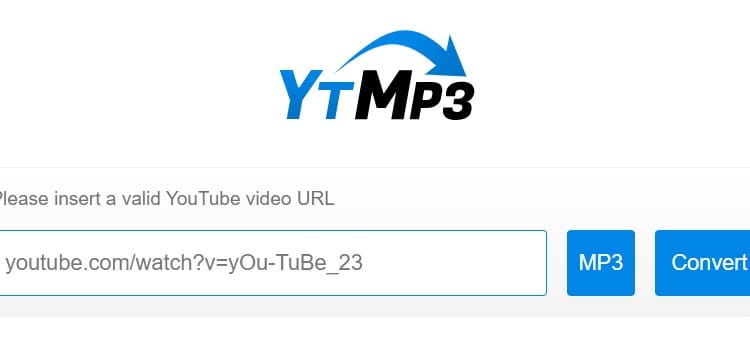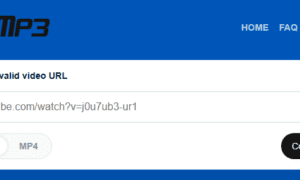In today’s digital age, music and video streaming has become an integral part of our lives. Platforms such as YouTube have revolutionized the way we consume audio-visual content. However, there are times when one might want to convert a YouTube video into an Mp3 format. This is where YouTube to Mp3 converters come into play.
YouTube to Mp3 converters are tools that allow you to transform your favorite YouTube videos into high-quality audio files. These tools are convenient for music lovers who wish to listen to music offline or on devices that do not support video playback. In this article, we will delve deep into the world of YouTube to Mp3 converters, with a particular focus on YTMP3.
What is YTMP3
YTMP3 is a popular YouTube to Mp3 converter that enables users to convert YouTube videos into Mp3 files quickly and effortlessly. It stands out for its user-friendly interface and high-speed conversion process. With YTMP3, users can download and listen to their favorite YouTube videos anytime and anywhere, without the need for an internet connection.
Moreover, YTMP3 is free to use and does not require any software installation. All you need is a device with an internet connection, and you can start converting your favorite YouTube videos into Mp3. The tool supports video conversion for a variety of formats, including Mp3 and Mp4, providing users with flexibility and convenience.
The legality of YouTube to Mp3 Converters
When it comes to the legality of YouTube to Mp3 converters, things can get a bit fuzzy. It’s essential to note that downloading content from YouTube, especially without the consent of the content creator or copyright holder, falls into a grey area of copyright law. In some countries, this practice is considered illegal, while in others, it’s a tolerated act.
The use of YouTube to Mp3 converters is generally accepted for personal use. However, distributing the downloaded content or using it for commercial purposes is strictly prohibited. Therefore, it’s advisable to use these tools responsibly and respect the rights of content creators.
How does a YouTube to Mp3 Converter work?
YouTube to Mp3 converters work by extracting the audio track from a YouTube video and converting it into an Mp3 file. The process involves several steps, starting with the user pasting the URL of the desired YouTube video into the converter tool.
The converter then analyzes the video, extracts the audio, and converts it into an Mp3 file. Once the conversion is complete, the user can download the Mp3 file and listen to it on their preferred device. The entire process is quick, easy, and does not require any technical expertise.
Benefits of using a YouTube to Mp3 Converter
There are several benefits to using a YouTube to Mp3 converter. Firstly, it allows you to listen to your favorite YouTube videos offline, making it ideal for individuals who have limited internet access or who wish to save on data usage. Secondly, Mp3 files are compatible with a wide range of devices, including smartphones, tablets, and computers, providing users with flexibility and convenience.
In addition, using a YouTube to Mp3 converter can help you create your personal music library. Instead of having to stream your favorite songs every time you want to listen to them, you can simply convert them into Mp3 files and listen to them whenever you want.
A detailed look at YTMP3 – A popular YouTube to Mp3 Converter
YTMP3 is a highly-recommended YouTube to Mp3 converter due to its simplicity and efficiency. It’s a web-based tool, meaning that you do not have to download any software to use it. All you need is a stable internet connection and a device that can access the web.
One of the defining features of YTMP3 is its user-friendly interface. The conversion process is straightforward, with clear instructions provided on the website. Additionally, YTMP3 offers high-speed conversions, allowing you to convert your favorite YouTube videos into Mp3 files in a matter of minutes.
How to use YTMP3 for converting YouTube videos to Mp3
Using YTMP3 to convert YouTube videos to Mp3 is a simple and straightforward process. First, you need to go to the YouTube website or app and find the video you wish to convert. Copy the URL of the video, then head over to the YTMP3 website. Paste the URL into the provided box and click on the ‘Convert’ button.
The tool will then start the conversion process, which may take a few minutes depending on the length of the video. Once the conversion is complete, you can download the Mp3 file and save it on your device. You can then listen to the audio file whenever you want, even without an internet connection.
Other notable YouTube to Mp3 Converters
While YTMP3 is a reliable and efficient tool for converting YouTube videos to Mp3, there are several other notable YouTube to Mp3 converters available. These include 4K Video Downloader, ClipGrab, and Any Video Converter. These tools offer a variety of features, such as batch downloading and high-quality conversions, making them a worthy alternative to YTMP3.
Comparing YouTube to Mp3 Converters: YTMP3 vs. the rest
When comparing YTMP3 with other YouTube to Mp3 converters, several factors come into play. These include ease of use, conversion speed, and the quality of the converted files. In terms of user-friendliness, YTMP3 stands out for its simple and intuitive interface. However, tools like 4K Video Downloader offer more advanced features, such as the ability to download videos in 4K resolution.
In terms of conversion speed, YTMP3 is among the fastest YouTube to Mp3 converters available. However, the speed can vary depending on the length and quality of the video being converted. Lastly, the quality of the converted files is generally high across all these tools, although some users have reported slight differences in audio quality.
YouTube Music Downloader: An alternative to YouTube to Mp3 Converters
For those seeking an alternative to YouTube to Mp3 converters, the YouTube Music Downloader is a worthy option. This tool allows you to download music directly from YouTube, bypassing the need for conversion. It’s ideal for individuals who want to download music in high quality and listen to it offline.
Just like YouTube to Mp3 converters, the YouTube Music Downloader is easy to use and offers high-speed downloads. However, it’s essential to note that this tool is only suitable for downloading music, not videos.
Conclusion and final thoughts on YouTube to Mp3 Converters
In conclusion, YouTube to Mp3 converters are a convenient tool for music lovers who wish to listen to their favorite songs offline. They offer a simple and quick way to convert YouTube videos into Mp3 files, allowing users to build their personal music library.
Among the various YouTube to Mp3 converters available, YTMP3 stands out for its user-friendly interface and high-speed conversions. However, alternatives like the YouTube Music Downloader also provide a valuable service for those who prefer to download music directly from YouTube.
As always, it’s essential to use these tools responsibly and respect the rights of content creators. Happy listening!