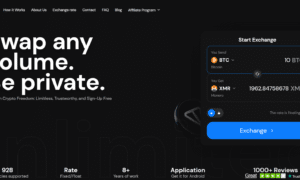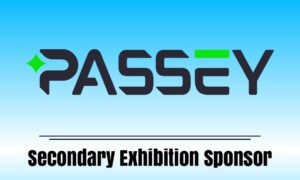Xender has emerged as a powerful and user-friendly file-sharing application, revolutionizing the way we exchange files between devices. While its basic functionality is straightforward, mastering some tips and tricks can enhance your experience and make file exchange even more seamless. In this article, we’ll explore some essential Xender tips and tricks to help you become a proficient user.
Customize Your Profile
Take advantage of Xender’s personalization features by customizing your profile. Add a profile picture and set a unique username to make your Xender experience more personalized.
Connect to PC
Xender allows you to connect to your PC or Mac for easy file transfers between your mobile device and computer. Select the “Connect PC” option, and follow the on-screen instructions to establish a connection. This is perfect for quickly moving files between your mobile device and computer without the need for cables.
Transfer Large Files in Batches
Instead of sending large files individually, consider creating a batch for more efficient transfers. Select multiple files in one go and initiate the transfer. This is particularly useful when sharing a collection of photos, videos, or documents.
Explore the File Manager
Xender comes with a built-in file manager, allowing you to organize and manage your files directly within the app. Explore its features, including the ability to create folders, move or delete files, and easily locate specific items.
QR Code Sharing
Xender supports QR code sharing, making the connection process even quicker. Generate a QR code on one device and scan it with the other to establish a connection instantly. This is a handy alternative to the traditional connection method, especially in crowded or time-sensitive situations.
Hidden Files and Apps
For added privacy, Xender app allows users to hide specific files and apps. Utilize this feature to keep sensitive information secure. To access this option, navigate to the settings within the app and explore the privacy and security settings.
Check Transfer History
Keep track of your file transfer history within Xender. This feature allows you to review past transfers, making it easy to find previously shared files and ensuring that nothing gets overlooked.
Use Xender Web
Xender Web is a web-based version of the app that allows you to transfer files between your mobile device and a computer browser. Access Xender Web by scanning a QR code within the app, providing a convenient alternative for managing files on a larger screen.
Conclusion
By incorporating these tips and tricks into your Xender experience, you can elevate your file-sharing game. Whether you’re looking to enhance privacy, organize your files better, or explore alternative connection methods, Xender offers a range of features to meet your needs. With its intuitive design and robust functionality, Xender continues to be a top choice for users seeking a reliable and efficient file-sharing solution.By incorporating these tips and tricks into your Xender experience, you can elevate your file-sharing game. Whether you’re looking to enhance privacy, organize your files better, or explore alternative connection methods, Xender offers a range of features to meet your needs. With its intuitive design and robust functionality, Xender continues to be a top choice for users seeking a reliable and efficient file-sharing solution.