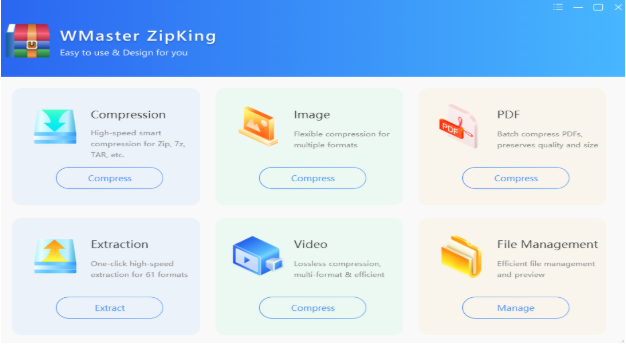Are you looking for software that compresses your files to store large files in your personal storage? Usually, large documents take up huge space on your computer, and you cannot store important files due to low storage. WMaster ZipKing comes up with solutions that actually work for you. This is an extraction and compression software that is used for PDF compression, Image compression, Video compression, Audio compression, GIF compression, and many more.
This review dives into the details of features, pros, cons, and overall performance of WMaster ZipKing. ZipKing is the best alternative tool to replace the other old tools like 7-Zip or WinZip.
Let’s get started diving into details.
Pros and Cons of WMaster ZipKing
Pros of WMaster ZipKing
- High Compression Ratio: ZipKing compresses files up to 78.4% and reduces their size. The best part is that your file’s quality remains the same.
- User-Friendly Interface: Our software has an intuitive and modern interface, which is easy to navigate as compared to older tools like WinRAR. Everything’s labelled clearly, and the layout just makes sense.
- Supports Multiple Formats: ZipKing supports multiple formats (61 formats) like ZIP, RAR, 7z, TAR, or GZip.
- Secure Encryption: ZipKing has you covered with 256-bit AES encryption. This is the same level used by banks, so your files stay safe and private.
- Batch Processing: ZipKing allows you to compress or extract several files simultaneously. Its processing is fast and saves you tons of clicks.
- Ad-Free Experience: ZipKing is completely ad-free. You won’t be bombarded with pop-ups or random banners.
- Comprehensive File Management: WMaster ZipKing is not just limited to file extraction and file compression. You can also organize, preview, and find files inside archives easily.
-
- Quick Email Support: A dedicated team of experts is available to help customers within 48 hours.
- File Preview Before Extraction: With WMaster ZipKing, you can quickly preview the contents inside a compressed file without fully extracting it.
- No Signup needed: You can simply download and install the software to use. You do not need to sign up for any procedure.
- Free Limited-Time Offer: You can access all premium features for free. This offer makes it a great deal for early users.
Cons of WMaster ZipKing
- Limited Mobile Support: Right now, ZipKing is designed mainly for desktop users.
- No Cloud Integration: There’s no direct link with cloud services like Google Drive or Dropbox. The process involves manually inserting and downloading files.
- Basic File Management: While it’s great at compressing and extracting, ZipKing’s file management tools are a bit limited.
Features of WMaster ZipKing
Before getting started with WMaster ZipKing, you must be curious to know what kind of features it has.
1. Compression
ZipKing lets you shrink files quickly and easily without losing quality. It’s a perfect tool to save storage space on your computers and share large files through email.
2. Extraction
ZipKing supports various file formats, so you can extract almost any archive. The process of extraction is simple; you just have to select the file, go to extract, and press it, and your file will be ready.
3. Encryption
We understand that security matters a lot, especially for documents that contain sensitive information. ZipKing protects your files with 256-bit AES encryption.
4. Video Compressor
Sometimes videos take up too much space on the computer and leave no space for other files. ZipKing reduces video file sizes while keeping the quality clear and crisp. This tool can compress multiple files at once without losing the quality of videos. It can compress video files like MP4, AVI, and MOV.
5. Image Compressor
ZipKing helps you to compress images like JPGS, PNGS, and BMPS in seconds. It keeps the quality of the picture the same and reduces the size for the website and email attachment. It compresses the image size and resolution ratio, making it more convenient to transfer the file.
6. PDF Compressor
PDFS can take up a lot of space, especially when they have lots of images. ZipKing can shrink PDF files without messing up the layout or quality. It compresses multiple files simultaneously while balancing between size and quality.
7. GIF Compressor
Animated GIFS can be fun, but at the same time, they are pretty large. With ZipKing, you can reduce their size without losing the animation quality. So, you can enjoy fun animation at top quality.
8. Audio Compressor
Big audio files can eat up a lot of storage. WMaster ZipKing helps you to compress multiple audio files. These formats include multiple audio files, MP3, WAV, and OGG. like MP3 or WAV. It also helps in keeping the sound quality great. It’s useful for podcasts, music files, and voice notes.
9. ID Photo/Driver License Resizer
ZipKing helps to resize and compress the photos for ID cards and licenses. This gives you an ideal image dimension that is required to meet the official dimensions.
10. Bulk PPT Compressor
ZipKing’s PPT Compressor reduces the size of PowerPoint presentations without affecting quality. It shrinks media like images and videos, so you can easily share and upload files. This tool allows you to compress multiple files in just one click.
12. Excel Compressor
ZipKing’s Excel Compressor reduces the size of your Excel files. It compresses data, images, and formulas without changing the content. That means with ZipKing, your spreadsheets stay functional and intact while saving space.
How to Get Started with WMaster ZipKing?
Getting started with WMaster ZipKing is a simple procedure.
1. Download and Install
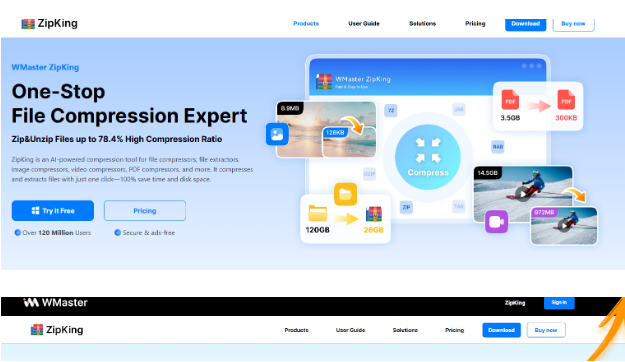
Visit the official website and click “Try it Free” or head to the Download section. Install the software on your Windows device by following the on-screen instructions.
2. Launch the Application

Once installed, open ZipKing. You’ll be welcomed with a clean dashboard where all tools are neatly organized.
3. Choose Your Task
Simply click on the appropriate function according to your needs.
- Compress files to reduce their size (it can be PDFs, images, videos, audio, etc.)
- Extract files to open zipped folders (supports over 61 formats like ZIP, RAR, 7z)
- Split, Encrypt, or Annotate files with additional advanced tools
4. Insert the Image
You can easily add files by selecting the image from your computer in the tool. Moreover, you can also use the right-click context menu for instant compression or extraction.
5. Customize as Needed
You can also set custom file sizes, compression levels, or choose encryption if needed. Then click Start Compress or Extract. And your file will be successfully ready according to your commands.
WMaster ZipKing Pricing Plan
WMaster ZipKing is an advanced tool that helps to extract and compress files without any charges. Currently, this tool is available for free for a specific time. The original price of the software is 69$ but now you can get lifetime access at no cost. This one-time free deal includes all premium features, such as
- File Compressor
- File Extractor
- File Preview
- Image Compressor
- PDF Compressor
- Video Compressor
- Word Compressor
- PPT Compressor
- Excel Compressor
- Gif Compressor
- Audio Compressor
- Passport Photo Resizer
- File Management
- Fix Encoding Error
- Add Password
- Annotation
- Full Custom Compression
- Self-Extracting Archive
- Right-Click Mouse Menu
- Drag-and-Drop Operation
This plan also supports bulk compression for PDFs, videos, images, Word, Excel, PPT, GIFs, and audio files.
Search the VMaster ZipKing now to enjoy this amazing tool without any cost!
Trustpilot Overview
WMaster ZipKing has 4.2\5 rating on trustpilot. It has 11 reviews from multiple users.
Supported Platforms
WMaster ZipKing works seamlessly on Windows and receives frequent updates. It works efficiently on specific versions of Windows, such as Windows 7\8\10\11.
Conclusion
In short, we can say that WMaster ZipKing is a great choice for everyone who wants to manage their files and have low storage in their systems. That means it’s a smart way to manage files efficiently. Download WMaster ZipKing today and experience a smoother, faster way to manage your digital space. You can easily compress and extract files in just a few clicks, as the software has a very simple and user-friendly interface.
No more waiting, go to Google and search WMaster ZipKing. Then, install it and use it without any charges to make your work smoother.
FAQs:
Is WMaster ZipKing Safe?
Absolutely yes, WMaster ZipKing is safe to use. It employs 256-bit AES encryption to secure files and does not contain any ads or malicious software.
What Do Users Like Most About WMaster ZipKing?
The users of WMaster ZipKing appreciate its various functionalities. Some of the top-liked functions are compression ratio, user-friendly interface, and the comprehensive suite of tools available for free.
Is WMaster ZipKing Totally Free to Use?
Yes, WMaster ZipKing offers all its features at no cost, with no hidden charges or premium tiers. You can grab and enjoy all of the free features for a limited time.