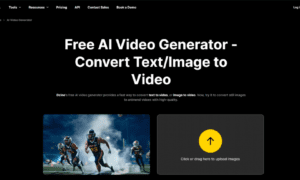YouTube is the world’s largest video-sharing site and remains one of the most popular online platforms, with the video-sharing channel allowing millions of people in different parts of the world to access video and even audio content from different creators. Over the years, the platform has evolved, offering features that ensure an amazing watching experience. Unfortunately, millions of YouTube users worldwide recently struggle to watch high-quality videos. In a related development, more people are beginning to resort to downloading videos from YouTube and subsequently watching them on their devices as opposed to directly watching them on the platform. One of the factors that have led to the increasing popularity of this “download and watch” phenomenon is slow internet speed that makes it almost impossible to watch 4K videos on YouTube without intermittent buffering. Viewers also tend to want to play the 4K video contents on their 4K TV or other devices or save the videos on their mobile device for offline smooth watching and to save data.
In response to the increasing demand for YouTube video downloaders, several products have emerged in recent times. Unfortunately, many of such solutions do not particularly meet the needs of users in terms of comprehensiveness, user-friendliness, and versatility. However, WinXDVD is looking to change this narrative with the launch of their video converter.
WinXDVD is a division of Digiarty Software Inc., a global leader in multimedia software development. In line with the company’s goal of providing tech solutions to millions of people across the globe, WinXDVD recently launched their video converter. The free 4K YouTube video downloader is designed to convert and download videos and ultimately make them easily accessible to people.
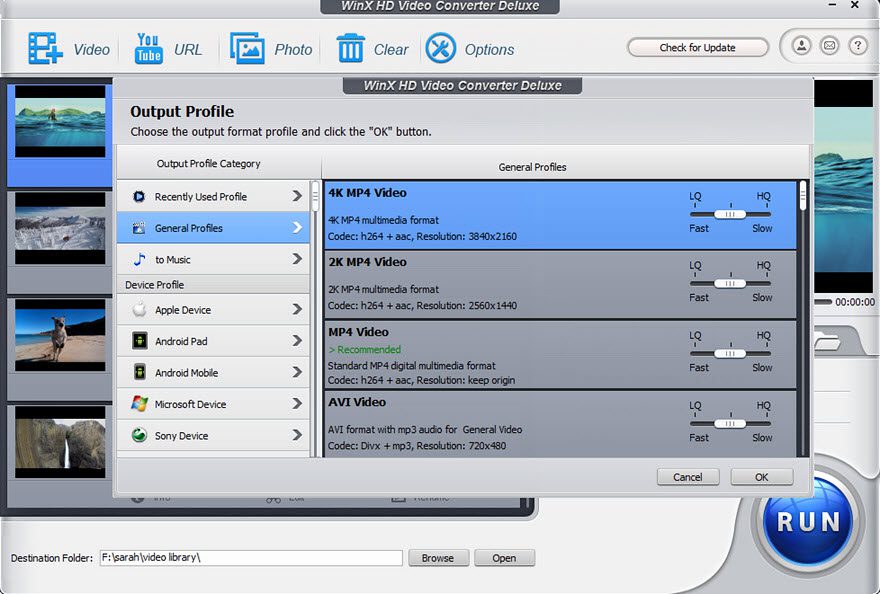
The 4K YouTube downloader allows users to download and convert 4K YouTube video in 4 easy steps. In addition to its user-friendliness, the tool also offers an unprecedented level of accessibility as users are not required to pay a dime. The steps for using the tool to download and convert 4K YouTube video are briefly highlighted as follows:
- Click the “YouTube URL” icon on the toolbar. Go to youtube.com to find the desired YouTube 4K UHD video.
- Copy and paste the YouTube 4K UHD video to the address bar, click “Analyze” to analyze the YouTube 4K video info, select a preferred output video format/resolution, and press “OK”
- Tick “Auto convert” to compress or convert the downloading 4K YouTube video. If not, jump to step 4.
- Click “Browse” to set a destination folder to store the downloaded 4K video. Hit “RUN” to start the YouTube 4K video downloading and converting task.
The WinX Video Converter offers a wide range of features and benefits that stand it out from other similar tools. The advantages are briefly highlighted as follows:
- It is free without ad and virus.
- It supports batch download 4K YouTube videos
- It can also convert the downloaded 4K video to MP4, MKV, AVI, MOV, MP3, and more formats.
- It can compress 4K video size without hurting video quality.
The WinX Video Converter is compatible with Windows and Mac OS devices, allowing all categories of users to easily edit/cut/crop/merge video, adjust resolution, and perform several other activities.
For more information about the WinX Video Converter and other solutions from WinXDVD, visit – https://www.winxdvd.com/. WinXDVD can also be found across several social media platforms, including Facebook and Twitter.
About WinXDVD
WinXDVD is a division of Digiarty Software Inc., a world-leading multimedia software development company. The company provides professional DVD ripper, 4K video converter, and iOS data transfer solutions to over 180 million users worldwide.