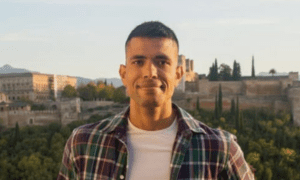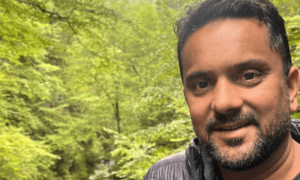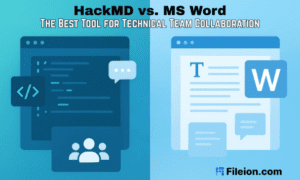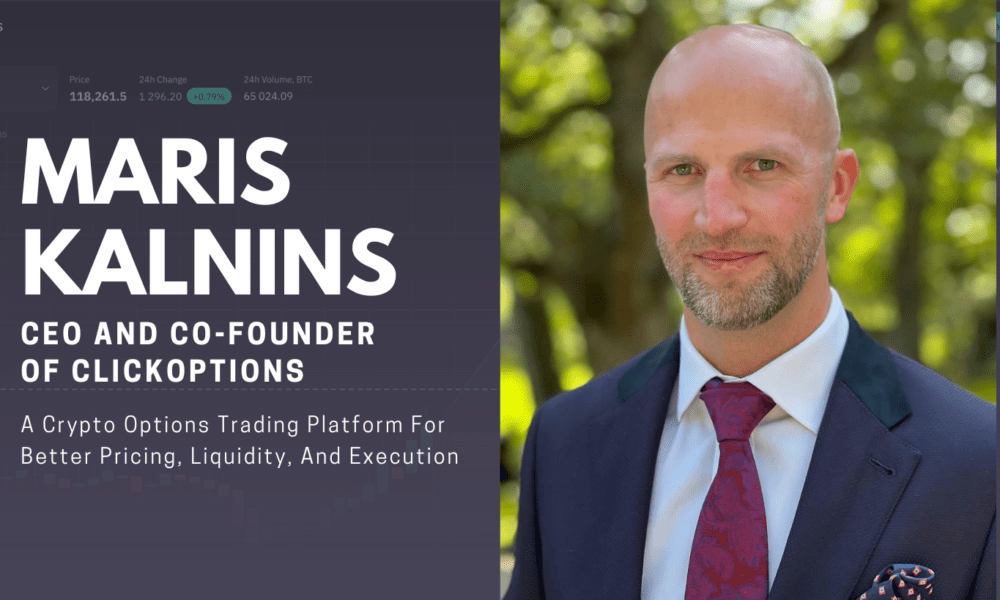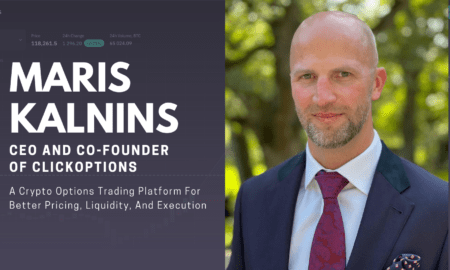Windows 11 hit the scene in October 2021, and it’s been turning heads ever since. As Microsoft’s follow-up to Windows 10, it brings a sleek new look, smarter features, and a promise to make your PC life smoother. Whether you’re working, gaming, or just browsing, Windows 11 feels like a big step forward. It’s not just about flashy visuals—though those are nice—but also about making your day-to-day tasks easier and more fun. From a redesigned Start Menu to gaming upgrades, it’s packed with changes that aim to please. But it’s not perfect; some folks grumble about strict hardware rules or missing features. Still, it’s Microsoft’s bold bet on the future, and it’s shaping up to be a game-changer for millions of users. Let’s dive into what makes Windows 11 special, from its shiny interface to its under-the-hood tweaks, and see why it’s worth your attention.
Key Features of Windows 11
Windows 11 feels like a breath of fresh air for your PC. The first thing you notice is the new look—everything’s smoother, with rounded corners and a centered taskbar that gives it a modern vibe. The Start Menu ditches the old live tiles for a clean grid of pinned apps, making it easier to find what you need. Multitasking is a big win here, with Snap Layouts letting you arrange windows in neat patterns, perfect for juggling work and play. Gamers get some love too, with features like Auto HDR that make colors pop and DirectStorage for lightning-fast game loading. The Microsoft Store got a major overhaul, now offering more apps, including Android ones through the Amazon Appstore. Widgets are another cool addition, giving you quick glances at news, weather, or your calendar. It’s not just about looks—Windows 11 runs faster and feels snappier, even on modest hardware. These features make it a joy to use, whether you’re a casual user or a power user pushing your PC to the limit.
Redesigned User Interface
The new interface in Windows 11 is like giving your PC a stylish makeover. The taskbar and Start Menu now sit in the center, making them feel more approachable, though you can move them back to the left if you prefer. Rounded corners on windows and menus add a soft, modern touch, and the animations are buttery smooth. The Start Menu is simpler, showing pinned apps and recent files without the clutter of live tiles. It’s easier to navigate but might feel bare if you loved the old setup. The system tray and notification center are cleaner too, with quick toggles for Wi-Fi, volume, and more. Microsoft clearly took inspiration from macOS for the polished look, but it still feels like Windows at heart. Some folks miss the old taskbar’s flexibility, but most agree the new design is a big step up in style and usability.
Productivity Improvements
Windows 11 makes getting stuff done a whole lot easier. Snap Layouts are a standout—just hover over the maximize button, and you can snap windows into tidy grids for multitasking. Snap Groups remember your layouts, so you can jump back to them fast. Virtual Desktops let you create separate spaces for work, gaming, or personal stuff, each with its own wallpaper and apps. Microsoft Teams is baked right into the taskbar, making video calls or chats a breeze, though it’s less useful if you don’t use Teams. The search bar is quicker and smarter, pulling up apps, files, and web results in a snap. These tools are designed to keep you focused, especially if you’re juggling multiple tasks. Some users find the new features take a bit to learn, but once you get the hang of them, they’re a huge time-saver.
System Requirements
To run Windows 11 Activator, your PC needs to meet some specific demands, and they’re stricter than Windows 10’s. You’ll need a 64-bit processor with at least 1 GHz, 4 GB of RAM, and 64 GB of storage. But the real kicker is the need for TPM 2.0 (a security chip) and Secure Boot, which many older PCs don’t have. These requirements caused a stir, as some perfectly good machines couldn’t upgrade. Microsoft says it’s all about security and performance, but it left some users frustrated, especially if they had to buy new hardware. You can check your PC’s compatibility with Microsoft’s PC Health Check tool. If your device makes the cut, the upgrade is free from Windows 10, which is a nice bonus. Still, the strict rules mean not everyone can jump in right away, so it’s worth checking before you get your hopes up.
Installation and Upgrade Process
Upgrading to Windows 11 is pretty straightforward if your PC meets the requirements. If you’re on Windows 10, you can get it free through Windows Update—just head to Settings and check for updates. Alternatively, you can download an ISO file or use Microsoft’s Media Creation Tool for a clean install. The process is smooth for most, taking about 30 minutes to an hour, depending on your hardware. But some users hit snags, like compatibility errors or driver issues, especially on older systems. Backing up your files is a must before starting. If you’re doing a clean install, you’ll need a USB drive and a bit of patience to set things up. Microsoft’s website has handy guides to walk you through it. Once installed, Windows 11 feels fresh, but double-check that your apps and peripherals work, as some might need updates to play nice with the new system.
Compatibility and Software Support
Windows 11 handles most software well, but there are some quirks. It supports nearly all Windows 10 apps, so your favorite programs should work fine. New apps designed for Windows 11 take full advantage of its features, like better touch controls or Snap Layouts. The big surprise is Android app support through the Microsoft Store and Amazon Appstore, letting you run mobile apps like TikTok or Kindle on your PC. However, the selection is limited compared to a full Android device, and setup can be a bit fiddly. Some older apps might not run perfectly, especially if they rely on outdated drivers. Third-party software like antivirus or creative tools may need updates for full compatibility. Microsoft’s been quick to patch issues, but it’s worth checking your key apps before upgrading. If you rely on niche software, do a quick search to make sure it’s supported to avoid any headaches.
User Experience and Feedback
When Windows 11 launched, people were excited but cautious. The sleek design and faster performance won a lot of fans, especially those who loved the new look and multitasking tools. Gamers cheered for features like Auto HDR, and productivity buffs raved about Snap Layouts. But not everyone was thrilled. The strict hardware requirements left some users out in the cold, and others missed features like dragging files to the taskbar. Early bugs, like sluggish menus or Wi-Fi issues, frustrated some, though Microsoft rolled out fixes fast. Over time, updates like the 24H2 release in 2024 smoothed out many rough edges. Most users now say it feels polished and reliable, though some still grumble about the simplified Start Menu or taskbar limitations. Overall, it’s a solid upgrade, but your experience depends on your hardware and how much you like change.
Impact and Market Position
Windows 11 is a big deal for Microsoft, tying together its ecosystem of Surface devices, Office 365, and Xbox. It’s designed to compete with slick rivals like macOS, with its polished look and focus on productivity. In the consumer market, it’s a hit with gamers and casual users, thanks to its gaming perks and fresh vibe. Businesses are adopting it more slowly, as they often stick with Windows 10 for stability. Linux remains a niche rival, but Windows 11 holds a massive market share due to its versatility. The 24H2 update added features like better Copilot integration and improved performance, showing Microsoft’s committed to keeping it fresh. Looking ahead, Windows 11 is set to stay a leader, especially as more PCs meet its requirements. It’s not just an OS—it’s Microsoft’s vision for a connected, modern computing world, and it’s making waves in homes and offices alike.
Conclusion
Windows 11 is a bold leap for Microsoft, blending style, speed, and smarts into one package. Its gorgeous interface, clever multitasking tools, and gaming boosts make it a joy for many users. Sure, the strict hardware rules and occasional quirks have sparked some gripes, but updates have ironed out most issues. Whether you’re snapping windows for work or diving into a game with Auto HDR, it feels like a system built for today’s world. If your PC can handle it, the free upgrade is a no-brainer. Microsoft’s betting big on Windows 11, and with ongoing updates, it’s only getting better. It’s not perfect, but it’s a strong step toward the future of computing, and it’s worth checking out to see how it fits your digital life.