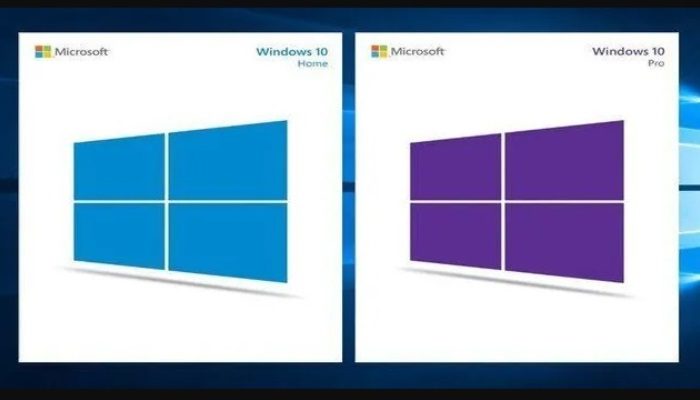Windows 10 has played a large part in our daily work routine. It is considered an essential tool these days. However, just like any other software, it is constantly upgraded. The developments provide the needs of many users.
Windows 10 comes in two versions – The Pro and Home. As the name implies, the Professional version is designed for work while the Home is for personal use. So, what is the difference between these two?
If you are a gamer, a working professional, or a digital artist, building a PC will mean many expenses. These professions will require higher settings and resolutions.
In this article, we will explain the difference between Microsoft Home and Microsoft Pro to help you decide which is the right version for you.
Windows Home
Windows Home is simply the basic version of Windows 10. Home users can enjoy helpful new features like the revamped Start Menu. The company decided to restore it after they decided to cut it off from Windows 8 version. But since many users are asking for it, the new Start Menu made a comeback to the desktop operating system.
On top of that, installing Windows 10 will give you a complete version of Cortana. It is a digital voice assistant formerly exclusive on Windows phones. In addition to the newly restored menu and a digital voice assistant, you can enjoy other valuable features such as Windows Hello, Battery Saver, and TPM Support.
The Battery Saver is the feature that makes the system more power efficient. It limits the background activity on your device. Meanwhile, the TPM is a microchip intended to function as an additional security feature.
Many motherboard manufacturers install TPM chips for security support purposes. Hence, Microsoft assures you if your motherboard has this chip, Windows 10 Home offers support for it.
Home users can also utilize other features, such as the latest Virtual Desktops option, Snap assist feature, new browser – Micro Edge, and so much more.
Windows 10 Pro
Windows 10 Pro is the version that offers much more features than its Home counterpart, which makes it expensive. Although the Pro version provides additional features, there is no significant difference. The only disparity is the license activated for Home and Pro.
The additional feature referred to in the Pro version is the built-in function of Windows, and most of these functions are tools used by system administrators. The features included in Windows 10 Pro are Bitlocker management, Windows Hello, Windows Information Protection, Windows Hello, and user account management features. Remember that Bitlocker is a Microsoft encryption utility that helps protect your data by encrypting it.
The Pro version stands out because it has management and deployment features, windows fundamentals, and additional Windows 10 security features.
Windows 10 Home vs. Pro: Which is Right for You?
Windows 10 is universal, but knowing your needs will help you decide the correct version for you. Home Version has a $139 price while the Pro version is $199. Home is excellent for personal use, while Pro is suitable for businesses and complicated tasks. It is up to you to decide.