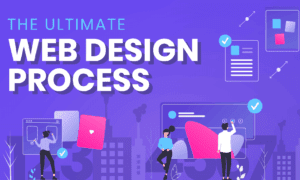To keep visitors shopping, websites need to be fast. When pages take longer than expected to load, it negatively impacts your online business in the following ways:
- User experience and ultimately a drop in your conversion rate.
- Page abandonment and bounce rate also mean a drop in conversion.
- Your site’s visibility on Search Engine Results and so your traffic levels as site speed is a Google ranking factor.
If you suspect your site is not running as fast as you would like, find out how slow your website is by running load time tests, and then check this list to see what is causing your site to be slow. Website development agencies provide website support and maintenance packages to maximize your site speed on an ongoing basis.
Ten reasons why a site is slow
Below are the top reasons why your site is slow. Whatever software your website is built on, this list will help you to determine what is at fault. Perhaps you need Magento support or Prestashop support from an established development company to guide you? If so, their developers will use a similar checklist.
- Render-blocking JavaScript is delaying page loads – JavaScript is a piece of code that might be present on your website to enable some functions of your theme or plugins. And “Render Blocking” means that these JavaScript codes are either blocking, or slowing down how your website is displayed, or rendered, by your browser.
- You are not using a Content Delivery Network (CDN) – A content delivery network (CDN) allows for the quick transfer of assets needed for loading Internet content including HTML pages, JavaScript files, stylesheets, images, and videos.
- Your site’s CSS is not optimized – CSS techniques and properties place different strains on the browser, CPU, memory, bandwidth, and other resources. For new projects, consider a mobile-first approach, split CSS into separate files with identifiable responsibilities, add a build step and document your stylesheets.
- OPcache is not enabled – OPcache is a caching engine built into PHP. When enabled, it dramatically increases the performance of websites that utilize PHP.
- Caching issues are preventing optimized page loading – Caching is when browsers store static copies of the files of your website so that your users access the cached data making the performance of your site quicker.
- Large media files are increasing loading times (such as adverts, flash content, and unoptimized images) – Large-sized images, high-resolution images, and uncompressed images can drastically reduce the page load speed. Consider the display size, the resolution, and image manipulation techniques to improve performance.
- Unclean code – Excessive white spaces, inline stylings, empty new lines, and unnecessary comments can make the website stylesheet grow larger in size. By addressing these elements, you can compress the code, reduce the file size and improve the overall page load time
- Not using gzip compression – By enabling Gzip compression, the server wraps all the web objects (images, CSS, JavaScript files, etc) into a single container before they are sent over to the requesting browser. Compression lowers response time and helps to serve the requested content much faster.
- Excessive HTTP requests – Lots of JavaScript, CSS, and image files mean the browser performs several requests to load each of these files which can significantly reduce the page load speed.
- Bad hosting – Choose a hosting provider that offers performance optimization services bundled in the price of the hosting.
8 ways to fix a slow site
- Clean up your website’s code
- Find slow executing queries and fix them
- Check your PHP version and update if necessary
- Analyze slow website content and improve where needed
- Check website content for execution speed
- Check your webserver
- Make sure there are no network connection issues
- Hire an experienced development agency.
Website page load speed depends on a variety of factors such as unoptimized images, a high number of HTTP requests, bulky codes, and JavaScript issues but there are numerous reasons why your site may be slow. Site speed can also be affected by the volume of traffic, so you need to make sure your site and its ecosystem are ready for successful campaigns that drive increased visitors and interactions with your site.
Experienced web and app development agencies can help to audit your site, ascertain the reasons for a slow-performing site and help you to fix any issues quickly whether as a one-off task or with an ongoing website support and maintenance plan. Development companies offer the likes of Magento support, Prestashop support, and Laravel maintenance.