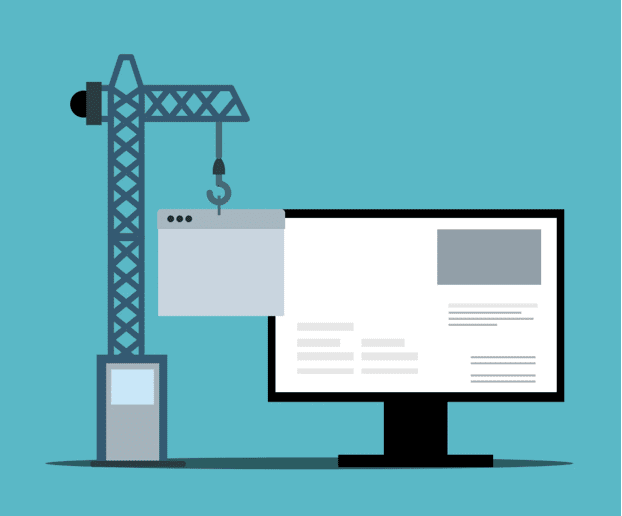Launching a website is often seen as the biggest milestone in building an online presence. It’s the culmination of design, content creation, development, and often months of preparation. However, what many website owners fail to anticipate is that the real work begins after the site goes live. Website maintenance may sound straightforward, but it’s far more complex and demanding than most realise.
Just like a car or a home, a website requires consistent care to function properly. It’s not a “set it and forget it” kind of asset. From security patches to software updates, and content tweaks to performance tuning, the maintenance involved in running a site smoothly is layered and, at times, relentless. This behind-the-scenes work ensures not only optimal performance but also ongoing user trust and business credibility.
The Illusion of Simplicity
To the average user, a website may seem like a static platform—text, images, navigation, and maybe a contact form. But beneath the surface is a complex structure built on interdependent components: themes, plugins, databases, scripts, third-party integrations, hosting environments, and more.
Each of these elements needs to remain compatible and functional. When one changes—like a plugin update or a server software upgrade—it can have a cascading effect on the rest of the site. This is where the illusion of simplicity breaks. Without deep technical knowledge, even minor updates can trigger unexpected issues such as layout shifts, broken forms, or site crashes.
The Unforgiving Nature of Security
Cybersecurity is one of the most pressing concerns in website maintenance. Threats evolve constantly, and hackers don’t discriminate based on the size or purpose of a site. Whether you’re running a personal blog or a growing eCommerce store, your website is a potential target for bots, malware, brute force attacks, and more.
Maintaining a secure site involves more than installing a firewall or security plugin. It requires monitoring for vulnerabilities, regularly patching software, scanning for malicious code, and implementing strong backup systems. A single lapse—like an outdated plugin—can open the door to a full-scale breach, leading to data loss, damaged reputation, and even legal consequences.
Compatibility Challenges and Software Updates
Website components, particularly on platforms like WordPress, are regularly updated to enhance functionality, improve security, or fix bugs. However, these updates don’t always play nicely with each other. A theme may not be compatible with a new version of WordPress, or a plugin might conflict with another plugin.
These compatibility issues often manifest as visual glitches, backend errors, or complete site failure. Identifying the root cause requires a technical eye, and resolving it might involve debugging code, rolling back changes, or reaching out to developers. For website owners without a technical background, these scenarios can quickly become overwhelming.
Performance and Speed Optimisation
Users expect fast websites. Studies show that a delay of just one second in page load time can reduce conversions by up to 7%. Search engines also factor loading speed into their ranking algorithms, meaning a slow site can hurt your SEO as well as your user experience.
Ongoing optimisation involves monitoring page speed, compressing images, enabling caching, minimising scripts, and more. Website performance isn’t something that can be addressed once and forgotten. With every piece of new content or functionality added, performance should be reevaluated to ensure the site remains responsive across all devices.
Managing Content and SEO
A website that isn’t regularly updated can quickly fall behind in search engine rankings. Fresh content signals to search engines that a site is active and relevant, while stagnant content can lead to decreased visibility. However, content updates need to be done strategically, considering SEO best practices such as keyword placement, internal linking, meta descriptions, and proper formatting.
Moreover, technical SEO elements—like fixing broken links, updating sitemaps, and ensuring mobile responsiveness—are all part of website maintenance. These elements often go unnoticed by users but play a critical role in attracting and retaining visitors through organic search.
User Experience and Accessibility
Modern users are more discerning than ever. If your site is difficult to navigate, has broken links, or lacks accessibility features, they’ll leave without hesitation. User experience (UX) is an ongoing consideration that needs regular testing and refinement.
Website maintenance includes checking for usability issues, ensuring that interactive elements function correctly, and updating design components to stay aligned with user expectations. Accessibility audits are also increasingly important, both ethically and legally, especially for organisations serving a diverse audience.
The Hidden Demands of E-Commerce Sites
E-commerce websites introduce an entirely different level of maintenance complexity. In addition to the typical needs of informational sites, online stores must manage product inventory, payment gateways, customer data security, and order fulfillment integrations.
An error in any of these areas can result in lost revenue or customer trust. For instance, a misconfigured SSL certificate can prevent users from completing a purchase, while a delayed software update could leave sensitive customer data exposed. Given the stakes, regular testing of the entire purchase journey is a necessity, not a luxury.
The Importance of Reliable Backups
No matter how proactive you are, things can—and do—go wrong. Whether it’s a server crash, a faulty update, or a hacking incident, a backup can be the difference between a quick recovery and a total loss. But backups need to be frequent, automated, and stored in secure, off-site locations.
Relying solely on your hosting provider’s backup system can be risky. Many basic hosting plans offer limited or unreliable backup options, which may not be sufficient in a crisis. Having a dependable backup strategy is a non-negotiable part of effective website maintenance.
Delegating to Experts
One of the biggest mistakes website owners make is assuming they can handle everything themselves. While DIY website builders and plugin-based platforms offer accessibility, they don’t replace the value of expertise.
Maintaining a website properly requires time, experience, and a broad understanding of technical, creative, and strategic elements. This is why many businesses and individuals turn to professional maintenance providers like WP SitePlan, and other similar ones. These services offer consistent updates, performance monitoring, security support, and more—taking the stress off your plate while ensuring your website operates at its best. Delegating to experts can save time, protect your online reputation, and reduce the risk of costly mistakes.
Maintaining a website is a continuous responsibility that demands more than occasional attention. From protecting your site against emerging security threats to ensuring top performance and search engine visibility, the workload is substantial and ever-evolving. While it may appear simple on the surface, effective website maintenance requires technical skill, strategic foresight, and an ongoing commitment to excellence. Underestimating the effort involved can lead to avoidable problems—but approaching it with the right support and mindset can keep your site thriving long after launch day.
Read More From Techbullion