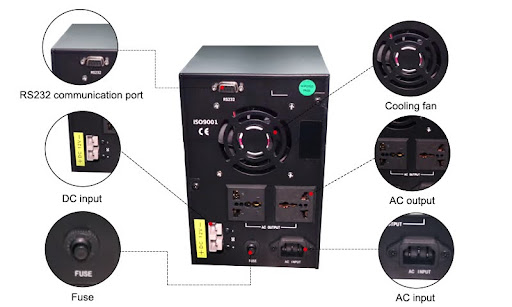In a world reliant on continuous electricity—whether for critical medical equipment, financial data centers, or home offices—power interruptions can mean data loss, equipment damage, and operational downtime. An Uninterruptible Power Supply (UPS) bridges the gap between utility power and your devices, ensuring seamless backup and protection from voltage fluctuations. This comprehensive guide explores every aspect of UPS technology to help you make informed decisions.
Why UPS Systems Matter in Today’s World
Protecting Critical Infrastructure
Hospitals, emergency services, and financial institutions depend on 24/7 power. A momentary blackout can jeopardize patient safety, disrupt transactions, and erode trust.
Safeguarding Data and Equipment
Unexpected shutdowns risk corrupting files, damaging storage media, and shortening hardware lifespan. UPS devices provide clean power during blips and allow safe shutdown during prolonged outages.
Supporting Remote and Home Offices
With remote work on the rise, home UPS setups are no longer niche. Small-scale UPS units can protect routers, computers, and VoIP systems, ensuring business continuity.
Types of Uninterruptible Power Supplies
UPS systems fall into three main categories, each suited to different use cases and budgets.
Offline/Standby UPS
- Operation: Monitors incoming voltage and switches to battery backup when irregularities arise.
- Use Cases: Home PCs, small network devices.
- Pros: Cost-effective, low power consumption.
- Cons: Brief transfer time (~5-10 ms) which may disrupt sensitive equipment.
Line-Interactive UPS
- Operation: Adds voltage regulation (AVR) to buffer minor sags and surges without switching to battery.
- Use Cases: Small businesses, network closets.
- Pros: Better voltage stability, moderate cost.
- Cons: Still has transfer time, limited surge capacity.
Online/Double Conversion UPS
- Operation: Continuously converts incoming AC to DC then back to AC, isolating equipment from fluctuations.
- Use Cases: Data centers, mission-critical servers.
- Pros: Zero transfer time, clean power output.
- Cons: Higher cost, greater energy consumption.
Key Components of a UPS System
- Battery Bank: Provides stored energy during outages. Capacity determines runtime.
- Inverter: Converts DC battery power back to AC.
- Rectifier/Charger: Transforms incoming AC to DC to charge batteries.
- Bypass Switch: Routes power around the UPS for maintenance or failure scenarios.
- Control Circuitry: Monitors voltage, battery health, and controls switching.
How Uninterruptible Power Supplies Work
Uninterruptible Power Supplies constantly monitor grid power. If voltage deviates beyond safe thresholds, it instantly switches to battery mode (standby/line-interactive) or maintains continuous conversion (online). Upon restoration, it seamlessly transitions back, recharging batteries and maintaining uptime.
Major Applications of UPS Systems
- Data Centers: Protect servers, storage, and networking from power anomalies.
- Healthcare: Ensure life-critical equipment remains online.
- Telecommunications: Maintain cellular towers, routers, and switches.
- Industrial Automation: Safeguard control systems and robotics.
- Home Offices and Gaming Setups: Prevent data loss and equipment damage.
UPS Ratings and Sizing Considerations
- VA vs. Watts: VA (volt-amps) measures apparent power; watts measure real power. Overhead between VA and watts arises due to power factor.
- Runtime Curves: Determine how long a UPS can support a given load.
- Load Calculation: Sum device wattages and apply a margin (20–30%) to prevent overloading.
Choosing the Right UPS for Your Needs
For Home Use
- Recommendation: 500–1500 VA standby or line-interactive models.
- Considerations: Noise, size, outlets, USB or network management.
For Small Businesses
- Recommendation: 1500–5000 VA line-interactive or small online UPS. For example, 2400W/ 3000VA backup uninterruptible power supply is a line interactive UPS for office computers, networks and other electronic devices during power outage.
- Considerations: Runtime extensions, rackmount vs. tower, network cards.
For Data Centers
- Recommendation: Modular, scalable online UPS systems with N+1 redundancy.
- Considerations: Parallel operation, hot-swappable batteries, remote monitoring.

UPS Battery Technologies Explained
- VRLA (Lead-Acid): Affordable, proven, but heavy and require ventilation.
- Lithium-Ion: Higher energy density, longer cycle life, lighter weight, but higher upfront cost.
- Flow Batteries: Emerging technology with long life, suitable for large-scale energy storage.
Installation and Maintenance Best Practices
- Ventilation: Ensure airflow around UPS to dissipate heat.
- Dust Control: Keep environment clean to avoid fan and filter clogs.
- Battery Testing: Conduct quarterly load tests and replace batteries every 3–5 years.
- Firmware Updates: Regularly update management software for security and performance.
Common UPS Features and What They Mean
- Automatic Voltage Regulation (AVR): Smooths minor voltage fluctuations.
- Hot-Swappable Batteries: Replace batteries without shutting down the UPS.
- LCD Display: Real-time status of load, battery, and health metrics.
- Network Management Card: Enables remote monitoring and shutdown via SNMP.
- Eco Mode: Improves efficiency by bypassing double conversion during stable power.
Benefits of Using Uninterruptible Power Supplies
- Zero Downtime: Instant power backup protects against any outage length.
- Data Integrity: Prevents corruption by orderly shutdowns.
- Equipment Protection: Guards against surges, sags, and spikes.
- Operational Continuity: Maintains business or personal productivity.
Limitations and Challenges of UPS Systems
- Cost: Higher capacity and online models can be expensive.
- Energy Loss: Online UPS units have continuous conversion losses.
- Maintenance: Batteries require periodic replacement and testing.
- Space and Weight: Large UPS systems demand significant real estate and support.
Future Trends in UPS Technology
- Lithium-Ion Adoption: Growing shift for lighter, longer-lasting batteries.
- Hybrid Energy Storage: Integration with solar and wind for microgrids.
- IoT-Enabled Management: Predictive maintenance via AI analytics.
- Modular Scalability: Pay-as-you-grow solutions in data centers.
UPS vs. Backup Generators
- UPS: Instant power, short-term backup, protects against surges.
- Generators: Longer runtime, fuel-dependent, slower startup (~10–30 seconds).
- Hybrid Approach: UPS bridges until generator comes online for extended outages.
Cost Analysis: Is a UPS Worth It?
Evaluating UPS value involves:
- Equipment Replacement Costs: Protect high-value assets from damage.
- Downtime Costs: Calculate revenue lost per minute in outages.
- Maintenance Expenses: Factor battery replacements and service plans.
Industry Standards and Safety Compliance
- IEEE Standards (C62.41): Surge protection guidelines.
- UL Certification: Safety compliance for North America.
- CE Marking: Conformity in Europe.
- ISO 9001/14001: Quality and environmental management.

Conclusion
Uninterruptible Power Supplies are indispensable in our electrified world. By selecting the right type—standby, line-interactive, or online—you can protect data, equipment, and productivity across personal, commercial, and industrial domains. As technology advances toward lithium-ion, IoT integration, and modular UPS architectures, staying informed ensures your power backup strategy remains robust and cost-effective.
Call to Action: Evaluate your power protection needs today and consult a certified UPS specialist to design an optimal Uninterruptible Power Supplies solution. Secure your operations against unseen power threats with the right UPS system.
Frequently Asked Questions
What is an Uninterruptible Power Supply?
An Uninterruptible Power Supply is a device providing instant backup power and protection against voltage irregularities.
How long can a UPS power devices?
Runtime depends on load, battery capacity, and UPS type; small units run for 5–15 minutes, larger systems for hours.
Which UPS type is best for gaming PCs?
Line-interactive UPS offers sufficient power protection with moderate transfer times ideal for gaming setups.
Can UPS batteries be replaced?
Yes—most UPS systems feature hot-swappable batteries for maintenance without downtime.
Do UPS systems require maintenance?
Regular battery tests, firmware updates, and cleaning are essential to ensure reliability.