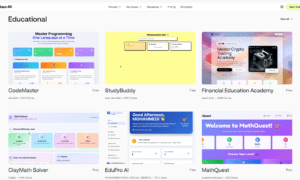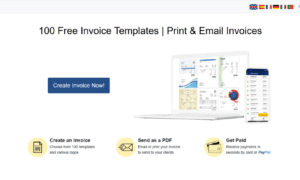Are you tired of feeling overwhelmed by the endless options when it comes to designing your WordPress website? Do terms like “themes” and “templates” leave you scratching your head? Don’t worry, you’re not alone. Understanding the difference between a theme and a template can make all the difference in creating an effective and successful website. In this blog post, we’ll break down the key differences between WordPress websites templates and themes and explain why having this knowledge is crucial for your website’s success. Get ready to take your WordPress site to the next level!
What is a WordPress theme?
A WordPress theme is a collection of files that work together to create the design and functionality of a WordPress website. A theme includes template files, stylesheets, images, and JavaScript.
When you install WordPress, it comes with a default theme. You can also find free themes in the WordPress Theme Directory and premium themes in the WordPress Theme Market.
When you activate a theme, it changes the look and feel of your website. Themes can also add features and functionality to your website. For example, some themes include social media buttons or contact forms.
Choosing the right theme is important for your website’s success. It should match the overall style and tone of your website. It should also support the features and functionality you need.
What is a WordPress template?
A WordPress template is a file that tells WordPress how to display a post or page. Templates can be used for different purposes, such as specifying the layout of a post or page, changing the design of your website, or creating a custom page template for use on your website.
How do themes and templates work together?
WordPress themes and templates work together to provide the overall design and layout for your website. Themes control the look and feel of your site, while templates determine the structure and content of your pages. Together, they give you complete control over how your website looks and functions.
Understanding the difference between themes and templates is crucial to building a successful WordPress site. Themes provide the visual design for your site, while templates control the structure and content of your pages. By knowing how these two elements work together, you can create a beautifully designed website that meets all of your needs.
Pros and Cons of Using Pre-Built Themes and Templates
When it comes to building a WordPress site, there are two main routes you can go down: using a pre-built theme or template, or building a custom site from scratch. Each option has its own Pros and cons that should be considered before making a decision.
Using a pre-built theme or template can be a great way to get your site up and running quickly and with minimal effort. There are thousands of themes and templates available online, many of which are free or very low cost. This option is ideal if you’re on a tight budget or don’t have the time or resources to build a custom site. However, unlike pre-built themes, a custom WordPress site allows you to tailor every aspect of your website according to your unique requirements. You have the freedom to create a visually stunning design that aligns perfectly with your brand identity. With a custom site, you can implement advanced functionality and features that are specific to your business needs, enhancing the user experience and setting yourself apart from the competition.
While building a custom WordPress site may involve a higher upfront cost and longer development time, it offers long-term benefits. You have full ownership and control over your website, eliminating any limitations imposed by pre-built themes. Additionally, custom sites are more scalable and adaptable, allowing you to easily incorporate changes or expansions as your business evolves.
It’s important to carefully consider your goals, budget, and resources when deciding between a pre-built theme and a custom WordPress site. If you prioritize uniqueness, flexibility, and a tailored user experience, investing in a custom site is a wise choice. Partnering with experienced web developers or agencies can help ensure a smooth development process and deliver a high-quality, customized website that effectively represents your brand and achieves your objectives.
Creating Your Own Theme and Template from Scratch
If you’re starting a WordPress website from scratch, you may be wondering whether you should create your own theme or template. Both have their benefits and drawbacks, so it’s important to understand the difference between them before making a decision.
A WordPress theme is a collection of files that determine the look and feel of your website. Themes include template files, CSS stylesheets, images, and other assets. You can find free and premium themes on the WordPress Theme Directory or through third-party websites.
A WordPress template is a file that determines the layout of a specific page on your website. Templates can be used for different pages on your site, such as the home page, archive page, and single post page. You can create custom templates for specific pages by editing the code or using a plugin like Page Builder by Beaver Builder.
Creating your own theme or template has its advantages and disadvantages. If you create a custom theme, you’ll have complete control over how your website looks and functions. However, it will take more time and effort to create a custom theme than to use an existing one.
If you create a custom template, you’ll be able to customize the layout of specific pages on your website without affecting the rest of your site. However, you’ll need to have some knowledge of coding in order to create a custom template.
Tips for Choosing the Right Theme and Template for Your Website
If you’re running a website on WordPress, it’s important to understand the difference between themes and templates. A theme determines the overall design and layout of your site, while a template is used to control the display of specific content areas within your site.
When choosing a theme or template for your website, there are a few things to keep in mind:
- Purpose: What is the purpose of your website? Is it to showcase your work as a photographer? To sell products online? To provide information about a certain topic? Knowing the purpose of your website will help you choose a theme or template that’s best suited for it.
- Target audience: Who is your target audience? Are you targeting businesses or consumers? Local customers or international ones? Knowing who you’re targeting will help you choose a theme or template that appeals to them.
- Budget: How much are you willing to spend on a theme or template? If you’re on a tight budget, there are plenty of free and low-cost options available. Premium themes and templates are typically developed by experienced designers and developers who prioritize advanced functionalities, unique designs, and extensive customization capabilities
- Features: What features do you want on your website? Do you need e-commerce functionality? Social media integration? A blog? Knowing what features you need will help you narrow down your choices when choosing a theme or template.
Conclusion
Understanding the difference between divi theme in wordpress and templates is essential for building a successful website. Themes provide the overall design and functionality of your site, while templates control the layout and display of specific content areas. By choosing the right theme and template combination, you can create a visually appealing, user-friendly, and highly functional website.