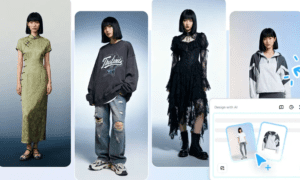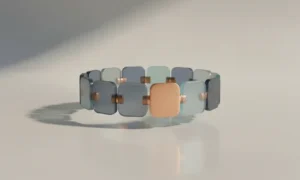SOLIDWORKS is a popular computer-aided design (CAD) software engineers, designers, and product developers use to create 3D designs and models. While traditional desktop-based solutions have been the go-to for many years, many people don’t realize you can keep working on you the desktop product you know and love and access it in the clould. This type of solution is typically called a cloud-hosted solution. Or, you can make the leap to a full Software as a Service (SaaS) model and utilize the new 3D EXPERIENCE platform from Dassault Systems. Manufacturers and design firms can’t go wrong either way with a SOLIDWORKS Cloud approach because both offer a better option for design and collaboration needs.
What is cloud-hosted SOLIDWORKS?
Cloud-hosted SOLIDWORKS allows engineers to use the same desktop product they know and love, but access it in a cloud environment. The server based approach allows better collaboration on product designs for distributed teams. The server based approach also enables design teams to simplify their product data management (PDM) approach in the cloud.
What is the 3D EXPERIENCE platform?
The 3D EXPERIENCE Platform, sometimes called SOLIDWORKS Cloud, is a cloud-based version of the SOLIDWORKS software that provides access to its features using a new and improved browser based user interface.
Which path should you choose?
You really can’t go wrong either way with the cloud-hosted vs. the SaaS version. It all depends on how ready you are to embrace a new user interface. Here are some reasons why SOLIDWORKS Cloud solutions are the best option for your design needs.
Access Designs Anywhere at Any Time
One of the biggest benefits of SOLIDWORKS Cloud is the ability to access your designs anywhere at any time. As long as you have an internet connection, you can access your designs and collaborate with team members from anywhere in the world. This feature is especially useful for remote teams or those needing to access their designs on the go.
Doesn’t Require Software Installation
Unlike traditional desktop-based solutions, 3D EXPERIENCE platform does not require software installation. All you need is a web browser, and you’re ready to go. This feature eliminates the need for IT support and installation, making it a hassle-free solution for design and collaboration needs. With cloud-hosted SOLIDWORKS using the desktop product, a team of experts can install the software for you.
Data Management and Lifecycle Are Built In
SOLIDWORKS Cloud provides built-in data management and lifecycle features that allow you to manage your designs and control access to them. This feature helps ensure that your designs are secure and accessible only to authorized team members. Cloud-hosted SOLIDWORKS allows you to better use the PDM licenses you get with the desktop product.
Wide Range of Features for Collaboration, Ideation, Design, and Marketing
The two different options available for SOLIDWORKS Cloud provide a wide range of collaboration, ideation, design, and marketing features. You can collaborate with team members in real-time, create and edit designs, and even create marketing materials directly from the platform. This feature allows you to streamline your workflow and increase productivity. This statement holds true for the both the cloud-hosted and SaaS versions.
Lower Overall Costs for Your Business
Both SOLIDWORKS cloud-hosted and 3DEXPERIENCE offer a lower cost of ownership compared to traditional pure play desktop-based solutions. Both options decrease the burden on your IT department to manage the software and the infrastructure This feature makes it an affordable solution for businesses of all sizes, especially for those who don’t have an IT department with the proper skills to manage the desktop solution.
Get Started With SOLIDWORKS Cloud Solutions Today
Ready to take your design workflow to the next level? Contact a SOLIDWORKS Cloud solutions provider and discover the difference the cloud makes.