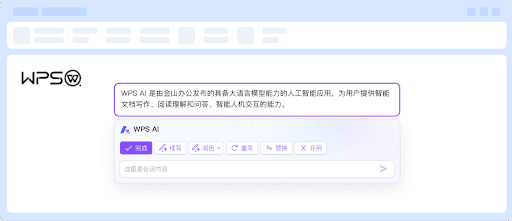Introduction: The Digital Dependence Dilemma
In today’s digital era, our dependence on technology has grown exponentially. Individuals and businesses alike rely on productivity software to manage an immense amount of sensitive information, from financial records and project plans to private communications and personal notes. The convenience of cloud access, real-time collaboration, and cross-device functionality has transformed the way we work. However, this convenience also exposes us to greater security risks.
Even a small lapse in data protection can have far-reaching consequences. For individuals, compromised information can lead to identity theft, financial loss, or reputational damage. For businesses, data breaches can result in lost client trust, regulatory penalties, and substantial financial repercussions. This makes security and privacy not optional but essential.
Software providers must therefore prioritize data protection while delivering robust functionality. Users need tools that not only facilitate productivity but also ensure their information remains confidential and protected. This article delves into the increasing importance of security in productivity software, explores common vulnerabilities in popular platforms, and highlights how WPS Office integrates privacy-focused features to help users safeguard their digital lives effectively.
The Growing Threat of Data Breaches
The digital workplace increasingly relies on cloud storage, remote collaboration, and online file sharing. While these features improve flexibility and efficiency, they also introduce exposure to a growing range of cyber threats. Data breaches, ransomware attacks, phishing schemes, and malware incidents have become alarmingly frequent, affecting organizations of all sizes and sectors.
Even well-established platforms are not immune to cyberattacks. High-profile incidents have shown that no system is completely secure without proactive protection. Many users underestimate these risks until a breach occurs, by which point the consequences,both financial and reputational-can be severe.
WPS Office, available via WPS-Win, incorporates advanced security measures to counter these risks. The suite provides document encryption and permission management functions to prevent unauthorized access to sensitive data. Users can also set passwords for individual files, ensuring confidentiality during storage, transfer, or collaboration. By integrating these protections at the software level, WPS Office minimizes the potential for breaches and allows users to work confidently with personal, academic, or business data.
Common Security Flaws in Productivity Tools
While many productivity suites emphasize collaboration and functionality, security is often overlooked. This oversight exposes users to a variety of risks. Some of the most common weaknesses include unencrypted data storage, weak password requirements, and unrestricted file sharing. Cloud-based systems without end-to-end encryption are particularly vulnerable, allowing third parties to intercept or mine sensitive information.
Other vulnerabilities stem from inconsistent update practices. Software that is not regularly updated may rely on outdated security protocols, giving hackers an opportunity to exploit weaknesses. User negligence can also contribute. Failing to manage shared access or ignoring permission settings can create opportunities for unauthorized data access.
Choosing software that prioritizes security alongside productivity is essential. Users who download updates regularly through wps下载 benefit from the latest security patches and enhancements. Selecting platforms with strong encryption, granular access control, and password protection ensures that productivity does not come at the expense of safety. By adopting these practices, users can maintain both efficiency and security while working digitally.
How WPS Office Protects Sensitive Data
When evaluating productivity software, it is vital to understand how it secures your data. WPS Office integrates multiple layers of protection to align with modern cybersecurity standards.
Key Security Features of WPS Office:
- File Encryption: Converts data into secure formats accessible only to authorized users.
- Permission Management: Enables creators to control who can view, edit, or share documents.
- Password Protection: Adds a private layer to individual files for enhanced security.
- Secure Cloud Storage: Provides safe file synchronization across devices without compromising data integrity.
- Regular Updates: Ensures software remains aligned with evolving security standards.
Users can access and manage these features easily through WPS-Win. WPS Office’s encryption and permission management functions ensure sensitive documents remain protected from unauthorized access. Whether working in a corporate setting or handling personal files, users gain confidence knowing their information is secure. These safeguards make WPS Office not only a productivity suite but also a trusted guardian for critical data.
Why Security is Non-Negotiable for Businesses
Businesses face higher stakes when it comes to data protection. A single breach can result in significant financial losses, regulatory penalties, and reputational damage. Beyond monetary costs, client trust and brand credibility can be permanently harmed. Industries handling sensitive information,such as healthcare, finance, and legal services-must comply with strict regulations like GDPR or HIPAA, making robust software security a legal requirement.
Even everyday collaboration tools can become security liabilities if not properly managed. Shared documents, unencrypted files, and unrestricted access can all expose businesses to risk. Selecting a productivity platform with strong, built-in security functions allows teams to work efficiently while minimizing exposure.
WPS Office demonstrates that it is possible to combine ease of use with comprehensive protection. By providing encryption, password protection, and permission management, it offers a secure foundation for daily business operations. Companies can focus on their work rather than constantly worrying about data security or compliance.
The User’s Role in Data Security
No software can fully protect data if users fail to follow basic security practices. Individuals play a crucial role in maintaining the integrity of their digital environment.
Simple Security Habits Every User Should Adopt:
- Use Strong Passwords: Avoid predictable phrases or repeated combinations.
- Enable File Encryption: Protect sensitive files during storage and transfer.
- Review Permissions Regularly: Revoke access for users who no longer require it.
- Update Software Frequently: Apply patches to close potential vulnerabilities.
- Backup Data Securely: Store copies in trusted, encrypted locations.
Platforms like WPS-Win make these practices easier to follow. WPS Office integrates encryption and permission management tools to reinforce user responsibility. Setting document passwords ensures that sensitive information remains under the user’s control, combining technology with responsible practices to create a secure workspace.
Comparing Security Across Platforms
Not all productivity suites provide the same level of security. Microsoft Office offers enterprise-grade protections, but many advanced features require additional configuration or paid subscriptions. Google Workspace relies heavily on cloud-based security, which can limit user control over their own data.
WPS Office addresses these gaps by offering robust security features even in its free version. Offline accessibility ensures users retain control of files without relying solely on external servers. Its encryption, password protection, and permission management tools create a secure ecosystem comparable to larger competitors while remaining lightweight, user-friendly, and affordable.
This balance of usability, cost, and security is particularly valuable for freelancers, small businesses, and educators. They can enjoy enterprise-level data protection without the overhead of complex setups or expensive licenses. WPS Office proves that strong security and practicality can coexist in a modern productivity suite.
The Future of Privacy in Productivity Tools
As technology advances, privacy and security concerns continue to grow. Cloud computing, AI-powered tools, and remote collaboration are becoming standard, increasing the exposure of sensitive information. Users are more aware of how their data is collected, stored, and analyzed, demanding higher transparency from software providers.
Future productivity tools must adopt a “privacy by design” approach, embedding security measures from the start rather than as optional add-ons. Innovations such as enhanced encryption, AI-driven threat detection, and decentralized storage are already shaping the next generation of secure platforms.
WPS Office is positioned to meet these evolving demands. With regular updates available via WPS-Win, it maintains encryption, access control, and permission management features that keep users ahead of potential threats. This proactive approach ensures that individuals and businesses can continue to work efficiently without compromising the privacy and security of their digital assets.
Conclusion: Building Trust Through Protection
In the digital era, productivity software is no longer just a tool for efficiency,it is a pillar of trust. Users must be confident that their ideas, files, and communications are secure. A platform that safeguards sensitive information provides the freedom to collaborate, innovate, and perform without fear of compromise.
WPS Office stands out among office suites for combining powerful productivity tools with strong privacy safeguards. Encryption, permission management, and password protection ensure sensitive data remains protected from unauthorized access. By downloading the suite through WPS-Win, users can maintain these protections and stay updated with the latest security enhancements.
By integrating performance, accessibility, and privacy, WPS Office creates a productivity environment that empowers users while safeguarding what matters most. In a world where information is a critical asset, prioritizing security is not just an option,it is the smartest investment a user can make. With WPS Office, working efficiently and securely go hand in hand.