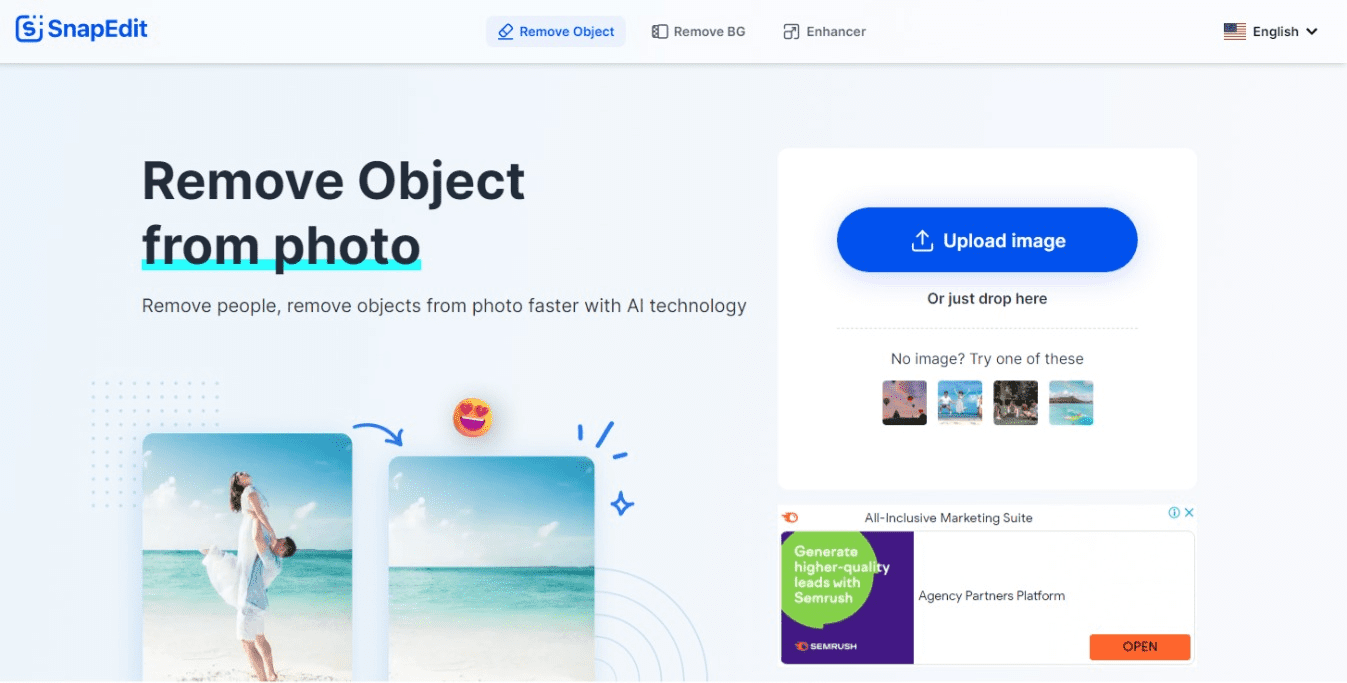Photography has become an essential aspect of our daily lives in today’s world. We photograph everything, from our friends and family to our environment and nature. Unwanted items or people, on the other hand, can sometimes ruin a great photo. In the past, people had to employ professional photographers or picture editors to remove object in photo. However, as technology has advanced, this task has become considerably easier and less expensive than ever before.
The increase in popularity of object removal tools
Object removal tools have changed the game for both amateur and professional photographers. Object removal tools have grown in popularity as modern technology has made photo editing easier and more accessible than ever before. Previously, removing an object from a photo required expert photo editing abilities or paying someone to do it for you. However, with the proliferation of object removal software, anyone can do it with a few mouse clicks.
Object removal tools analyze the image and remove object in photo while preserving the remainder of the photo using sophisticated algorithms. As a consequence, the image is smooth and natural-looking, as if the object never existed in the first place. The procedure is quick and easy, making it an excellent choice for both personal and professional use.
The benefit of using an online tool
1. Cost-saving
It can be expensive to hire a professional photographer or photo editor to remove object in photo. You can do it yourself at a fraction of the cost, if not for free, using an online tool like SnapEdit.App. Why pay someone to accomplish something you can easily do yourself with a few mouse clicks?
2. User-friendliness:
Online tools are simple to use and do not require any technical knowledge. Using a simple and easy interface, you can quickly remove things from your images. To produce professional-looking results, you don’t have to be a professional photo editor.
3. Time savings:
Removing object in photo can be time-consuming. You may save time and effort by doing it quickly and efficiently with an online tool. You may eliminate undesired elements and have a clean and professional-looking shot in seconds with only a few clicks.
Finding one of the greatest tools to remove the object
Among the online tools that are gradually emerging today, SnapEdit is one of the most popular object-removal tools. SnapEdit.App is an effective online tool that is specifically designed to remove object in photo. This user-friendly application is ideal for those who want to quickly modify their photos without having to use complex photo editing software.
SnapEdit.App is also very easy to operate. You just need to upload your photo, choose the object you want to remove, and allow the app to do the rest. In just a few seconds, your modified photo will be ready to be saved or shared on social media. Additionally, SnapEdit.App is web-based, so you can access it from anywhere at any time. You don’t have to download or install any software on your computer, which makes it a convenient option for people who are constantly on the move. This is how to use SnapEdit:
- Open SnapEdit.App by entering https://snapedit.app/
- Click “Upload image” to upload the photo that you want to remove object in photo.
- Choose Brush or Auto AI. The Auto AI feature will be much more quicker to remove the object.
- Draw or choose the object that you want to remove
- Click Remove and wait for a moment.
- Download the photo if you like the result.
Conclusion
To summarize, the rise of object removal technologies has changed photo editing, making it more accessible and affordable to everyone. Whether you’re a professional photographer or just want to edit your own images, object removal tools can help you create the perfect image in a matter of seconds. If you find our post helpful and informative, please share it with others, thank you!