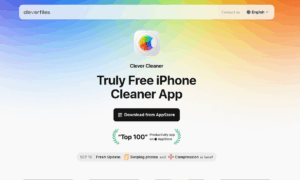With the passing time new and better technology options are coming up. Advancement in technology results in new software, new devices, and new everything which is not only better but also cost-efficient. In recent times, a new cable has come up replacing the old ports.
The new cable is a USB type C port. The port is much advanced than the USB port that was used earlier. This port is almost used by all professionals. It is compatible and can be used with all the devices. So, with the coming up of these versatile USB type C ports, Apple has reduced the manufacturing of this type C port to a large extent as a result of which people have to buy monitors for their iPad air. The new collection of iPad Pro and the MacBook range too comes with USB type C ports and consumers have to buy the monsters from third parties.
Here are the reasons why you should buy external monitors for your iPad air 2020.
1) To see photographs on a large screen.
You can transfer images from your iPad Air to a large screen to have an ultimate experience that will revive all your old memories, making you feel good. You can do it even without a screen mirroring. Your iPad will act as a control panel and you can enjoy your photographs.
2) Use apple tv and video software effectively.
Suppose you have purchased movies or videos from iTunes that play via the iPad OS TV, your fun of watching moving will double up if you watch the movies or videos on a large screen where your iPad will act as any kind of touch screen remote. You can also do it over an HDMI connection. Moreover, other applications like Amazon prime and VLC also works over the external screen by using USB-C or HDMI.
3) Digital illustration application procreate.
Procreate is a digital illustration application using which you can sketch, paint, or create whatever you want. So, if you are an artist, you can create something on your iPad and look at its intricacies on a large external screen. You can’t call it screen mirroring as the external monitor will be showing you art that is uncluttered by controls. It works so well with HDMI as well as USB-C.
4) Make presentations.
If you have made a presentation, you can see only a few slides on your iPad but if you want to be comfortable in this, you can use both Apple Keynote as well as Microsoft Powerpoint. You can use the HDMI feature in the keynote but PowerPoint doesn’t but still, you can use screen mirroring.
5) The apps for an external monitor.
There are some apps that you can run on the second screen where the tablet acts as a control panel for controlling whatever you want to do.
So, there are numerous reasons which explain why an external screen is required with iPad air. You can make your journey better by using an external screen.