Freelancers with a lot of clients often have a hard time keeping track of all the documentation they need to send out on time, like proposals, contracts, bills, and marketing materials. That’s what makes WPS Writer stand out.
WPS Writer is a free, lightweight, and feature-rich program that is part of the powerful WPS Office package and is trusted by freelancers from all over the world. It makes it easier to create, edit, and organize documents, which is great for people who are working on more than one project at a time. One of the best things about this program is WPS AI, the built-in writing assistant that makes it easy to edit, rewrite, and make new content all in one spot. So, even though a lot of professionals think they need to download Word for advanced editing, WPS Writer has the same features without the added expense or setup.
In this article, we’ll talk about why freelancers prefer WPS Writer and how it helps them stay organized, creative, and productive with all of their clients.
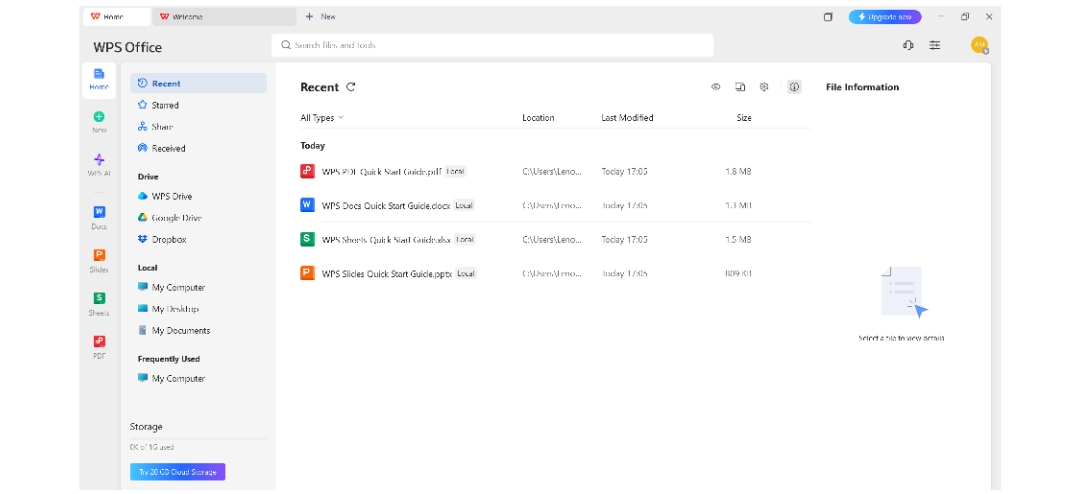
1. An integrated work area for several projects
When you have to juggle between tasks for five clients at once, it might be tiring. Tabbed Document View in WPS Writer lets you open more than one document in the same window, just like tabs in a web browser. You can effortlessly transition between a draft blog post for Client A, a proposal for Client B, and an invoice for Client C without cluttering your desktop or losing focus.
You can also put files into folders and organise them, which makes it easier to keep track of work by customer or project type. This format helps keep everything visually and intellectually organised, whether you’re a writer, marketer, designer, or consultant.
2. AI writing helps to make content faster
Freelancers often have to battle with writer’s block, short deadlines, or just too much stuff to produce in too little time. WPS Writer has a built-in AI Writing Assistant that can create, improve, rewrite, and proofread text all in the document editor.
The AI tool saves you a lot of time, whether you’re writing an email to introduce yourself, rewriting a blog post, or making a report better. You can even type in prompts to make first drafts or come up with fresh ideas. It’s like having a spouse who never gets tired and doesn’t talk. This can be a big help for content freelancers, especially bloggers and copywriters, when it comes to meeting client requirements rapidly.
3. Template library for quick turnaround
Every freelancer knows how stressful it is when a client asks for something at the last minute. Time is always important, whether it’s a new proposal or an updated report. That’s when the huge library of templates in WPS Writer comes in handy. You don’t have to start from scratch anymore. You may quickly get professionally made templates that are perfect for a variety of situations with just a few clicks.
- Proposals and agreements: They are great for pitching projects or making the terms explicit.
- Business letters and resumes: Clean, official materials will make a good impression.
- Notes from meetings and reports: Keep your work organised and ready for clients.
- Marketing presentations: Show your ideas in a way that is both clear and convincing.
- Invoices and budget templates: Make billing easier with professional, branded templates.
You may change every template to fit your needs, so your tone and branding will be the same on all of your client documents. The best part is that the whole library is well-organised and searchable, so you can find what you need right away without wasting time or effort.
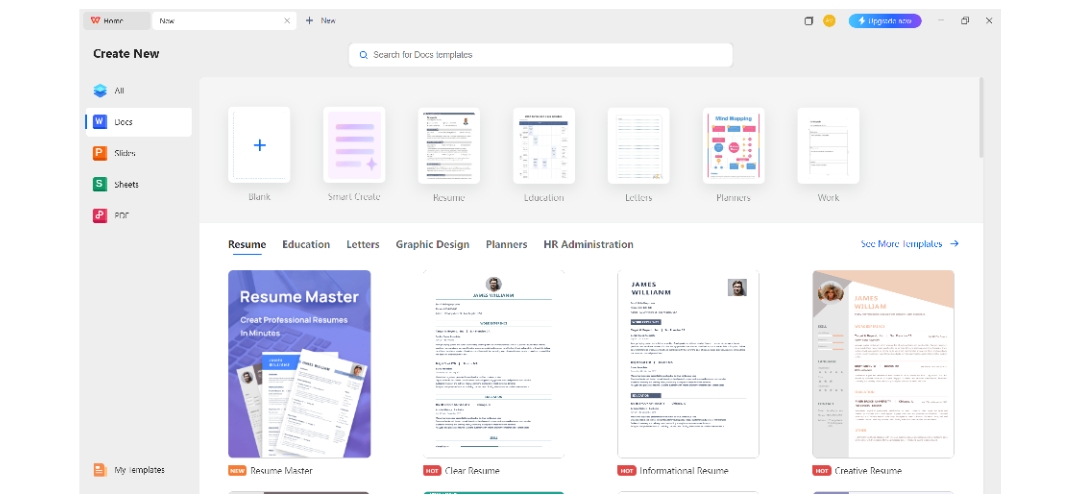
4. Cloud sync for on-the-go access
You don’t have to work at a desk to be a freelancer these days. You might write from a café today and edit it from your iPad tomorrow. WPS Cloud integration keeps your papers in sync with all of your devices, including laptops, smartphones, and tablets. This means that you can always get to your files, whether you’re finishing off a project at a client meeting or going over modifications on the way to work. The sync is quick and easy, and it enables autosaving, so you won’t lose any of your work. WPS Cloud also gives you up to 1GB of free storage, and you can pay to get more if you need it. This is great for keeping all of your client files in one safe place.
5. Lightweight and compatible with all devices
Performance is a big problem for freelancers, especially those who use outdated laptops or devices with less RAM. WPS Writer is relatively light and works well on low-end PCs, even the most basic ones. Even though it’s small, it can open a lot of different file types, such as .doc, .docx, .pdf, .rtf, and even .wps. This interoperability means that you can open, modify, and export files in formats that your clients like without having to install a lot of different applications.
6. Collaboration and feedback tools
Freelancers also require technologies that make it easy to work together to handle client feedback. You can simply add inline comments, track changes, and respond to ideas all in the same page with WPS Writer. It lets you approve or reject changes with just one click, which keeps everything clear and under control during the revision process. You may also transfer files right away using WPS Cloud or direct links, which saves you from having to deal with email chains. WPS Writer makes sure that communication is clear and that you have clean version control at every step, whether you’re dealing with agencies or other creatives.
7. Built-in PDF tools to cut down on extra software
Freelancers commonly work with PDFs, including when they convert client contracts, merge reports, or modify scanned documents. Most of these operations demand different programs or costly subscriptions, but WPS Writer has built-in PDF features that make them unnecessary. You can easily turn scanned PDFs into Word documents that you can edit, use OCR (Optical Character Recognition) to get text from images, edit PDFs directly, and even combine or divide files as needed. These solutions make your work easier, cut down on the need for third-party apps, and save you time and money, all on one easy-to-use platform.
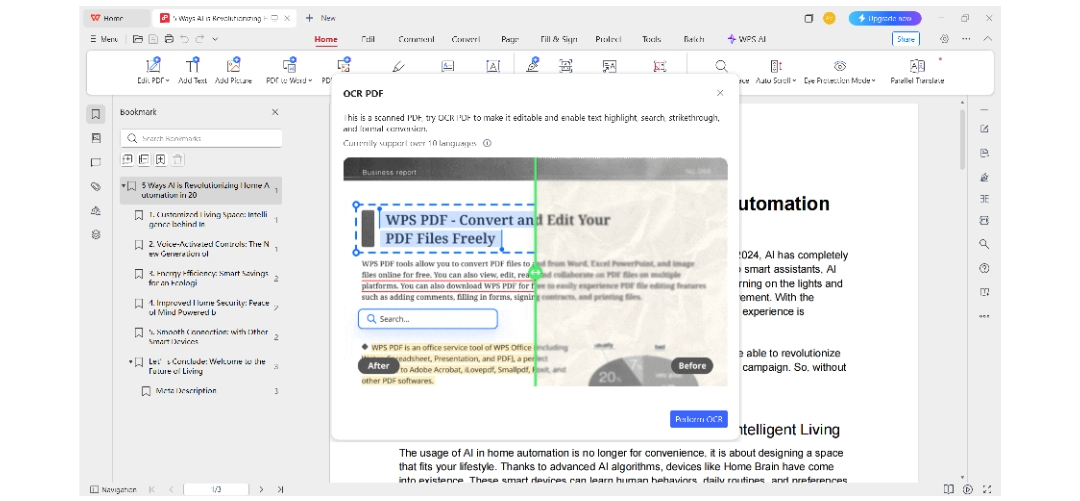
8. Options for sharing and exporting for professional delivery
WPS Writer makes sure that your documents look clean and professional when it’s time to send them. You can save files in other formats, such as PDF, DOCX, and TXT, based on what your client wants. Want to protect your content? You can easily add watermarks, set password security, or make interactive PDFs with clickable bookmarks and links. This is great for reports, proposals, or presentations. It’s just as easy to share. You don’t have to switch platforms because it has built-in choices to send via email, upload to WPS Cloud, or connect with third-party apps. It only takes a few clicks to provide high-quality deliverables, like a branded invoice or a signed agreement.
Let’s conclude
WPS Writer is a solid, all-in-one solution for freelancers who have to deal with several clients, deadlines, and deliverables at the same time. It makes every part of creating and managing documents easier, from AI writing help and ready-to-use templates to seamless collaboration, PDF tools, and cloud syncing. Its lightweight design, ability to work on several devices, and sophisticated export options make it perfect for freelancers who need to be able to work quickly and easily. WPS Writer is the best solution for freelancers who want to stay organised, save time, and do great work.





























