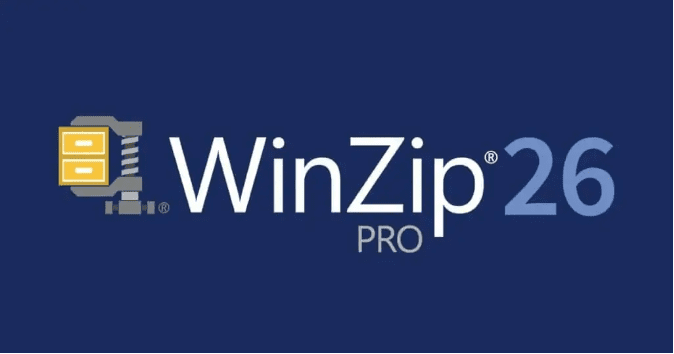To reduce storage needs, you can use archiving programmes like WinZip or WinRAR. A need for the best compression software emerged with the introduction of 1.44 MB maximum floppy drive sizes.
Being one of the best file compression apps for Windows, WinZip is still a worthy competitor. The storage technology since then has improved though. We use SSDs with a capacity of 8 terabytes, and 1 terabyte of cloud storage is the norm. Furthermore, we can now download gigabytes of data in a matter of minutes.
In any case, why do we still need archiving and compression programmes? Let’s dig into the why behind it.
1. File Size Reduction
These days, large storage capacities and fast internet connections are the norm, but most downloaded files are still compressed. This is especially the case if you’re trying to download several files at once.
This is a common practise among cloud-based services like email and storage. Even if you think the space savings from zipping a file are negligible, those without access to a consistent broadband connection will find it invaluable. To reduce the amount of data used during a download, such as when using a mobile data connection, zipping (compressing) a file is recommended.
Compressing files before archiving them can be helpful as well. With WinZip, you can reduce the size of a file you want to keep but won’t be opening anytime soon. You’ll be able to store more documents in the archive after making this change. While the savings in a single file may seem negligible, they quickly add up when you have many files or folders to archive.
2. Grouping Files or Folders Into One File
Downloading multiple files from Google Drive will result in a compressed Zip archive in your web browser. Not only does this facilitate the transfer of multiple files or folders as one volume, but it also helps conserve server bandwidth.
This will prevent any files or folders from being sent as partial downloads. Let’s say you’re installing a programme that you downloaded from the internet. Unless the app is packaged in a single zip file, you will probably have to download dozens, if not hundreds, of individual files.
For example, if the download of a single critical file is interrupted while the others finish, you might not notice the problem until it is too late. There will be an error during the installation process, and you won’t know why.
By compiling all of an app’s constituent parts into a single archive, however, you can rest easy knowing that the download and subsequent installation will go off without a hitch. In addition, the user only needs to acquire a single file, which streamlines the download process.
3. Easy File Encryption
If you archive your files, you can also easily encrypt them. A password can be easily added to an archive if you need to send a secret file. In order to access it, you, along with anyone else, will need to provide the password you chose.
PDFs, Word documents, and Excel spreadsheets can all be password protected, but this isn’t a particularly secure method. Another issue is that not all files can be encrypted without significant difficulty. Images, text files, folders, and other file types that don’t support encryption make it difficult to add a password.
Archiving programmes like WinRAR and WinZip allow you to encrypt your files with a password, making them unreadable to anyone who doesn’t know the code to open them.
4. Convert Optical Discs Into a Single File
The use of optical media such as CDs and DVDs has become obsolete. In fact, even portable computers rarely include drives these days. You should consider making a digital copy of any disc-based data, such as programmes, digital videos, or music collections.
This is because the plastic may dry out and crack over time, making them dangerously brittle to handle. When using an older disc in a modern, fast optical drive, the disc may crack internally. In addition, improper storage can cause them to bend and warp, rendering them unreadable.
The information on those discs can be copied into your computer’s storage if you’re concerned about losing it. You could corrupt your PC’s copy of the disc if you store the files in folders and then delete a file within a folder.
Instead of worrying about losing individual files on a CD, you can copy the disc in its entirety using archiving software. Because your computer stores it as a whole, you won’t have to worry about accidentally erasing a file or folder and rendering your backup useless. An ISO file is an archive, in case you were wondering.
5. Divide One Large File Into Smaller Pieces
In the past, when the largest portable storage media available were CDs, each file could only be 600 MB in size. If the file size exceeded 2GB, you would need to physically remove the hard drive from its original location and insert it into the destination computer.
A 1.5 GB file after compression would still be too large to fit on a single CD. The good news is that some archivers have the ability to split large archives into smaller ones. That way, you can easily transfer them to mainstream formats.
Using WinRAR, for instance, a large compressed file can be divided into several smaller ones. A 1.5 GB file, for example, can be split up into 500 MB sections. Because of this, it is now possible to copy large files to several storage devices. If you want to share a copy of your 2-gigabyte video with a friend, you don’t have to dig out your hard drive.
The Bottom Line
In 1969, archiving was incorporated into one of the first operating systems. In other words, the concept of compressing files dates back more than half a century. While Windows has always included an archiver, the popular Zip format wasn’t supported until the Windows Plus! add-on was released for Windows 98.
Even though it’s outdated, many businesses still rely on it regularly. File compression apps are still useful in the modern world despite the prevalence of large amounts of storage, lightning-fast internet, and user-friendly cloud storage.