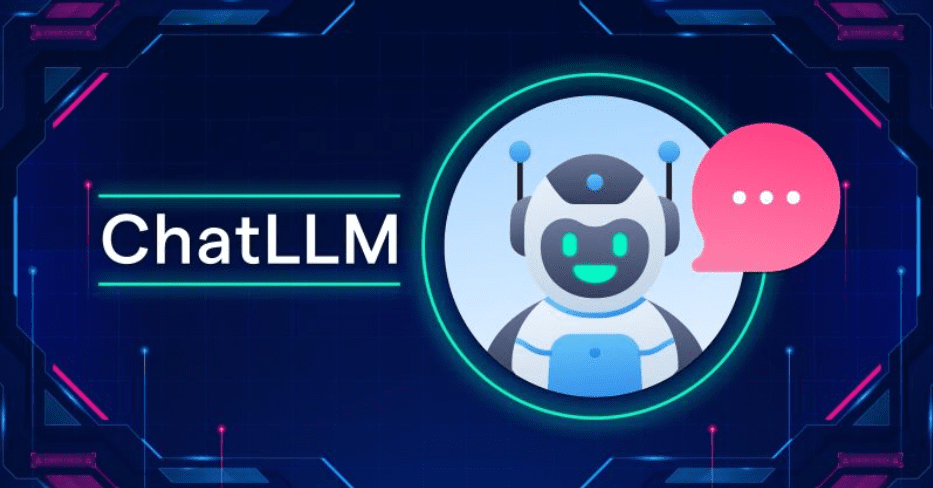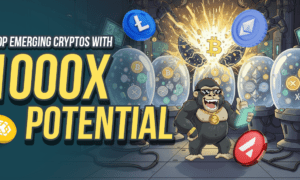According to an IDC report, the average knowledge worker spends about 2.5 hours per day, or roughly 30% of their workday, searching for and gathering information. A consolidated AI tool can drastically reduce this time by centralizing data access and providing instant answers.
AI chatbots can speed up writing, research, analysis, and creative work. The truth is that it has been helpful ever since its emergence. However, the problem is tool sprawl. Separate apps for chat, code, documents, images, and automations create extra cost and friction. ChatLLM brings these capabilities into one workspace. You can access frontier models like GPT‑5, Claude, Gemini, and Grok without jumping between tools.
This guide shows where ChatLLM fits, what it does well, and the trade‑offs to weigh as you scale.
Key context to ground the problem:
- Knowledge workers often spend 20% to 30% of their week searching and aggregating information. Reclaiming even 10% equals about 4 hours per person each month.
- Teams using 3 to 5 AI tools can double‑pay for overlapping features. Three $20 tools cost $60 per user monthly, versus a consolidated plan at $10 to $20.
- Context switching adds 5 to 10 minutes per task. At 40 tasks per week, that is 3 to 7 hours lost per month per person.
The Problem: Too Many AI Tools, Too Little Consistency
The truth is that we need AI.
According to a 2024 survey by Deloitte, 79% of enterprise leaders expect generative AI to substantially transform their organization within the next three years, making the adoption of scalable, multi-functional AI platforms a strategic imperative.
However, an issue that occurs is that teams pay for separate tools for chat, coding, images, and workflow automation. Each has different caps, interfaces, and billing. Over time, that creates redundancies and extra cost. Context switching slows delivery and fragments governance across policies, access, and retention. A standardized setup on an LLM automation platform centralizes repetitive workflows, cuts duplicated spend, and improves consistency.
Quantifying the sprawl:
- License stacking: chat + code + image at about $20 each totals ~$60 per user per month. Moving to a multi‑model workspace at $10 to $20 can reduce direct license costs by 50% to 80%, depending on usage and plan mix.
- Time tax: if switching adds 6 minutes to 30 daily tasks, that is 3 hours per week per user. Centralized workflows can reclaim a meaningful share of that time.
The Budget Aspect: Too Many Subscriptions
Single‑model assistants add up fast when you maintain separate tools for chat, creative work, and code. Consolidating into one workspace lowers spend, simplifies procurement, and centralizes management. The better question is not “Which single model is best?” but “Which environment lets me pick the right engine per task without juggling vendors?” For many buyers, choosing the best AI Chat platform is about flexibility, reliability, and a consistent workflow, not just headline features.
A quick comparison to set expectations:
- Three standalone tools at ~$20 each ≈ ~$60 per user per month
- A consolidated plan at ~$10 to ~$20 per user per month can replace overlapping line items and streamline training and support
What Is ChatLLM?
ChatLLM is a central interface to multiple frontier models. You can choose the model per task or use automatic routing. It supports:
- Chat for drafting, research, and analysis
- Document understanding for PDFs, DOCX, PPTX, XLSX, and images
- Code ideation and iteration with in‑context guidance
- Generative images and short‑form video
- Agentic features for multi‑step workflows
- Integrations with Slack, Microsoft Teams, Google Drive, Gmail, and Confluence
Rapid updates, often within 24 to 48 hours of new model releases, help teams stay current without switching ecosystems. The value is flexibility. Different models excel at different jobs, and one workspace reduces friction and procurement overhead. For teams adopting an AI Chat platform, this multi‑model approach supports daily tasks and creates a path to automate repeatable processes as maturity grows. Quoting statistics, on average, a 10-person team switching to ChatLLM from three separate AI tools (for chat, code, and images) sees a direct license cost reduction of over 65%, translating to more than $5,000 in annual savings.
Additional credibility points:
- Automatic model selection can lower prompt‑iteration time by matching task patterns to a strong default model.
- Accepting common office formats standardizes intake for reports, weekly briefs, and executive summaries, which shortens review cycles.
- Centralized policies, retention, and access reduce risk compared to managing three or more vendors.
Who Is It For?
- Startups and SMBs consolidating writing, analysis, and automation into one tool
- Cross‑functional teams that want model choice without extra interfaces
- Consultants and freelancers who deliver docs, decks, and data‑driven briefs
It may be less ideal for highly regulated enterprises that need bespoke SLAs and advanced governance beyond standard controls. Buyers who prioritize vendor maturity over breadth may prefer simpler stacks from competitors, though many still evaluate Abacus AI for fast model updates and consolidated workflows.
Key Capabilities That Matter in Practice
Multi‑Model Intelligence Without Extra Tabs
Different models shine at different jobs. In ChatLLM, you can pick a model for creative work, code, or structured analysis. Or let routing choose a strong default. This cuts prompt trial‑and‑error and reduces tool switching. Fewer interfaces mean faster work on research, drafts, and data tasks. For many buyers, this choice is why they see ChatLLM as a practical alternative to multiple plans for ChatGPT.
What to expect:
- Faster iteration when the platform suggests or auto‑selects a model
- More consistent results once teams standardize task‑specific prompts
- Easier coaching because the workflow lives in one place
Facts to ground the value:
- If prompt tinkering drops from 10 minutes to 5 minutes per task, and you run 30 tasks a week, you recapture about 2.5 hours per person each week.
- Teams that adopt shared prompts often cut edit depth within two sprints, leading to faster sign‑off on deliverables.
Document Understanding and Cross‑File Analysis
Knowledge work is document heavy. ChatLLM handles PDFs, DOCX, PPTX, XLSX, and images for quick summaries, metric extraction, and cross‑doc synthesis. If one person spends 2 hours a week aggregating findings, shifting half to automation recovers about 4 hours per month. Across a 12‑person team, that is nearly a full week saved each month. For chat over documents, a capable LLM chatbot helps standardize structure and tone.
High‑value patterns:
- Weekly executive digests from reports and dashboards
- Side‑by‑side analysis of product docs, market research, or RFPs
- Instant highlights and action items from meeting notes
Agentic Workflows for Repeatable Outcomes
Many deliverables need steps:
- Research
- Outline
- Draft
- Summary
ChatLLM supports agentic flows you can configure and repeat, with humans reviewing at checkpoints. Teams report faster turnarounds on briefs and a more consistent structure across outputs. Start simple. One or two steps that save time every week beat a complex flow that stalls. Framing this as an AI agent framework helps stakeholders see the logic behind multi‑step automation.
Did You Know?
Over 80% of daily active users on ChatLLM leverage at least three different capabilities, such as chat, document analysis, and code assistance, demonstrating the platform’s value as a true all-in-one workspace.
Design tips:
- Use templates for research outlines and brand voice to reduce variance
- Keep reviewers in the loop for sensitive or external content
- Track turnarounds and edit counts to measure quality gains
Conservative benchmark:
- If a four‑step brief drops from 4 hours to 2.5 hours with templates and reviews, that is a 37% improvement. Multiply by weekly frequency to estimate monthly savings.
Integrations Where Work Already Happens
ChatLLM connects with Slack, Microsoft Teams, Google Drive, Gmail, and Confluence. That means less copy‑paste, better context sharing, and faster feedback loops. Pull files from Drive, summarize them, and post action items back to Slack without breaking flow. For teams that want a single pane of glass, these integrations often decide the choice of an AI agent platform.
Common integration wins:
- Slack or Teams threads that trigger summaries and next steps
- Drive‑based research packets converted into briefs or one‑pagers
- Gmail drafts for follow‑ups and customer responses
Practical stat:
- If context switching costs 6 minutes per switch and integrations remove 10 switches per week, that is 1 hour saved per person weekly.
Did You Know?
A survey by Slack found that 85% of workers want to consolidate their communication and workflow tools. A unified AI workspace not only boosts productivity but also reduces employee burnout from digital friction.
Does ChatLLM Fit the Security, Privacy, and Governance Aspects?
Adoption depends on trust. ChatLLM focuses on encrypted handling of data and does not use customer inputs to train models. Still, outcomes depend on your process. Clear roles, retention rules, and review steps protect quality without slowing work.
Why structure matters
- Access control reduces risk. Least‑privilege policies limit exposure if accounts are compromised.
- Retention windows reduce data sprawl. They also support audits and clean handoffs.
- Human‑in‑the‑loop checks catch edge cases before they reach customers.
- Standardized prompts and style guides improve tone and accuracy across teams.
Governance checklist:
- Role‑based access with least‑privilege defaults
- Clear retention windows for uploaded docs and generated outputs
- Human‑in‑the‑loop reviews for sensitive deliverables and code
- Workspace‑level prompt libraries and style guides to standardize voice
Pros and Cons:
Pros:
- Significant Cost Reduction: Replaces multiple subscriptions, drastically lowering software licensing costs.
- Unified Workspace: Eliminates tool sprawl by consolidating chat, document analysis, and code execution.
- Increased Productivity: Reduces context switching between different applications.
- Instant SOTA Model Access: Provides immediate access to the latest AI models without migration.
- All-in-One Functionality: Covers a wide range of needs from text generation to media creation.
- Streamlined Team Collaboration: Centralizes AI-powered work and knowledge sharing.
- Simplified Vendor Management: Consolidates billing and procurement into a single platform.
- Future-Proof: Rapid model updates ensure the platform remains on the cutting edge.
Cons:
- Utilitarian UI: The interface prioritizes function over form and may require a brief orientation.
- Complex Automation Setup: Agentic workflows need careful upfront planning to be effective.
- Requires Human Oversight: All AI-generated content necessitates human review for accuracy.
Rule of thumb: Aim to reduce time‑to‑first‑draft by 25% to 40% after two sprints. Track edit depth as a quality signal
Conclusion
If you want to consolidate AI for writing, research, analysis, code scaffolding, and light automations, one platform can help. ChatLLM offers model choice, strong document skills, agentic workflows, and everyday integrations in a single hub. That reduces context switching and stacked license costs.
Start with one or two high‑impact use cases. Most teams see clear gains by the second sprint. Run a short pilot, track time saved and edit depth, and compare against your baseline. A concise, practical takeaway from a balanced review of ChatLLM, a product of Abacus ai is this: the platform delivers strong value and breadth. You get the best results with standard prompts, simple automations, and light human checks.
Frequently Asked Questions
1. How Is Pricing Structured, and What About Usage Limits?
ChatLLM offers two tiers: Basic at $10 per user per month (20,000 credits) and Pro at $20 (additional 5,000 credits and unrestricted access to advanced agents). Credits cover LLM usage, image/video generation, and tasks—equivalent to thousands of messages or 500 images monthly. Unlimited models like GPT-5 Mini have no caps. Cancel anytime via your profile at apps.abacus.ai/chatllm/admin/profile; no refunds or trials. Enterprise plans start at $5,000/month for API access.
2. How Secure Is ChatLLM for Sensitive Data?
Abacus.AI ensures data is encrypted at rest and in transit, with no use of customer inputs for model training. It complies with SOC-2 Type-2 and HIPAA standards, offering role-based access, retention controls, and isolated environments for tasks like code execution. For peace of mind, human-in-the-loop reviews are supported for sensitive outputs.
3. Can ChatLLM Integrate with Other Tools?
Yes, it supports seamless integrations with enterprise systems like Slack, Microsoft Teams, Google Drive, Gmail, and Confluence. This enables workflows such as pulling files for analysis or posting summaries directly into team channels, enhancing collaboration without manual data transfers.
4. How Does Python Code Execution Work in ChatLLM?
Users can generate and run Python code directly: input a prompt (e.g., for data analysis or scripting), review the snippet, and execute it to see results inline. It supports tasks like machine learning models, web scraping, or precise calculations in a sandboxed environment. Code must be non-interactive and use common libraries only.
5. How Frequently Are New Models and Features Added?
Abacus.AI prioritizes rapid updates, integrating new LLMs within 24-48 hours of launch. This ensures users benefit from the latest advancements without ecosystem switches. Features like AI workflows and Playgrounds are regularly enhanced based on user feedback.