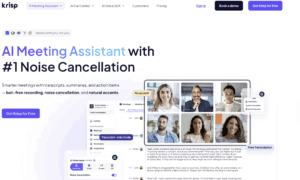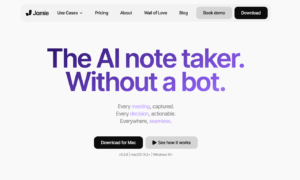In an increasingly digital world, managing audio files efficiently has become essential for professionals and students alike. Whether it’s a recorded lecture, an interview, or a brainstorming session, converting M4A files into text can save time and enhance productivity. The process, often referred to as m4a to text conversion, offers numerous benefits, making it an indispensable tool for individuals striving to work smarter, not harder.
What is M4A to Text Conversion?
M4A is a popular audio format used for storing high-quality sound recordings. However, while listening to audio is convenient, it’s not always the most practical way to access or analyze information. This is where m4a to text conversion comes in. It involves transcribing spoken content from an M4A file into readable, editable text. Modern tools use advanced artificial intelligence to deliver accurate transcriptions quickly, eliminating the need for manual note-taking.
Key Benefits of M4A to Text Conversion
1. Time-Saving Convenience
Transcribing audio manually is a time-consuming task. Automated m4a to text tools drastically reduce this burden, converting hours of recordings into neatly formatted text within minutes. For busy professionals and students, this efficiency allows more time to focus on analysis, editing, or learning instead of struggling with playback and writing.
2. Enhanced Accessibility
Text versions of audio content are much easier to skim, search, and reference. This is particularly valuable for researchers and students who need to revisit specific parts of a lecture or interview. A quick keyword search in a text document can instantly locate critical information, a feature unavailable in raw audio files.
3. Improved Collaboration
Sharing information in text form makes collaboration seamless. Teams can quickly review meeting transcripts, edit documents together, or incorporate notes into presentations and reports. Text files are also compatible with a broader range of tools, such as email clients and project management software.
4. Better Organization
Organizing text files is significantly easier than handling numerous audio recordings. Text files can be tagged, categorized, and stored in ways that make them quick to retrieve. Additionally, combining multiple transcripts into a comprehensive document streamlines workflows and ensures nothing is overlooked.
5. Enhanced Learning and Retention
Students can use transcribed content to create summaries, highlight important points, or study more effectively. Reading allows for deeper understanding and retention compared to simply listening. The ability to refer back to text ensures learners have a reliable reference point for exam preparation or project completion.
Practical Applications of M4A to Text Conversion
For Professionals
- Journalists and Writers: Quickly transcribe interviews and focus on creating compelling stories.
- Corporate Teams: Use transcripts of meetings and brainstorming sessions for documentation and follow-ups.
- Legal and Medical Professionals: Maintain accurate records of consultations, depositions, or dictations.
For Students
- Lecture Notes: Capture entire lectures in text form for easier review.
- Group Projects: Share class discussions in a format that’s simple to annotate and edit.
- Research: Convert interviews or focus group recordings into searchable text for data analysis.
Tips for Using M4A to Text Conversion Effectively
- Choose Reliable Software: Opt for tools with strong accuracy and user-friendly interfaces. Advanced AI-driven platforms ensure minimal errors and faster results.
- Check the Transcription: While most tools deliver high-quality outputs, reviewing the transcript for context and clarity ensures nothing is misinterpreted.
- Format the Text: Break long transcripts into manageable sections with headings and bullet points to make them more readable.
For professionals and students navigating a fast-paced digital environment, m4a to text conversion offers a practical solution to manage and utilize audio content effectively. By turning spoken words into editable text, users can save time, improve productivity, and achieve better results in their respective fields. Whether you’re documenting a critical meeting or capturing key points from a lecture, converting M4A files into text ensures you stay organized and focused on what truly matters.