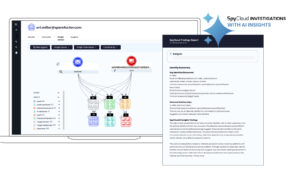With our increasing reliance on technology and the internet, we are more vulnerable to various cyber threats such as viruses, malware, spyware, and phishing scams. These threats not only put our personal information at risk but also pose a significant threat to businesses and organizations. Antivirus internet security software is designed to protect our devices from these malicious attacks by detecting and removing any potential threats. It works by continuously scanning your device and monitoring all incoming data for any signs of viruses or other harmful programs. In addition to detecting and removing existing threats, antivirus software also provides real-time protection against new emerging ones.
The Importance of Antivirus Internet Security
1. Protection against Malware: Malware is short for “malicious software” and refers to any program or code that is intended to harm your computer or steal sensitive information without consent. This includes viruses, worms, Trojans, ransomware, spyware, adware, and more. Antivirus software acts as a shield against these types of malware by identifying them before they have a chance to infect your system.
2. Safeguards Online Transactions: The rise of e-commerce has made online shopping an essential part of our lives. With this comes the risk of falling victim to fake websites or getting scammed through fraudulent transactions.
Antivirus internet security software can protect you from these cyber threats by maintaining a secure connection and keeping your personal information, such as credit card details, safe from hackers.
3. Identity Theft Protection: With the rise of social media and online platforms, it has become easier for cybercriminals to gather personal information about individuals and use it for identity theft. Antivirus software can help prevent this by safeguarding your personal data and alerting you if any suspicious activity is detected.
4. Protects Against File Corruption: A virus or malware attack does not only harm or steal sensitive information; it can also corrupt or delete files on your computer. This can cause significant inconvenience and even result in data loss. An antivirus program can prevent this from happening by detecting and removing any malicious programs before they can do any damage.
5. Provides Peace of Mind: Ultimately, having a reliable antivirus internet security program installed on your device provides peace of mind. You can browse the internet without constantly worrying about getting infected with a virus or having your personal information compromised. This allows you to focus on what matters most without the fear of cyber threats looming over your head.
The Dangers of Cyber Threats and Virus Attacks
The rapid advancement of technology has undoubtedly brought about numerous benefits and conveniences to our daily lives. However, along with these advancements comes the growing threat of cyber threats and virus attacks. With the rise of digitalization, it is crucial to understand the dangers posed by these malicious entities and the importance of having reliable antivirus internet security in place.
One of the biggest risks associated with cyber threats is identity theft. This occurs when a hacker gains access to personal information such as bank account details, social security numbers, or login credentials. This sensitive information can then be used for fraudulent activities, causing financial loss and potential damage to one’s reputation. In some cases, victims may not even realize that their identity has been stolen until significant damage has already been done.
Apart from identity theft, cyber threats also include malware, spyware, and ransomware attacks. These types of attacks can infect your device without your knowledge through email attachments or compromised websites. Once installed on your system, they can cause various issues such as stealing personal data or rendering your computer useless until you pay a ransom fee.
Furthermore, businesses are also at risk from cyber threats as they often deal with large amounts of confidential data. A successful hacking attempt on a company’s network can result in significant losses financially and reputational damage.
Another danger associated with cyber threats is emotional distress caused by online harassment and bullying. Social media platforms have become breeding grounds for cyberbullies who target individuals through hurtful messages or fake profiles. This form of virtual harassment can have severe consequences on a person’s mental well-being and can even lead to depression or suicide.
Moreover, cyber threats and virus attacks can also disrupt vital systems and infrastructure, such as government networks and power grids. These attacks can cause chaos and significant disruptions in society and can even put lives at risk.
How Antivirus Software Works
Antivirus software is a crucial tool for protecting your computer and personal data in the digital age. With the constant threat of malware, ransomware, viruses, and other cyber attacks, having reliable antivirus internet security is more vital than ever before. But many people may wonder how exactly does antivirus software work? In this section, we will delve into the mechanics of antivirus software and explain the different processes it uses to keep your devices safe.
1. Scanning for Threats:
The primary function of antivirus software is to scan your system for any potential threats. This process involves searching through all of your files and programs to identify any suspicious or malicious content that could harm your device. Antivirus software uses a database of known threats called a signature database or virus definitions to compare files against and flag any matches. The more frequently you update your antivirus program, the more accurate its scanning results will be.
2. Real-time Protection:
In addition to regular scans, most antivirus programs also offer real-time protection which constantly monitors every file that enters your system. This proactive approach ensures that even if a new threat is introduced onto your computer, it will be promptly detected and blocked before it can cause harm.
3. Behavioral Analysis:
Some advanced antivirus programs use behavioral analysis technology to detect threats rather than relying solely on signature databases. This method involves observing the behavior of files and programs on your system and identifying any unusual or suspicious actions they may perform. For example, if a seemingly harmless program suddenly starts making changes to important system files, it will be flagged as a potential threat.
4. Quarantine and Removal:
When a threat is detected, antivirus software will often quarantine the file or program to prevent it from causing further damage. Quarantined items are isolated from the rest of your system, giving you time to review them and decide whether to delete them or restore them. If the item is deemed safe, it can be released from quarantine. Otherwise, it can be permanently removed.
5. Automatic Updates:
Since new viruses and malware are constantly being created by cybercriminals, antivirus software needs to stay up-to-date in order to effectively protect your system. Most programs have an automatic update feature that regularly downloads the latest virus definitions and security patches to keep your computer safeguarded against emerging threats.
6. Firewall Protection:
Many antivirus programs also come with an integrated firewall that acts as a barrier between your computer and external networks or malicious software attempting to access your system. Firewalls monitor all incoming and outgoing network traffic and block any suspicious activity that could put your device at risk.
Key Features of Antivirus internet security program
To help you make an informed decision, here are some key features that you should look for in an antivirus internet security program.
1. Real-Time Protection:
One of the most critical features of any antivirus program is real-time protection. This means that the software actively scans files as they are accessed or downloaded to detect any potential threats. It constantly monitors your device for malicious activities and blocks them before they can cause harm.
2. Advanced Threat Detection:
Hackers are continuously finding new ways to exploit vulnerabilities in operating systems and applications. Therefore, it is crucial to have an antivirus program with advanced threat detection capabilities. Look for features such as behavior-based detection, machine learning algorithms, and cloud-based scanning, which can identify and block previously unseen malware quickly.
3. Firewall Protection:
A firewall acts as a barrier between your device and the internet by monitoring network traffic and blocking unauthorized access attempts from external sources. A robust firewall feature in your antivirus software provides an extra layer of defense against hackers attempting to gain access to your system.
4. Web Protection:
With more people using their devices for online banking, shopping, and other sensitive transactions, a strong web protection feature is necessary in an antivirus internet security program. This will safeguard you against risky websites and block phishing attempts to steal your personal information.
5. Email Protection:
Email is one of the most common ways for malware to enter your system. A good antivirus program should include email protection that scans incoming and outgoing emails for potential threats.
6. Automatic Updates:
It is essential to keep your antivirus software up-to-date with the latest virus definitions and security patches. Look for a program that offers automatic updates so that you are always protected against the latest threats.
7. Parental Controls:
If you have children, parental control features in your antivirus program can help you monitor and restrict their online activities. These features allow you to set limits on internet usage, block inappropriate content, and even track their online behavior.
8. Performance Impact:
Some antivirus programs can significantly slow down your device’s performance by consuming too many system resources. Look for programs that have minimal impact on your device’s speed and performance while still providing comprehensive protection.
9. Customer Support:
In case you encounter any issues or have questions about the program, it is essential to have access to reliable customer support from the antivirus provider.
10. Multiple Device Coverage:
Most households today have multiple devices connected to the internet, including smartphones, tablets, laptops, and desktop computers. Look for an antivirus internet security program that offers coverage for all your devices to ensure comprehensive protection for your entire family.
11. User-Friendly Interface:
A user-friendly interface is crucial, especially if you are not tech-savvy. An antivirus program with a clean and intuitive interface makes it easy to navigate the software and access important features.
12. Additional Features:
Some antivirus programs offer additional features such as file encryption, password managers, and tune-up utilities. Consider these extra features as they can provide added value to your overall internet security needs.
Top Recommended Antivirus Software Options
As technology advances and our lives become increasingly reliant on the internet, protecting ourselves from cybersecurity threats has never been more important. With new viruses and malware emerging constantly, it is crucial to have reliable antivirus software installed on your devices. To help you make an informed decision, we have compiled a list of the top recommended antivirus software options available in the market.
1. Norton Security: Known for its comprehensive protection against all types of online threats, Norton Security offers real-time scanning, automatic updates, and proactive ransomware protection. It also comes with a firewall and parental controls to keep your online activities safe and secure.
2. McAfee Total Protection: This antivirus software provides robust protection against viruses, spyware, ransomware, and other malware in real-time. It also includes features like anti-phishing tools and password managers to ensure safe browsing.
3. Bitdefender Antivirus Plus: Bitdefender is known for its powerful virus detection capabilities and minimal impact on system performance. It comes with advanced features such as multi-layer ransomware protection and secure browser extensions for safer online banking.
4.Huawei Antivirus Plus: A well-known name in the tech industry, Huawei offers a reliable antivirus program that protects your devices from various threats like viruses, trojans, rootkits, etc. It also includes web filtering tools to block malicious websites.
5.Kaspersky Internet Security: With its multi-device support feature, Kaspersky Internet Security is a great option for families or individuals who use multiple devices. It offers real-time scanning, anti-phishing protection, and advanced threat detection to keep your data safe.
6.Avast Antivirus: One of the most popular antivirus programs, Avast offers efficient virus protection and real-time scanning. Along with that, it includes features like behavioral analysis, Wi-Fi security scanning, sandboxing, and password management.
7.Trend Micro Maximum Security: Trend Micro’s antivirus software not only protects against viruses and malware but also provides identity theft protection and social media privacy monitoring. It also has a web threat protection feature to block dangerous websites.
8.Webroot Secure Anywhere: Known for its fast scanning capabilities and minimal resource usage, Webroot Secure Anywhere is a lightweight option for those looking for basic virus protection. Its cloud-based approach ensures constant updates and better protection against emerging threats.
9.ESET NOD32 Antivirus: ESET NOD32 uses advanced technologies such as machine learning and cloud-based scanning to provide comprehensive virus protection. With its user-friendly interface and low system impact, it is an ideal choice for home users.
10.Symantec Endpoint Protection: Designed primarily for businesses, Symantec Endpoint Protection offers powerful network threat protection along with traditional virus detection capabilities. It also includes features like application whitelisting and behavior monitoring.
Additional measures for enhanced online protection
With the rise of cyber threats such as viruses, malware, ransomware, and hacking attempts, it is crucial to have strong protection in place. While antivirus software provides a basic level of protection, there are additional measures that can be taken to enhance your online security.
1. Use a Virtual Private Network (VPN):
A VPN creates an encrypted tunnel between your device and the internet, making it harder for hackers to intercept your data. It also helps you stay anonymous while browsing by masking your IP address. This extra layer of security is especially beneficial if you frequently use public Wi-Fi networks or need to access sensitive information online.
2. Enable Two-Factor Authentication:
Two-factor authentication adds an extra step to the login process by requiring users to enter a unique code sent through text message or email before accessing their accounts. This makes it much more difficult for hackers and unauthorized users to gain access to your accounts even if they have obtained your login credentials.
3. Keep Your Software Up-to-Date:
Software updates often include important security patches that address vulnerabilities in the system. Make sure all your devices – including computers, laptops, smartphones, and tablets – are regularly updated with the latest versions of operating systems and applications.
4. Implement Strong Password Policies:
Weak passwords are one of the primary reasons for compromised accounts. A strong password should consist of at least eight characters with a combination of uppercase letters, lowercase letters, numbers, and special characters. It is also advisable to use different passwords for different accounts and change them periodically.
5. Be Wary of Suspicious Emails:
Phishing attacks often happen through emails that appear to be from a legitimate source, asking for sensitive information or enticing users to click on malicious links. Be cautious of any suspicious emails and do not click on links or open attachments from unknown senders.
6. Use Firewall Protection:
A firewall serves as a barrier between your device and the internet, monitoring all incoming and outgoing network traffic and blocking any potentially harmful communication. Make sure to enable your device’s built-in firewall or invest in a reputable firewall protection program.
7. Regularly Back up Your Data:
In case of a cyber attack or system failure, having regular backups of your important data can save you from losing valuable information. Consider using an external hard drive or cloud storage service to back up your data regularly. By implementing these additional measures, you can significantly enhance your online protection and minimize the risk of falling victim to cyber threats. Remember to stay vigilant while browsing the internet and trust your instincts when something seems suspicious.
The Cost of Ignoring Antivirus Internet Security
The cost of ignoring antivirus internet security is not just financial, but also includes potential loss of personal data and privacy. In today’s digital world where cyber attacks are becoming increasingly sophisticated, having proper antivirus internet security measures in place is crucial for protecting yourself and your valuable information.
Financial Costs: One of the immediate costs of ignoring antivirus internet security is the possibility of a financial loss. Cybercriminals often use malware to gain unauthorized access to users’ financial information such as credit card numbers, bank account details, and even login credentials for online banking. This can result in fraudulent transactions or identity theft, causing significant monetary losses for the victim.
Loss of Personal Data: Apart from finances, ignoring antivirus internet security can also lead to the loss of personal data. This includes sensitive information such as social security numbers, government-issued IDs, health records, and other personally identifiable information (PII). Cybercriminals can use this information to commit identity theft or sell it on the dark web for illegal activities.
Impact on Productivity: An unprotected device is vulnerable to various types of malware that can slow down its performance and hamper productivity. Ransomware attacks have become increasingly common in recent years – these involve hackers encrypting a user’s data and demanding a ransom payment in exchange for restoring access. Falling victim to such an attack can cause severe disruptions in work or personal life.
Damage to Reputation: A major consequence of ignoring antivirus internet security is damage to one’s reputation – both professionally and personally. For businesses,
Conclusion
Antivirus internet security not only protects your personal information against cyber threats, it also ensures the smooth functioning of your devices. It acts as a shield against viruses, malware, spyware, and other malicious programs that can compromise your computer’s performance and put your sensitive data at risk.