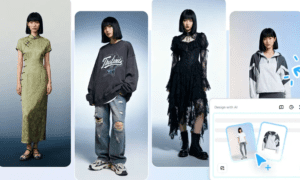A first look at a few simple, easy-to-use, and free graphics editors for working with digital images.
Every PC user from time to time encounters the processing of computer images. To fix a digital photo, to cut a fragment or save it in a different format, to make a photo of higher quality or just to add brightness. And that is where Windows users often get help from the standard product Paint. It is a very limited editor (and to be perfectly frank, it cannot be called anything but miserable). Sometimes its features are enough. But rarely. As a rule, the user needs more advanced and convenient programs. Especially if you work with complicated designs and templates like this free book mockup.
Let’s consider more powerful graphic editors with a set of interesting and tasty features.
The most famous of them is Adobe Photoshop, which can do almost everything, but it’s a paid product, and it’s designed for professionals, not for home “users”.And if you consider using it “to the fullest”, you’ll have to pay for a license.
And that’s understandable, for a slight correction of “red-eyes” on a photo from a New Year’s Eve party the user needs Photoshop and nothing else – he categorically does not want to trade for anything less. True, it does not occur to him that if he is “lucky” to be caught using the pirated version, the fine for this misconduct will run into several thousand dollars – such is the current appetite of “copyright holders” from Adobe. This is exactly the amount they estimate their losses from each pirated copy.
In fact, the home user has no need for monster professional products from Adobe or Corel. Small and light graphic editors can easily cope with his tasks, many of which, in addition, are absolutely free. Let’s take a look at some of them.
GIMP
GIMP is the most powerful and well-known of the free and open-source graphic editors. It is developed by enthusiasts from all over the world. It can run on Windows, Mac OS X, Linux, FreeBSD, and many other operating systems. There are many different add-ons for GIMP.
The tools of GIMP are very similar to those of the well-known Adobe Photoshop, there is support for layers, animation, a large set of filters, gradient fills, etc., set by default. It’s also worth noting the set of tools – it has everything you need even for complex graphic processing. The program allows you to open images directly from the Internet – just give a link to the picture, and then edit it as you like.
The disadvantages of the program can include an unusual interface (all the panels are opened in separate boxes, scattered on the desktop) and a little unusual work with the tools. However, the new version that’s currently being tested has a regular single-window interface, and GIMP tools are easy enough to get used to.
The pluses, besides being free, are the small and lightweight size and the amazing extensibility with plugins.
They say that experienced users who have mastered GIMP and topped it up with all the extensions they need can do wonders that even a professional Photoshop can’t.
Photoscape
We’re going to finish our review with Photoscape, a very feature-rich program. Allows full and easy work with images. Supports working with animation, and you can set the time for each frame separately. There is a good set of tools and a user-friendly interface. And there is a lot more “tasty”.
Conclusion
Well, in this short article, we got acquainted with several fairly powerful and serious raster graphics editors. Although listed above is not limited to their range – there are a huge number of similar programs. And many of them are free.
And beside them, there is a whole set of interesting, narrowly focused, and small programs to work with digital graphics, which deserve a separate description.