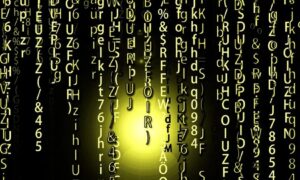Speed and efficiency are the priority for most people nowadays, especially when they are shopping or dealing with online transactions and websites. We all want to obtain information and make purchases quickly, and this is possible with Quick Response (QR) codes, which streamline various processes for a business. QR codes are reestablishing their popularity, and it is projected that 1 billion smartphones will access them in 2022.
Smartphone ownership is on the rise alongside QR codes, and the global pandemic has created a need for a touch-free or at-home shopping experience. With all of this in mind, entrepreneurs should put their focus on QR codes and utilize them on their online market, retail stores, social media pages, and during their transactions.
Generating a QR code can be a simple and stress-free process r now with the countless number of online QR code generators. TRUiC, a website known for LLC services and having a number of tools that generate business name and logos, have their very own free QR code generator which is widely available. Business owners can take advantage of this QR tool which could create an even stronger online and offline presence.
How Are QR Codes Utilized In Businesses?
QR codes are designed with the capability to house any type of information, from URL links to images and written documents. This unique barcode which has a white background and black squares on top can be scanned with a smartphone camera, and once the scan has been completed, the smartphone can open the information that is stored in the QR code. It’s all a very seamless process that takes little to no time.
The easy nature of QR codes opens up many opportunities for businesses to use them in unique and convenient ways for transactions, marketing, and communication. Whether a business wants to print a QR code so that they can stick it on their store window to direct customers to their websites or use them in the online adverts to direct customers to a phone number or email, entrepreneurs can utilize QR codes in a list of ways.
TRUiC understands that QR codes can be repurposed for so many different things, which is why their QR generator asks you to decide on the type of QR code you want. The different types of QR codes are for:
- URLs
- Virtual Business Cards
- Phone Number/SMS/Email
- WiFi
- Social Media Accounts
The versatility of QR codes makes them accessible to both large and small businesses, whether you want to use them in transactions for discounts or promotions or for marketing and customer service, QR codes can do it all.
The TRUiC Free QR Code Generator
If you visit TRUiC’s website, you will find their free QR code generator, which is simple to use and provides quick results. The first step is deciding on the type of QR code you want to make as mentioned previously. Afterward, you are met with an “Enter Content” section, where you need to fill in all the necessary information relating to what the QR code will be used for.
The next few steps allow for customization so that your QR code fits in nicely with the image of your business. You can set the colors of the QR code and afterward you can add a logo image. Customers will want to scan your code if they know it is specifically related to your business. Once the logo is added you can further customize the design so that the weight and style of the barcode match your needs.
Once all of the steps are completed, you can create the QR code and it will be instantly generated with all of the customizable options you selected. You can download and save it and instantly share it with your customers.
Final Thoughts
Free QR code generators are very prevalent now, and with the right one such as the TRUiC generator, you can instantly create a QR code that will push your business’s productivity, marketing, and communications. QR codes could drive the overall brand loyalty and engagement with users, so it is worth the time and effort to go to the best QR code generators.