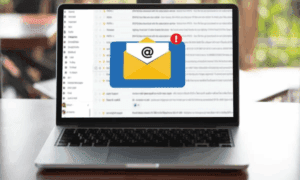Email is still the main way businesses talk to each other around the world, and that is why it is a big target for people who want to do harm online. Phishing attacks, spoofed messages, and unwanted emails can not only put important information at risk, but they can also do a lot of harm to a company’s name. Most people use email filters, and they do give some help, but real safety starts with email settings for your business as a whole. Setting up strong business-wide email security is key if you want to keep your brand, and all your people, safe from email attacks. So, what is the best and easiest way to set up this must-have security?
The answer is to use three email safety steps. These are SPF, DKIM, and DMARC. They help check if incoming emails are real. They also make sure that only people who are allowed can use your email address. This might sound hard, but you do not have to worry. Setting things up can be easy when you use something like a DMARC record generator.
Understanding the Core Protocols: SPF, DKIM, and DMARC
Before you start setting things up, it’s good to know what each type does.
- SPF (Sender Policy Framework): This way, the owner of the domain can share a list of mail servers that get the okay to send emails for the domain. When a server gets an email, it will read the SPF record from the sender’s domain. Then, it will see if the sending IP address is listed with the allowed servers. If the IP isn’t there, the email could be seen as not coming from who it should. SPF helps prevent email spoofing. This happens when someone tries to send fake emails from your domain using servers that are not allowed.
- DKIM (DomainKeys Identified Mail): DKIM puts a digital signature on every email that leaves your server. The private key is used to make this signature when the email is sent by your mail server. A public key is shown in your domain’s DNS records so the mail receiver can read it. DKIM makes sure the email text isn’t changed while traveling to another person. It also proves that the email really came from the domain it says it came from. DKIM helps stop people from changing your email or pretending to be you.
- DMARC (Domain-based Message Authentication, Reporting, & Conformance): DMARC uses what SPF and DKIM do and adds more tools. It tells receiving servers what they should do if an email does not pass the SPF or DKIM check. A mail server might put these emails in a special folder, block them, or just watch
The Easiest Setup Strategy
Setting up these rules is mostly about adding certain DNS records to your domain. The steps you need to take may change a bit, based on who provides your DNS, like GoDaddy, Cloudflare, or your web host. But for most people, the steps are simple and clear.
- Start with SPF: This is usually the easiest step to do. You add a TXT record to your DNS. This record lists all the IP addresses and third-party places, like your email marketing platform or CRM, that are allowed to send emails for your domain. Your email service provider will usually give you the exact SPF record to use.
- Add DKIM: DKIM asks you to put another TXT record in your DNS. This one has a public key in it. Your email provider will make this key for you. Then, they show you how to add it to your DNS. Email providers often have clear steps that help you get this done.
- Set Up DMARC (The Smart Way): A lot of people feel nervous about DMARC. But this part keeps your email the most safe. The best way is to start with “monitoring mode.” In this mode, you tell other servers to watch for emails that fail SPF or DKIM checks. But these servers won’t stop your emails yet. This lets you see what’s happening and spot any issues with your normal emails before you make stronger rules that could stop them from coming through.
A DMARC record generator makes this process very easy. A tool like this helps you step by step as you make the DMARC record you need. You enter your domain and any settings you want. The generator gives you the text string to put into your DNS. It is also there to
Why Start with Monitoring?
Starting with a DMARC policy set to “none” (monitoring) is very important. If you do not do this, good emails from your domain can get blocked when your SPF or DKIM records are not set up right. The DMARC reports give you key information:
- Authentication Success/Failure Rates: Look at which of your emails are passing or not passing SPF and DKIM checks.
- Unauthorized Senders: Find out if anyone is trying to pretend to send emails from your domain.
- Source IP Addresses: See where emails that say they are from your domain are really coming from.
By checking these reports, you can change your SPF and DKIM records to include all real senders. Then, you can slowly switch to stronger DMARC rules like “quarantine,” which puts failed emails in the spam folder, or “reject,” which blocks these emails for good.
Continuous Monitoring and Maintenance
Keeping your email safe is not something you do just once. It is an ongoing job. You need to check your DMARC reports often. This will help you see if you still follow the rules and spot any new threats or mistakes. When your company grows and adds new tools or services that send email for you, you will need to update your SPF records as well.
In the end, setting up email security for your domain does not need you to have a deep knowledge of cybersecurity. When you put in SPF, DKIM, and mostly DMARC, you make your domain much safer from email attacks. Use online tools, such as a DMARC record generator, to make this setup easy. Start with a policy that lets you watch the emails so you can move to full rules without problems. If you do this, you help keep your brand safe, and you also guard your way of talking with others from many online threats that happen now.