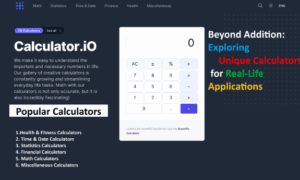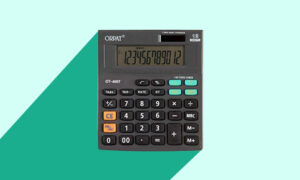Beam calculation maximizes building safety and prevents applying too much stress or weight on structures. These calculations also aim to construct buildings with the lightest materials as much as possible. Proper beam calculations ensure you won’t have to worry about the slight chance that the structure may collapse. You’ll get to know more about beam calculation shortly.
What is a Beam Calculator?
Beam calculators allow users to input geometry and loading of beams to be checked. It doesn’t take long until you see how much stress they can exert upon a structure. Generally, it can check or assess materials such as wood, concrete, or steel to see how much weight they can exert on a specific structure.
You don’t have to worry about regional measurements, as beam calculators can handle different metric standards.
Some beam calculators require payment if you are to use them. It’s like paying services for assessing materials that you will use. Fortunately, some beam calculators are free that you can use to check the stress exerted by materials on the building.
What is Structural Design?
Structural design includes analyzing and designing structures to withstand loads and other forces. It involves creating safe, functional, and aesthetically pleasing structures such as bridges, towers, and other infrastructure. Structural design must consider other environmental conditions, maintenance needs, and cost-effectiveness. Overall, the process can be done easier with the help of structural design software.
How to Calculate With the Beam Calculator?
Using the beam calculator isn’t exactly hard. You just need to provide some key information and proceed through the steps to get an assessment of your materials. Generally, you should get a sheet with three sections – key properties and loads require your input and a summary that contains the diagrams.
1) Key Properties – there are four fields and a table for you to fill up for this section. You’ll have to input your data in these fields. Some of them, however, are set to default measurements based on a standard material version.
2) Length of beam – measurement of the beam; can be either in millimeters or in feet.
3) Young’s Modulus – the user can edit this field. However, it is set to 200,000 MPa or 29,000 ksi by default. The default setting is based on standard structural steel.
4) Area of cross-section – measurement of the area only specific to a selected beam section. It also has default values configured to a standard steel beam.
5) Moment of Inertia – Like cross-sections, it is specific to a selected beam section. The same default properties take reference from a standard steel beam.
6) Position of Supports from Left – An additional table with multiple fields where you can place data. You will place the information of your support materials and other specifics.
7) Input Loads – Divided into four inputs, input loads measure the stress or force exerted by the beams used in construction. They are as follows:
8) Distributed loads – the load specified in units of force depending on either length or along the beam.
- Uniform loads – unlike distributed loads, this measures the constant or consistent magnitude along the applied length. Make sure both start and end magnitudes are similar in input, though.
- Linear loads – varying magnitudes along a set length of application. They differ from start to end. Very user-specific in input and can be utilized in triangular or trapezoidal configurations.
- Point loads – specific units of force along set points along the beam. Very handy in determining reactions from other materials linked to the beam used.
- Summary – Consisting primarily of a diagram, it gives you a view of the configuration’s moments, shears, and deflections along the beam’s length. Downward deflections indicate positive values, whereas an upward deflection indicates negatives.
Beam Calculation and Structural Designing is a Breeze
Before wrapping up, beam calculation estimates the force exerted by materials in construction. It is very important to ensure that the structure will not collapse due to excess weight or force from the materials used. You must utilize a beam calculator for better estimates in structural designing. It isn’t too hard to use, but you’ll have to go through steps to see a clear estimate of the force exerted by your materials.
References:
https://www.allthescience.org/what-is-beam-calculation.htm
https://civiljungle.com/load-calculation-on-column-beam-wall-slab/
https://www.lceted.com/2021/03/what-is-beam-uses-types-loads-on-beam.html
https://clearcalcs.com/freetools/beam-analysis/us