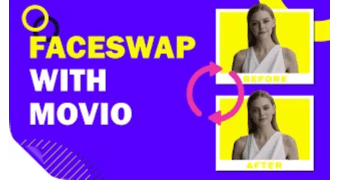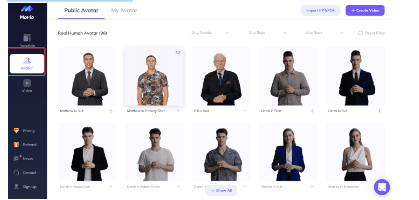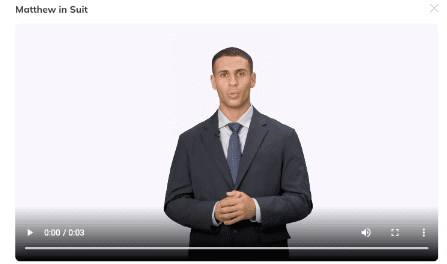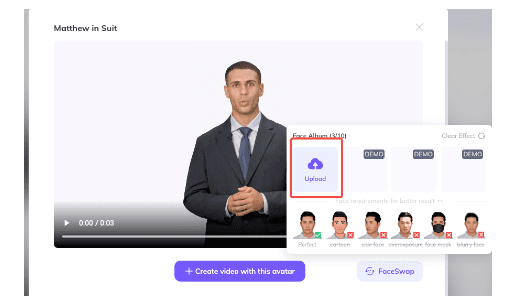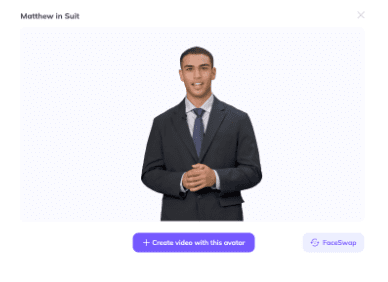Do you want to create incredible videos that are both entertaining and informative? If so, you need to check out face swapper. Faceswapper is a powerful tool used in commercial settings to create meta-humans.
By meta-human, we mean digital humans with synthesized faces and bodies combining multiple face/body parts from different sources. This meta-human creation process can be quickly done using Faceswapper. Once you have the meta-human, you can use it for various purposes.
For example, you can create advertisements featuring meta-humans in the lead role or virtual avatars representing your brand or company. You can even use Faceswapper to create meta-humans for video games and other interactive experiences. The possibilities are endless!
This blog post will discuss how you can use face swapper for commercial purposes.
What Is A Face Swapper, And How Does It Work?
Faceswap is an AI-based technology that can swap faces in pictures and videos. It uses sophisticated algorithms to analyze the facial features of two different people, then blends them to create a new metahuman.
The underlying technology detects critical points on both faces, like eyes, nose, mouth, chin, and cheekbones. After identifying these points, the face swapper blends the two looks. This process works for both static images as well as moving video frames.
Face swapper technology can create funny videos or even add a celebrity’s face onto someone else’s body in a photograph.
Pros And Cons Of Using Face Swapper In Your Business
There are many pros of using faceswapper. However, there are some potential disadvantages as well
Let’s have a look at both of them:
Pros |
Cons |
| It can help create unique and engaging content. If you run a business with multiple employees or customers, you can use face swapper to develop personalized content featuring your team or customers. | Since the technology is still relatively new, it may take time for you and your team to learn how to use it properly. |
| Face swapper also provides an efficient and cost-effective way to add a professional-looking touch to any video or image | Additionally, if the original images used to create a face swap are of low quality, the resulting face swap might look unnatural or distorted. |
Why Choose Movio Over Other Apps For Deepfake Face Swap?
Movio stands out from other face-swapping apps in its precise face-detection technology. Here are few reasons why choose Movio over other deepfake apps:
- It uses advanced facial recognition algorithms to accurately identify and track faces in videos, ensuring the best possible results when creating deepfakes.
- Movio’s lip-syncing feature automatically adapts the avatar’s mouth movements to match the words of a given script.
- It supports 20+ languages with diverse accents.
- Its face swap feature allows users to replace the faces of their avatars with their own, allowing them to create realistic deepfake videos.
- It also has various features, such as background replacement and voice processing, that enhance our product’s quality.
With Movio, you are guaranteed the best possible deepfake video experience. Try it today! Movio is the perfect app for creating faceswapper videos.
How To Create Face Swap Videos On Movio Online?
- Choose An Avatar. There are many different avatars available online, from cartoon characters to celebrities. Pick an avatar that best suits your video needs and matches the style of your content.
2.Click The FaceSwap Icon. You can find the FaceSwap icon in most editing tools or websites dedicated to creating deepfakes. Select the FaceSwap icon to begin making your deepfake.
3.Upload The Photo You Want To Swap. To create a face swap video, you need to upload a photo of yourself or someone else that you want to use in the video. Most tools allow you to upload multiple images simultaneously, so you can easily create various face swaps with different people.
4.Swap Faces On The Avatar. Once you upload the photo of the person or persons you want to use, select the avatar and click on the FaceSwap icon. It will automatically swap out their faces with the avatar’s face in seconds. You can also use an editing tool to adjust the size and position of the looks.
- Add Your Script. Before you finish creating your deepfake, add any script or dialogue that you want to include in your video. Depending on your video’s purpose, this can be anything from funny lines to a severe monologue.
- Download The Deepfake. After you finish creating your deepfake, you are left to download it and share it with the world.
Last Words
Face Swapper can be an excellent tool for commercial use, as it allows businesses to create high-quality videos and images that stand out from the competition. By using this software, companies will be able to tap into the power of artificial intelligence and machine learning to generate more engaging content.
Movio Face Swapper helps businesses save money, time, and resources and boost their creativity. Ultimately, it provides businesses with the ability to create content that is both interactive and engaging for customers. With Face Swapper, companies can be sure they are creating content that will inspire customer loyalty and trust.