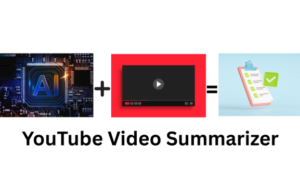What Video Editing Software Do YouTubers Use?
Discover the editing secrets of YouTube’s most successful content creators and digital marketing experts with our comprehensive guide. From using DaVinci Resolve for professional quality to getting Descript for transcription-centered video editing, we’ve compiled the top fifteen software recommendations that cater to a range of expertise and needs.
- DaVinci Resolve for Professional Quality
- CapCut for Beginners
- HitFilm for Solo Creators and YouTubers
- Canva for Intuitive Design and Video Editing
- Quik as GoPro’s Easy Editing Mobile App
- Wave.video for Quick, Stylish Online Editing
- Filmora for User-Friendly with One-Time Payment
- Adobe Premiere Pro for Seamless Integration
- Shotcut for Versatile and User-Friendly Editing
- Adobe Premiere Elements for New Content Creators
- iMovie for Beginners and Basic Editing
- OpenShot for Free, Multi-Platform Video Editing
- FireCut as an AI-Powered Plugin for Premiere Pro
- Descript for Transcription-Centered Video Editing
DaVinci Resolve for Professional Quality
I use DaVinci Resolve for editing my YouTube videos. It has an incredibly robust feature set that gives you everything you need to edit professional-quality videos from start to finish.
It’s really great for color grading. It’s used at the highest levels of Hollywood film editing, if that tells you anything. There’s a paid version, but for most users, it’s not even necessary. The only downside is that it has a pretty high learning curve for getting the most out of it, but if you plan on doing YouTube for the long haul, it’s worth it.
Brandon Ballweg, Editor, ComposeClick
CapCut for Beginners
I just started my YouTube channel and have been editing my videos with CapCut on my Windows computer. I find it easy to use as a beginner.
But I’m also trying to learn DaVinci Resolve, which is an industry-standard video editing software. Another one that is popular for YouTube video editing is Adobe Premiere Pro. One more I’ve been looking at, which is a cheaper alternative, is Filmora Wondershare.
I think the software that YouTubers use depends on the stage at which they are. Someone like me, at the initial level, finds something like CapCut works okay. But as we progress and need better video editing, we need to move towards software like Premiere Pro and DaVinci Resolve.
Kevin Rodrigues, Content Creator, kevinrod.com
HitFilm for Solo Creators and YouTubers
There are a number of video-editing tools on the market, but the majority of these aspire to support high-end, commercial productions. However, we have always recommended FXHome’s HitFilm software—a powerful suite of editing tools specifically designed for solo creators and YouTubers.
The software itself was launched with great support from YouTube pioneers Freddie Wong and Corridor Digital, and since then, it has acquired over 6.5 million users and a whole new generation of YouTube talent. The software offers a free version (not a trial) to allow young and aspiring content creators to have instant access to the software and then scale up the capabilities as they monetize their content.
While this may be one of many pieces of software that is used, it is one of the most powerful tools aimed specifically at the YouTube market.
Ryan Stone, Founder and Creative Director, Lambda Films & Animation
Canva for Intuitive Design and Video Editing
YouTube content creators often rely on versatile and user-friendly video-editing software to enhance the quality of their videos. One of the most popular choices among YouTubers is Canva.
Known for its intuitive interface and a seamless blend of design and editing features, Canva caters to a broad spectrum of users, from beginners to experienced video creators. The software’s accessibility in both free and premium versions makes it an attractive option for those with varying budget constraints.
With its array of tools for adding text, graphics, and effects, Canva empowers YouTubers to elevate their content without a steep learning curve, contributing to a smoother and more efficient editing process.
Dr. Haritha Lekha, Author and HR Associate, harithalekha.com
Quik as GoPro’s Easy Editing Mobile App
Despite the popularity and availability of software changing over time and new options emerging, one app as video editing software is widely used by YouTubers nowadays: Quik. Everybody knows the company GoPro, founded in 2002 to find a better way to film surfing and other outdoor activities, but it changed the whole content of YouTube and created a brand-new approach to filmmaking.
After the great success of the cameras, GoPro developed and introduced its new product, Quik (formerly known as GoPro Quik), a mobile app. Quik simplifies editing and sharing videos captured with GoPro cameras with the motto of “Your best shots, all in one spot.”
Dilruba Erkan, Consultant, Morse Decoder
Wave.video for Quick, Stylish Online Editing
As a dance studio owner constantly producing videos for YouTube and social media promotion, I’ve actually moved from more complex editing software like Final Cut Pro to using the online video editor Wave.video. While Final Cut offers robust, professional-grade tools, Wave’s simple, intuitive interface is a better match for my needs.
Specifically, Wave is very user-friendly. It makes it really easy for me and almost any of my staff to create stylish, engaging videos that attract views on YouTube, and that’s what matters. Without extensive video editing expertise, we can use Wave’s huge library of licensed music, b-roll, animations, transitions, and text effects to quickly assemble promo clips, tutorials, class footage, and almost anything else video-related.
The drag-and-drop timeline, various optimization presets, and exporting options allow us to share content widely, seamlessly changing formats from horizontal to vertical if YouTube Shorts or TikTok is what we need. And it renders fast—we can go from shooting raw video to publishing polished, shareable content in under an hour.
While I understand why advanced YouTubers still prefer dedicated editing software, for us, Wave offers an ideal blend of accessibility, built-in assets, and just enough customization tools to reach our goal, which is to drive online video engagement and get maximum exposure for our dance classes.
Roman Bosque, Founder, Dancelifemap.com
Filmora as User-Friendly with a One-Time Payment
Software selection depends on the kind of content one wants to produce. If you create more complicated and in-depth YouTube videos with heavy graphics and audio effects, you should use highly complex applications with many features. Whatever the purpose, you should choose inexpensive and extremely user-friendly software.
Filmora is a popular video editing software among YouTubers because it offers a wide range of features for video editing, such as trimming, cutting, splitting, adding effects, transitions, filters, titles, and more. Additionally, it is extremely user-friendly and provides a variety of templates and effects that can be used to enhance your videos and make them stand out.
Another reason it’s popular among YouTubers is that it’s a one-time-paid software and doesn’t require a high-end computer to operate.
Miranda Bence, CEO, CMO, Cherry Picks Reviews
Adobe Premiere Pro for Seamless Integration
Adobe Premiere Pro is the go-to choice for most YouTubers. Even in our video editing agency, we also love using the software. This is mainly because of its seamless integration with other Adobe software, like After Effects, Photoshop, and Illustrator—which are all useful when creating video content.
This integration enables any content creator to create a cohesive and visually stunning narrative for their audience without a problem. In our experience with our clients’ videos, the features of Premiere Pro enable us to edit videos efficiently, add captivating effects, and maintain a consistent visual identity across various platforms.
Daniel Willmott, Founder, Shortformvideo.co
Shotcut for Versatile and User-Friendly Editing
There are several video editing software options that YouTubers use regularly. One popular choice is Shotcut. Shotcut offers a range of key features, including support for various video and audio formats, frame-accurate seeking, screen, webcam, and audio capture capabilities, and support for up to 4K resolution.
It also provides an intuitive interface that allows users to easily add files through drag-and-drop functionality. Shotcut is a versatile and user-friendly editing software that many YouTubers find suitable for their video editing needs.
Rubens Basso, Chief Technology Officer, FieldRoutes
Adobe Premiere Elements for New Content Creators
Many YouTube content creators prefer to use Adobe Premiere Elements. This is a great option for newer YouTubers who aren’t as familiar with editing software or editing content quite yet.
Because of its entry-level nature, it is also pretty easy on the wallet, further making it a great option for up-and-coming content creators. It has all the essentials you need to kick-start your career on YouTube!
Kate Cherven, Marketing Specialist, United Site Services
iMovie for Beginners and Basic Editing
iMovie is a popular choice for YouTube video creation for one simple reason: it is known as something easy to understand and learn, so it appeals to beginners and those with basic editing needs. Video creators on YouTube don’t necessarily start as video editors and rather have a focus on the creative side instead, making iMovie the perfect choice.
Its user-friendly interface, native integration with Mac and iOS devices, and straightforward drag-and-drop editing make it more accessible for Apple users, but it can be worth the transfer if you want an accessible way to create good-quality videos.
iMovie also offers built-in templates and themes, and the software supports easy importing and exporting of media from various sources. While it may lack the advanced features of professional editing software such as Final Cut Pro, iMovie provides essential tools for trimming, cutting, adding transitions, and incorporating basic visual effects, which are ideal for any creator looking to make a more simple form of content. Another bonus is the inclusion of royalty-free soundtracks, which can easily help to enhance your DIY videos and make them seem more professional.
Above all, something that really inspires any creator to use iMovie is the cost—it comes pre-installed on Mac computers and is available for free on iOS devices, so it can be much more affordable for users than having to jump straight into a big investment.
Brett Downes, Founder, Haro Helpers
OpenShot for Free, Multi-Platform Video Editing
Eventually, every YouTuber comes to appreciate the importance of well-edited videos for growing viewers and subscribers. But editing is never easy without the right tools. I have been creating YouTube content for years, and editing was always the most boring and even painful part of the process until I found the right software. I tried over 30 tools, each with its own strengths and weaknesses.
Currently, I’m loving OpenShot because I get to do my editing on both Windows and Android devices. It’s 100% free and is compatible with iOS devices, too. This bad boy supports comprehensive video editing from the basics such as trimming, cutting, merging, splitting, and adding custom texts and captions to the intermediate and advanced color correction and grading, audio editing, scriptwriting, storyboarding, green-screen compositing, and animation tasks.
It also includes a library of pre-made effects and transitions for adding visual magic to your videos. Above all, the software has an easy interface comprising several panels and the main project timeline at the bottom, calibrated in seconds. Users can close any panel and reopen it from the “View” tab or even change the entire interface as desired.
Marty Aghajanyan, Founder and CEO, JBoard
FireCut as an AI-Powered Plugin for Premiere Pro
FireCut is definitely the hottest tool on the block for YouTubers right now, especially if you don’t have a huge team on your side and want to save time and hassle with your video editing. Created by Ali Abdaal (a top-tier YouTuber with 5 million subscribers) and his team, it’s an AI-based plugin for Adobe Premiere Pro that aims to make the time-consuming process of editing videos faster and more enjoyable.
With FireCut, you don’t have to manually cut out those awkward silences or hunt down filler words—the tool does all that for you in a matter of seconds thanks to the smart AI algorithms.
Another cool thing about FireCut is how it automatically transcribes your voice and turns it into stylish captions. This isn’t just great for making your videos more accessible—it also adds a professional touch that can set your content apart. And if that’s not enough, it can also detect chapters in your video, which is a big win for organizing content and pleasing your viewers.
Juliet Dreamhunter, Founder, Juliety
Descript for Transcription-Centered Video Editing
Many YouTubers are using Descript to edit videos. I’m a YouTuber, podcaster, and TikToker (with over 70,000 followers and tens of millions of views), and I use it myself. I’m also a film school graduate, and Descript is the best editing tool I’ve ever used.
Descript’s functionality is centered around transcription and AI. Every video is transcribed, and instead of editing in the timeline, as you would with Adobe Premiere Pro, you edit the transcript like you would a Word document. These edits then occur simultaneously in the timeline.
Additionally, Descript allows me to remove all background noise and make audio crisp with a single click. This is a feature called “Studio Sound,” and I use it for many of my videos and podcasts.
Descript has a green-screen button. Again, a single click. It lets me remove the background from my raw videos so I can put images and video behind me.
I put all captions into my video using Descript’s transcriptions. It also has a transcription glossary so I can add all the unique phrases that appear in my content.
Finally, it has great generative AI. If I misspeak, AI can dub my voice and insert whatever I want to say. No need for a reshoot. If I have a jarring cut between clips, its AI can smooth it together.
I spend hours each day using this tool. I recommend it to every creator I know, and many top creators are already using it.
Edward Sturm, Fractional CMO, Edwardsturm.com
Related Articles
- Unlocking the World of YouTube: A Beginner’s Guide to Downloading Videos
- YouTube Vanced: A Comprehensive Guide to an Enhanced YouTube Experience