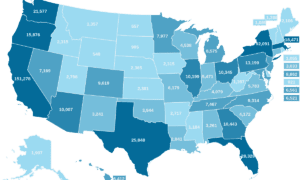Smartphones today are a great video tool these days, but if there’s one thing that can kill great video, it is shaky footage. That is where a gimbal for iPhone comes in. If you’re a vlogger, content creator, filmmaker or any other type of mobile videographer, a high-quality stabilizer can be the difference between amateur and professional footage.
But not all gimbals perform alike. So, what features do matter? If you’re looking to buy the best iPhone gimbal and want to know what your options are before you buy one, then this guide is for you.
Why Use a Gimbal for iPhone?
Your iPhone’s in-built image stabilization works great, but not well enough for dynamic shots of you walking, running, panning, or filming in low light. Motorized axes on a gimbal for iPhone deliver superior stabilization to ensure your shots are buttery smooth even during motion.
Here is why an iPhone gimbal is a great pick:
- Removes shake for smooth, cinematic videos
- Lets you film from creative angles
- Adds professional movement to your storytelling
- Better focus tracking and zoom precision
Key Features That Make a Great Gimbal for iPhone
When you’re looking for a video stabilizer, you shouldn’t get overwhelmed with the technical specifications. Focus on these key features as they make the biggest difference while you are shooting:
1. 3-Axis Stabilization
The top iPhone gimbals all feature 3-axis motors (tilt, roll and pan) to eliminate those unwanted movements. This is essential for smooth walking shots, pans, and tilts. Gimbals with only 2-axis stabilization don’t deliver the same results and struggle with complex motion.
2. Portability and Foldability
If you need to travel light, size does matter. A pocket-size foldable gimbal for iPhone travels well in your bag or pocket. The DJI Osmo Mobile 6 is made for quick and easy use, perfect for travel vlogs and street videography.
3. Built-in Controls
Modern iPhone gimbals should include built-in buttons or wheels for zoom, record, and mode switching. This allows full control without touching your phone screen. Even some gimbals offer programmable shortcuts and gesture recognition for better convenience.
4. Intelligent Tracking
Features like ActiveTrack allow the gimbal to automatically follow your subject,ideal for solo creators or capturing fast movement. You can walk, dance, or perform while your video stabilizer keeps the frame centered and focused.
5. Battery Life
Find a gimbal that can give you 4 – 8 hours of runtime. If you shoot a lot of long sessions or events, a gimbal that offers fast charging or doubles as a powerbank for your phone is going to be a handy bonus.
6. App Integration
A great gimbal for iPhone should come with a companion app offering modes like:
- Timelapse
- Hyperlapse
- Motion lapse
- Panorama
- Story Mode with built-in templates
DJI’s Mimo app, for example, includes abundant creative tools for capturing and editing on-spot.
7. Weight Capacity and Compatibility
Nearly all iPhone gimbals support smartphones up to 300g in weight (phones with a case or add-on lens will also accommodate). Make sure to compare your phone’s weight and dimensions with the gimbal’s specs before you buy one.
Top Use Cases for an iPhone Gimbal
A video stabilizer isn’t just for filmmakers, instead it comes handy in a lot of common situations:
- Vlogging: Capture steady walking-and-talking shots with a lightweight gimbal.
- Live Streaming: Go live hands-free while you are presenting.
- Reels and Shorts: Create reel and short videos for social media with auto-tracking.
- Interviews and Tutorials: Keeping the same frame and focus transitions.
- Travel and Events: Take your iPhone gimbal anywhere and shoot awesome content!
Common Mistakes to Avoid When Buying a Gimbal
Before buying any video stabilizer, avoid these beginner pitfalls:
Buying Based on Price Alone
Cheaper models may lack motor strength or features like tracking, which affect performance. Invest in a gimbal that suits your filming style.
Ignoring App Support
A powerful gimbal with a weak companion app limits your creativity. Always choose a gimbal backed by a well-reviewed, frequently updated app.
Forgetting Compatibility
Make sure that the phone fits within the gimbal. The case-and-attachment profile might be too big for some iPhones.
Overlooking Battery Life
Mid-shoot power failures are frustrating. Always check battery specs and charging options.
Conclusion
A good gimbal for iPhone helps make your videos look better and more professional. When you select a camera with 3-axis stabilization, intelligent tracking and app integration, you can achieve professional-level shots.
If you want your videos to look superb and still be steady, the DJI gimbals are the right choice for you. Its advanced stabilization, smart tools and lightweight allows you to film spontaneously with proper balance wherever you happen to be.
Frequently Asked Questions
- Why should I use a gimbal instead of my phone’s built-in stabilization?
While iPhones offer good stabilization, a gimbal for iPhone provides mechanical stabilization across three axes, delivering much smoother results especially during movement. - Can I use an iPhone gimbal with other smartphones?
Most iPhone gimbals are compatible with a wide range of smartphones. Just check the weight and size limits before use. - Is a gimbal hard to use for beginners?
Not at all! Models like the DJI Osmo Mobile 6 are beginner-friendly with intuitive controls and helpful app tutorials. - How long does the DJI Osmo Mobile 6 battery last?
It offers around 6.5 hours of battery life on a full charge, perfect for most shooting sessions. - Can I use the gimbal for vertical video shooting?
Yes, many modern video stabilizers, including DJI’s, support portrait orientation, ideal for TikTok, Instagram Reels, and YouTube Shorts.